Modifying a policy, Figure 104: modify policy menu – Allied Telesis AT-S63 User Manual
Page 280
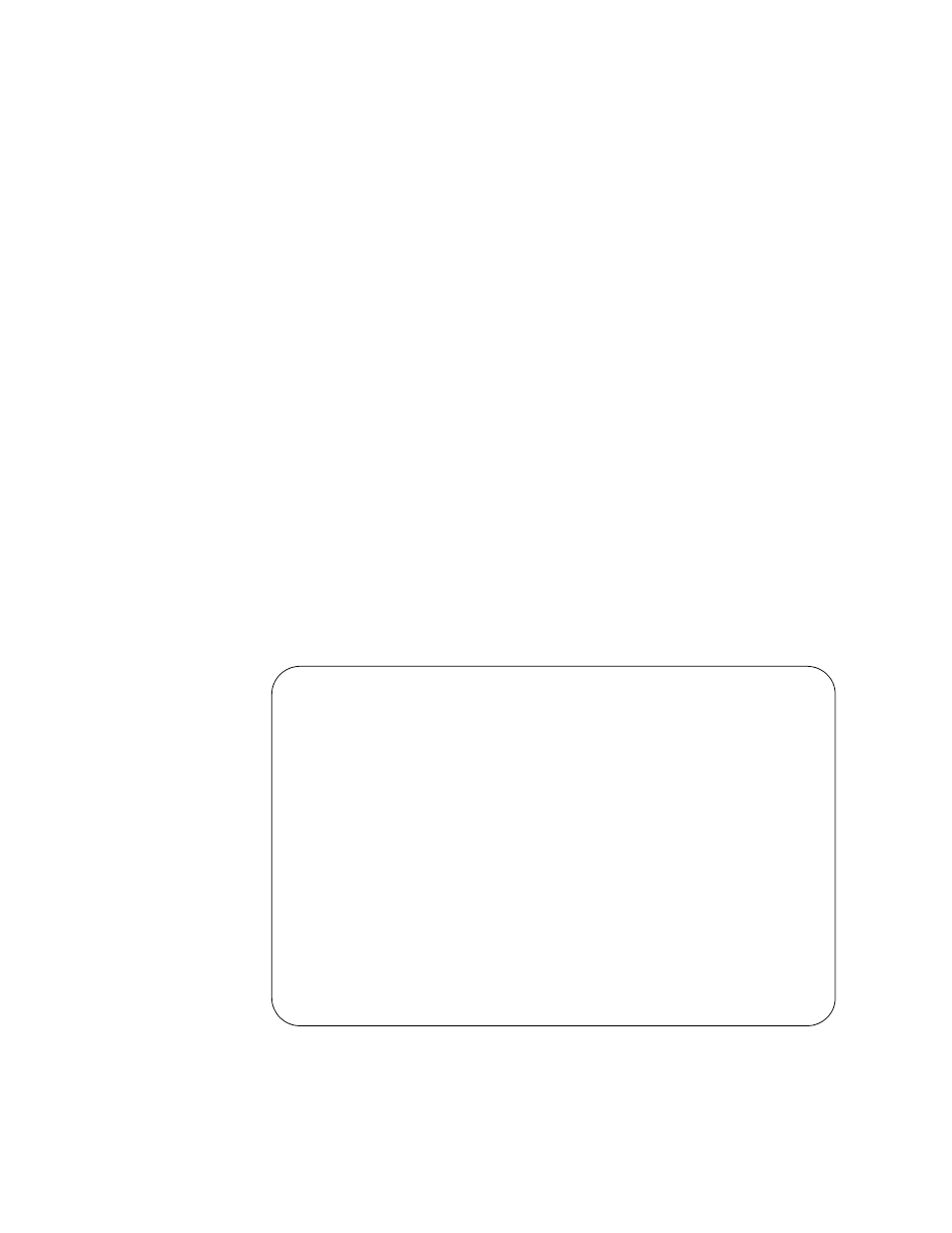
Chapter 15: Quality of Service
280
Section II: Advanced Operations
8. To permanently save your change, return to the Main Menu and type S
to select Save Configuration Changes.
Modifying a
Policy
To modify a policy, perform the following procedure:
1. From the Main Menu, type 7 to select Security and Services.
2. From the Security and Services menu, type 6 to select Quality of
Service.
The Quality of Service (QoS) menu is shown in Figure 89 on page 258.
3. From the Quality of Service (QoS) menu, type 3 to select Policy
Configuration.
The Policy Configuration menu is shown in Figure 102 on page 277.
4. From the Policy Configuration menu, type 2 to select Modify Policy.
The following prompt is displayed:
Available Policy(ies): 0-4
Enter Policy ID : [0 to 255] -> 0
5. Enter the ID number of the policy you want to modify. You can modify
only one policy at a time.
The selected policy is displayed in the Modify Policy menu. An
example is shown in Figure 104.
Figure 104. Modify Policy Menu
6. Modify the settings as needed. For parameter definitions, refer to
“Creating a Policy” on page 277.
Allied Telesis AT-9424T/SP - AT-S63
Marketing
User: Manager
11:20:02 02-Mar-2005
Modify Policy
1 - Policy ID ................ 4
2 - Description .............. Video
3 - Remark DSCP .............. None
4 - DSCP value ...............
5 - ToS ......................
6 - Move ToS to Priority ..... No
7 - Move Priority to ToS ..... No
8 - Send to Mirror Port ...... No
9 - Traffic Class List .......
A - Redirect Port ............
B - Ingress Port List ........ 7
D - Egress Port .............. 8
M - Modify Policy
R - Return to Previous Menu
Enter your selection?
