Powering on an ac-powered chassis” on page 34, Cla ss 1 las er p rod uct – Allied Telesis AT-MCR1 User Manual
Page 33
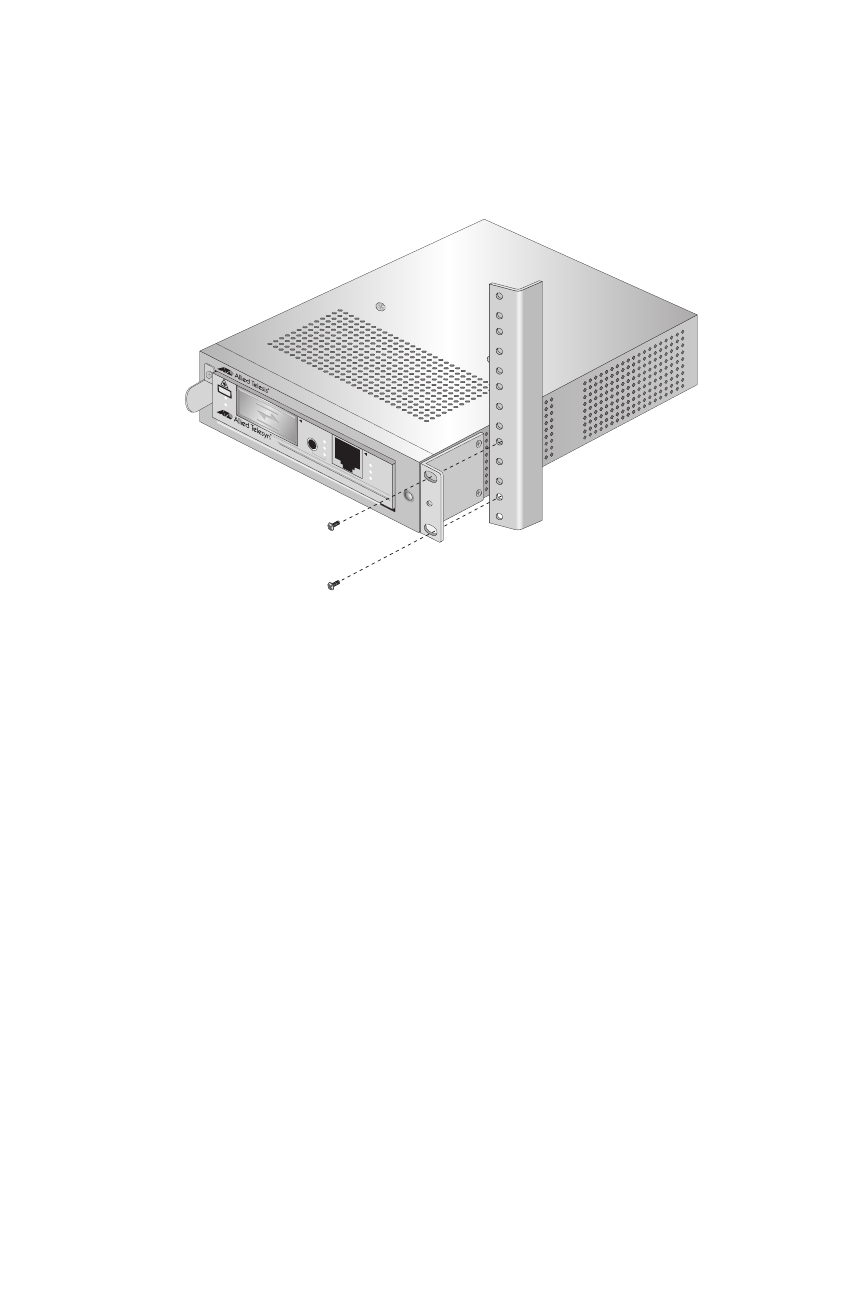
AT-MCR1 Media Converter Chassis Installation Guide
33
3.
Mount the AT-MCR1 chassis on a 19” or 23” rack using the
rackmounting screws (not provided), as shown in Figure 13.
Figure 13. Mounting the Chassis in a Rack
4.
Make sure that the chassis is securely mounted in the rack.
5.
Install the cables.
For cabling instructions, refer to the installation guide that is
shipped with the Allied Telesis media converter.
6.
Power on the chassis, referring to one of the following
sections:
“Powering On an AC-Powered Chassis” on page 34
“Wiring and Powering On a DC-Powered Chassis” on
page 37
1000
Base
AT-MC1
00
8/GB
GIG
ABIT E
THE
RN
ET M
ED
IA C
ON
VERT
ER
AU
TO
M
DI/M
DI-X
1000
Base
-T
PWR
LINK
AC
T
ML
SML
LT
MO
DE
LIN
K
AC
T
CLA
SS 1
LAS
ER P
ROD
UCT
PW
R
1056
AT-MC
R1
See also other documents in the category Allied Telesis Computer hardware:
- AT-GS908M (54 pages)
- AT-x230-10GP (80 pages)
- AT-GS950/48PS (64 pages)
- AT-GS950/10PS (386 pages)
- AT-GS950/16PS (386 pages)
- AT-GS950/48PS (386 pages)
- AT-9000 Series (258 pages)
- AT-9000 Series (1480 pages)
- IE200 Series (70 pages)
- AT-GS950/48 (410 pages)
- AT-GS950/8 (52 pages)
- AT-GS950/48 (378 pages)
- AT-GS950/48 (60 pages)
- SwitchBlade x8106 (322 pages)
- SwitchBlade x8112 (322 pages)
- SwitchBlade x8106 (240 pages)
- SwitchBlade x8112 (240 pages)
- AT-TQ Series (172 pages)
- AlliedWare Plus Operating System Version 5.4.4C (x310-26FT,x310-26FP,x310-50FT,x310-50FP) (2220 pages)
- FS970M Series (106 pages)
- 8100L Series (116 pages)
- 8100S Series (140 pages)
- x310 Series (116 pages)
- x310 Series (120 pages)
- AT-GS950/24 (404 pages)
- AT-GS950/24 (366 pages)
- AT-GS950/16 (44 pages)
- AT-GS950/16 (404 pages)
- AT-GS950/16 (364 pages)
- AT-GS950/8 (404 pages)
- AT-GS950/8 (364 pages)
- AT-GS950/8 (52 pages)
- AT-8100 Series (330 pages)
- AT-8100 Series (1962 pages)
- AT-FS970M Series (330 pages)
- AT-FS970M Series (1938 pages)
- SwitchBlade x3106 (288 pages)
- SwitchBlade x3112 (294 pages)
- SwitchBlade x3106 (260 pages)
- SwitchBlade x3112 (222 pages)
- AT-S95 CLI (AT-8000GS Series) (397 pages)
- AT-S94 CLI (AT-8000S Series) (402 pages)
- AT-IMC1000T/SFP (23 pages)
- AT-IMC1000TP/SFP (24 pages)
- AT-SBx3106WMB (44 pages)
