Allied Telesis AT-MCR1 User Manual
Page 25
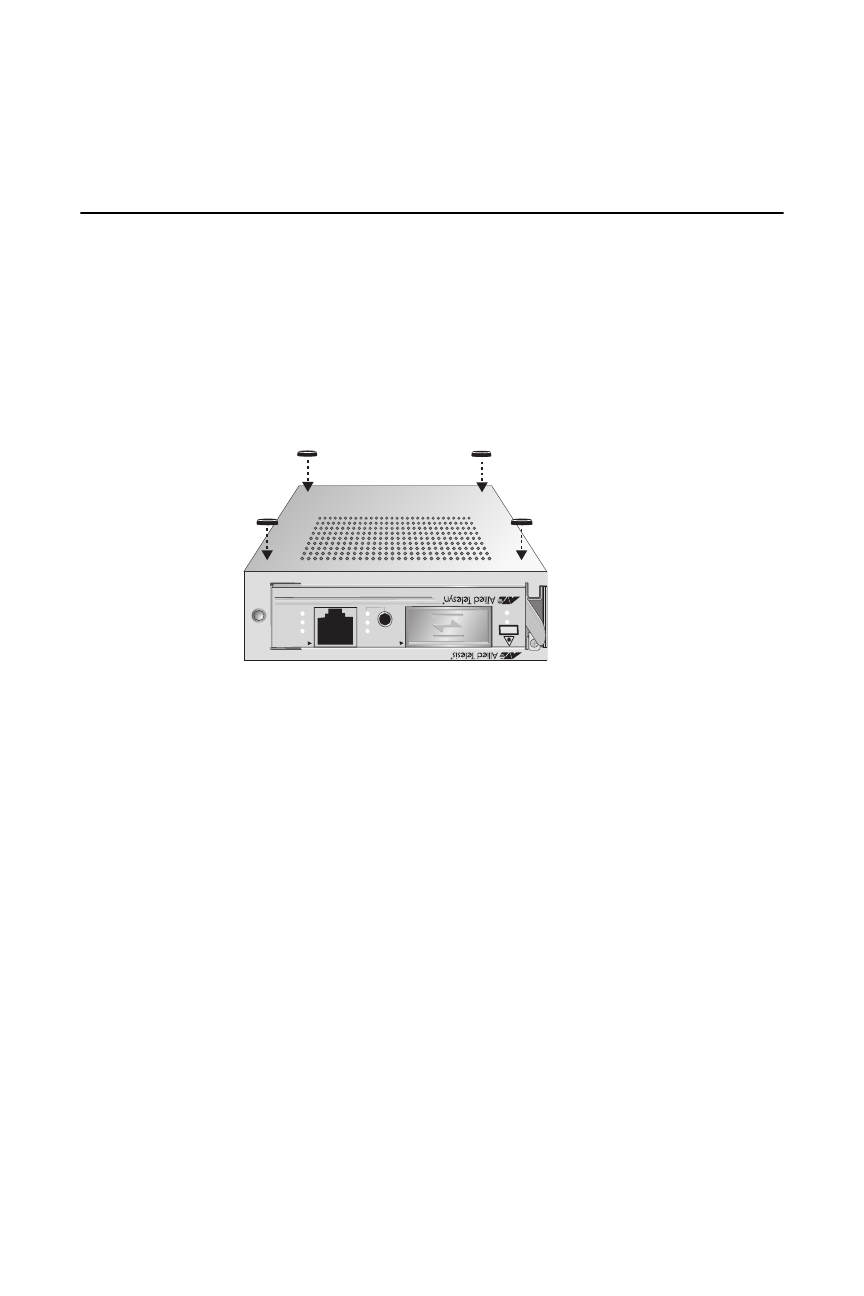
AT-MCR1 Media Converter Chassis Installation Guide
25
Installing the Chassis On a Table or Desktop
(AC Models Only)
To install the chassis on a table or desktop, perform the following
procedure:
1.
Turn the AT-MCR1 chassis over.
2.
Attach the four protective rubber feet to the bottom of the
chassis, as shown in Figure 7.
Figure 7. Attaching the Rubber Feet
3.
Turn the chassis over and place it on a flat and secure
surface, leaving ample space around the chassis for
ventilation.
The chassis is ready for cabling and powering up.
For cabling instructions, refer to the installation guide that
comes with the Allied Telesis media converter.
For powering up instructions, refer to “Powering On an AC-
Powered Chassis” on page 34.
1051
PWR
1000Base
AT-MC100
8/GB
GIG
AB
IT ETH
ER
NE
T M
ED
IA C
ON
VE
RTE
R
AUT
O M
DI/M
DI-
X
1000Base-T
PWR
LINK
ACT
ML
SM
L
LT
MO
DE
LINK
ACT
CLASS 1
LASER PRODUCT
AT -M
CR
1
- AT-GS908M (54 pages)
- AT-x230-10GP (80 pages)
- AT-GS950/48PS (64 pages)
- AT-GS950/10PS (386 pages)
- AT-GS950/16PS (386 pages)
- AT-GS950/48PS (386 pages)
- AT-9000 Series (258 pages)
- AT-9000 Series (1480 pages)
- IE200 Series (70 pages)
- AT-GS950/48 (60 pages)
- AT-GS950/48 (410 pages)
- AT-GS950/8 (52 pages)
- AT-GS950/48 (378 pages)
- SwitchBlade x8106 (322 pages)
- SwitchBlade x8112 (322 pages)
- SwitchBlade x8106 (240 pages)
- SwitchBlade x8112 (240 pages)
- AT-TQ Series (172 pages)
- AlliedWare Plus Operating System Version 5.4.4C (x310-26FT,x310-26FP,x310-50FT,x310-50FP) (2220 pages)
- FS970M Series (106 pages)
- 8100L Series (116 pages)
- 8100S Series (140 pages)
- x310 Series (116 pages)
- x310 Series (120 pages)
- AT-GS950/24 (404 pages)
- AT-GS950/24 (366 pages)
- AT-GS950/16 (44 pages)
- AT-GS950/16 (404 pages)
- AT-GS950/16 (364 pages)
- AT-GS950/8 (364 pages)
- AT-GS950/8 (52 pages)
- AT-GS950/8 (404 pages)
- AT-8100 Series (330 pages)
- AT-8100 Series (1962 pages)
- AT-FS970M Series (330 pages)
- AT-FS970M Series (1938 pages)
- SwitchBlade x3112 (294 pages)
- SwitchBlade x3106 (288 pages)
- SwitchBlade x3106 (260 pages)
- SwitchBlade x3112 (222 pages)
- AT-S95 CLI (AT-8000GS Series) (397 pages)
- AT-S94 CLI (AT-8000S Series) (402 pages)
- AT-IMC1000T/SFP (23 pages)
- AT-IMC1000TP/SFP (24 pages)
- AT-SBx3106WMB (44 pages)
