Chapter 5, Installing the gateway indoors, R 5: installing the gateway indoors – Allied Telesis AT-iMG646PX-ON User Manual
Page 69
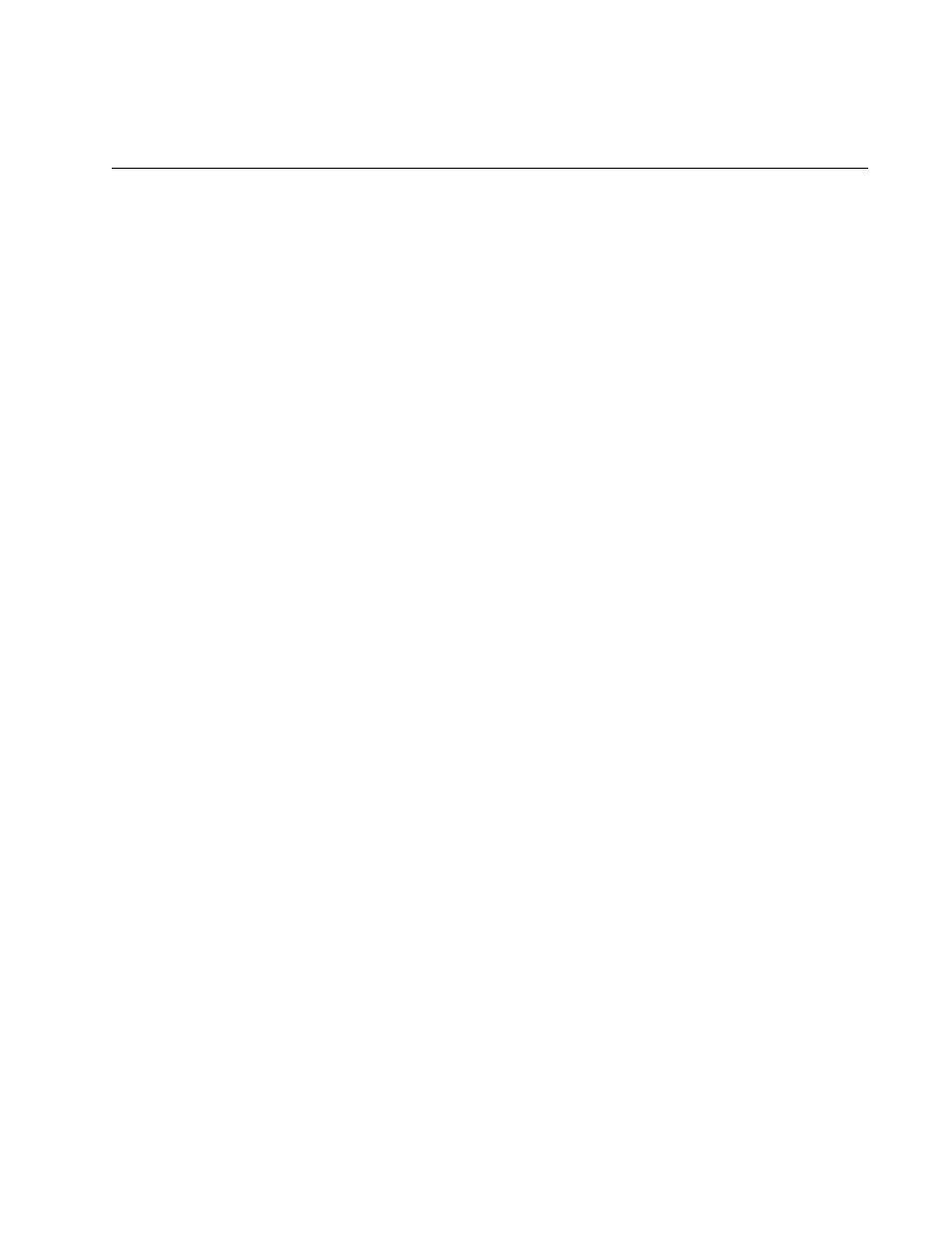
Section II: Indoor Installation
69
Chapter 5
Installing the Gateway Indoors
This chapter describes how to install the gateway in an indoor location and
includes the following sections:
“Reviewing Safety Precautions” on page 70
“Required Tools and Supplies” on page 72
“Preparing for the Installation” on page 73
“Fastening the Plywood Mounting Surface to a Wall and Preparing the
Gateway” on page 74
“Connecting the Ground Wire” on page 77
“Preparing and Connecting the Power Cord” on page 78
“Connecting the Fiber Optic Cable” on page 81
“Connecting the Telephone Wires” on page 82
“Connecting the LAN Cables” on page 83
This manual is related to the following products:
