Figure 52. plugging in the dc terminal block 80, Figure 53. connecting the fiber optic cable 81, Figure 54. connecting the telephone wires 82 – Allied Telesis AT-iMG646PX-ON User Manual
Page 8: Figure 55. connecting the lan cables 83, Figure 56. connecting the management cable 84, Figure 58. ferrule in an sc connector plug 91, Figure 59. unclean and clean ferrule 91, Figure 60. cartridge cleaner 92, Figure 62. lint-free and alcohol-free swabs 94, Figure 63. cleaning a recessed ferrule 94
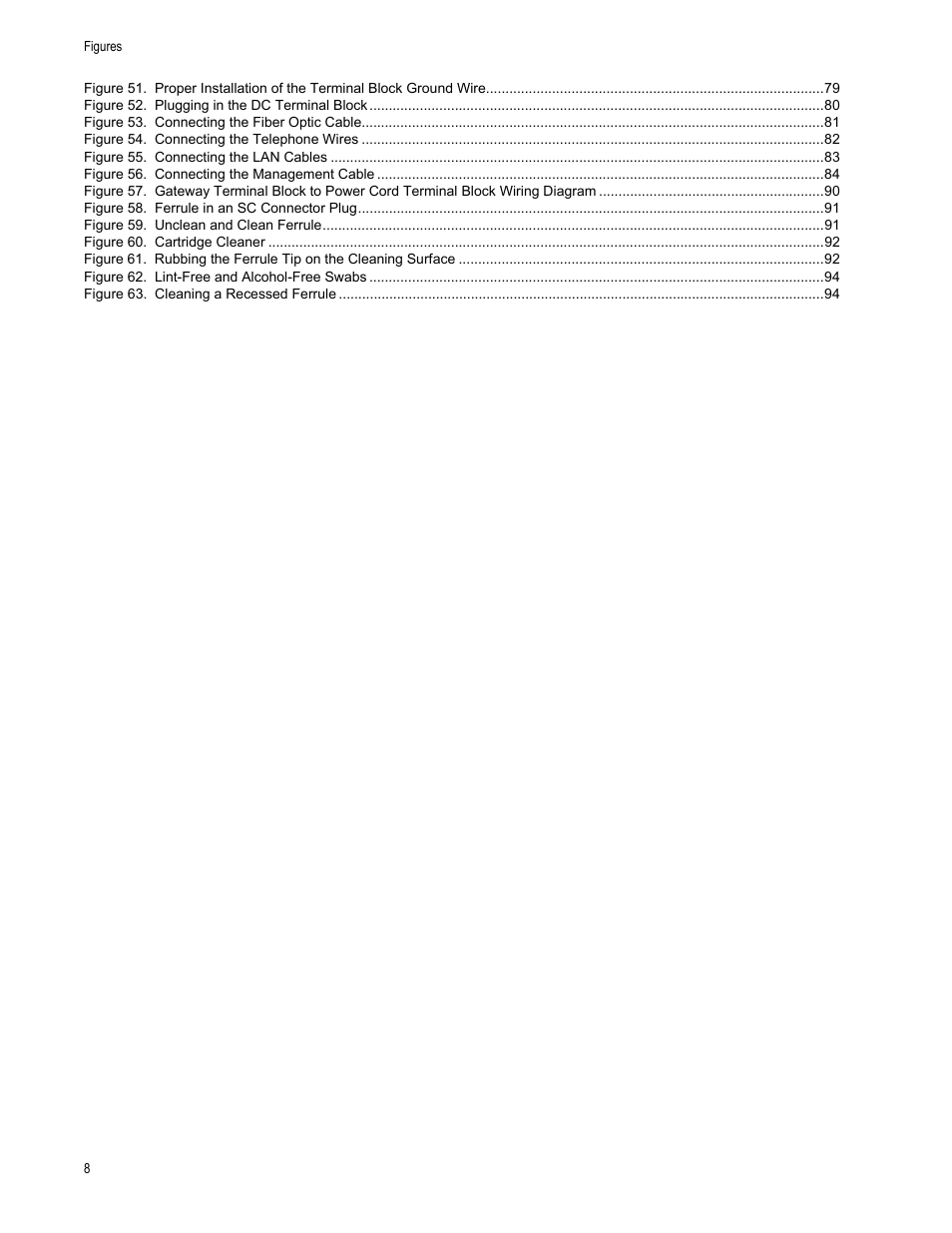 Figure 52. plugging in the dc terminal block 80, Figure 53. connecting the fiber optic cable 81, Figure 54. connecting the telephone wires 82 | Figure 55. connecting the lan cables 83, Figure 56. connecting the management cable 84, Figure 58. ferrule in an sc connector plug 91, Figure 59. unclean and clean ferrule 91, Figure 60. cartridge cleaner 92, Figure 62. lint-free and alcohol-free swabs 94, Figure 63. cleaning a recessed ferrule 94 | Allied Telesis AT-iMG646PX-ON User Manual | Page 8 / 98
Figure 52. plugging in the dc terminal block 80, Figure 53. connecting the fiber optic cable 81, Figure 54. connecting the telephone wires 82 | Figure 55. connecting the lan cables 83, Figure 56. connecting the management cable 84, Figure 58. ferrule in an sc connector plug 91, Figure 59. unclean and clean ferrule 91, Figure 60. cartridge cleaner 92, Figure 62. lint-free and alcohol-free swabs 94, Figure 63. cleaning a recessed ferrule 94 | Allied Telesis AT-iMG646PX-ON User Manual | Page 8 / 98 This manual is related to the following products:
