Figure 2. gateway leds 21, Figure 3. at-en646 enclosure 26, Figure 4. mounting hole locations 33 – Allied Telesis AT-iMG646PX-ON User Manual
Page 7: Figure 5. grounding plate 35, Figure 6. aligning the grounding plate 35, Figure 8. inserting the wire tie 37, Figure 9. positioning the cable 37, Figure 11. lining up the ground wire 39, Figure 14. inserting the wire tie 41, Figure 15. opening out the shielding 41
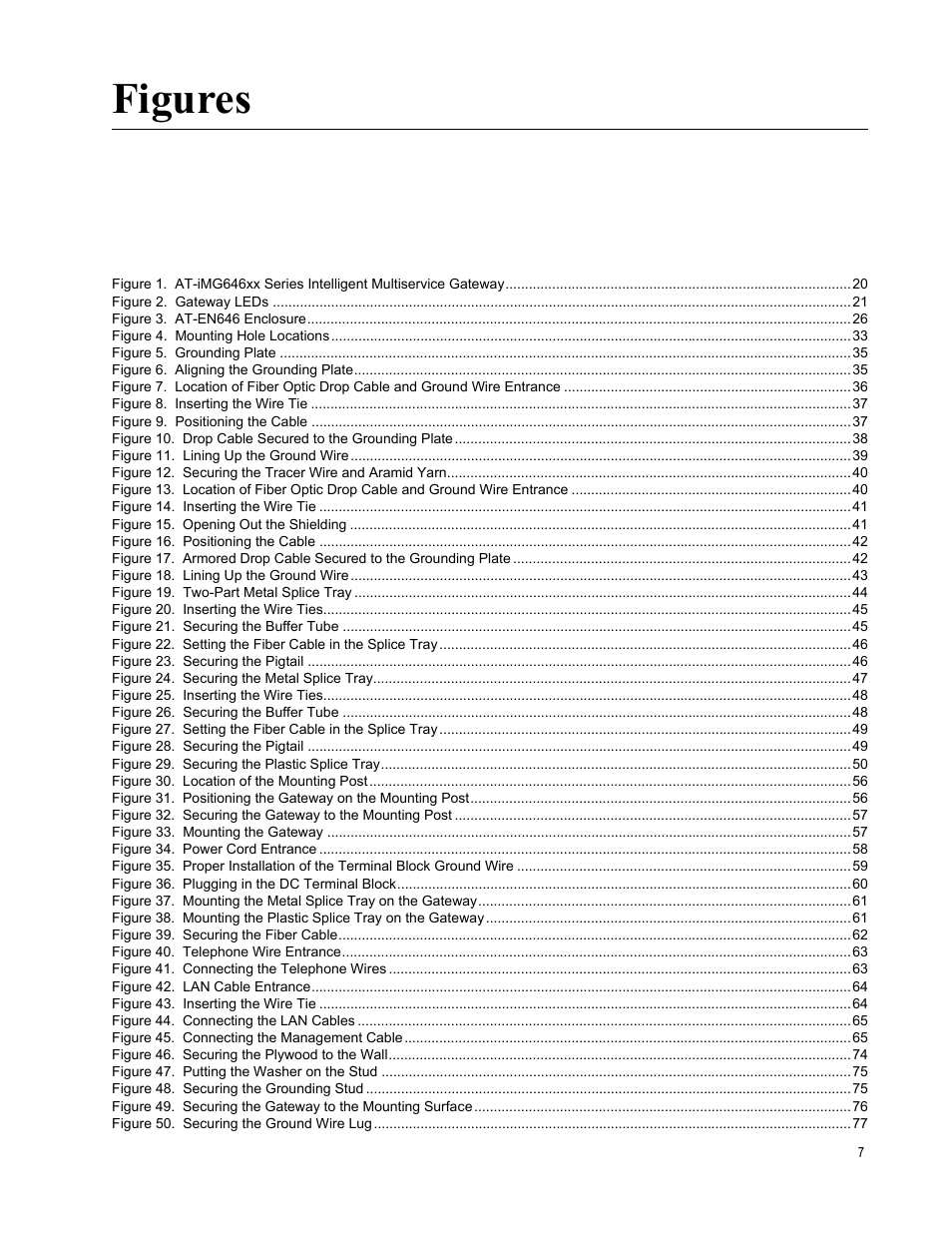 Figure 2. gateway leds 21, Figure 3. at-en646 enclosure 26, Figure 4. mounting hole locations 33 | Figure 5. grounding plate 35, Figure 6. aligning the grounding plate 35, Figure 8. inserting the wire tie 37, Figure 9. positioning the cable 37, Figure 11. lining up the ground wire 39, Figure 14. inserting the wire tie 41, Figure 15. opening out the shielding 41 | Allied Telesis AT-iMG646PX-ON User Manual | Page 7 / 98
Figure 2. gateway leds 21, Figure 3. at-en646 enclosure 26, Figure 4. mounting hole locations 33 | Figure 5. grounding plate 35, Figure 6. aligning the grounding plate 35, Figure 8. inserting the wire tie 37, Figure 9. positioning the cable 37, Figure 11. lining up the ground wire 39, Figure 14. inserting the wire tie 41, Figure 15. opening out the shielding 41 | Allied Telesis AT-iMG646PX-ON User Manual | Page 7 / 98 This manual is related to the following products:
