Chapter 6, Troubleshooting, Chapter 6: troubleshooting – Allied Telesis IE200 Series User Manual
Page 63
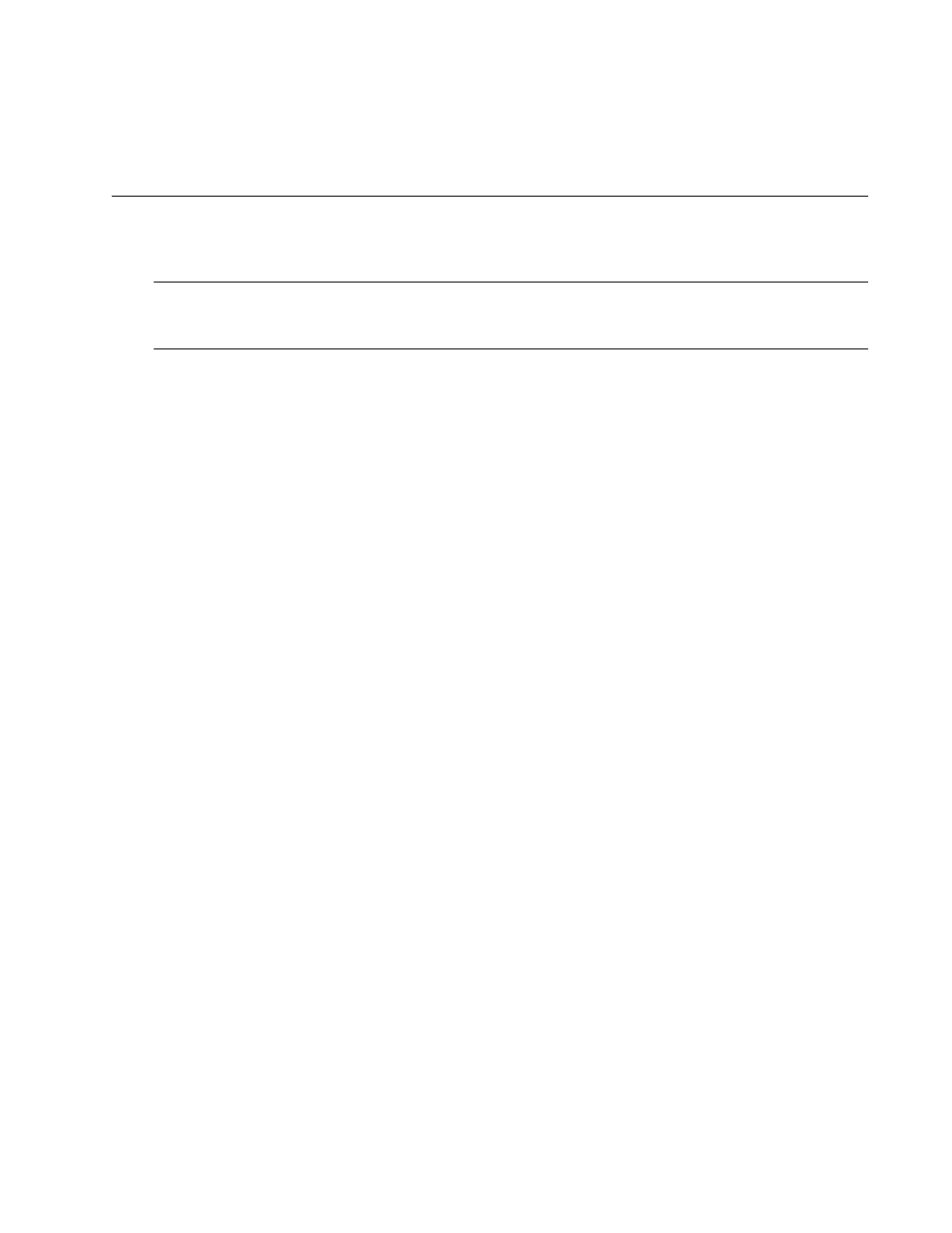
AT-IE200 Series Installation Guide
63
Chapter 6
Troubleshooting
This chapter contains information on how to troubleshoot the switch if a problem occurs.
Note
For further assistance, please contact Allied Telesis Technica
.
Problem: The PWR1 and PWR2 LEDs on the front of the switch are off.
Solution:The unit is not receiving power. Try the following:
Verify the power cable is securely fastened in the terminal block.
Verify the DC power supply is providing power by connecting another device to it.
Verify the DC power supply is providing enough power. The AT-IE200-6GT and AT-
IE200-6FT models require a minimum of 12 volts. The AT-IE200-6GP and AT-IE200-6FP
models require a minimum of 24 volts. See “Power Specifications” on page 67 for more
information.
Try connecting the unit to another DC power source.
Try a different power cable.
Verify that the voltage from the power source is within the required levels for your
region.
Problem: A twisted pair port on the switch is connected to a network device but the port’s link/activity LED
is off.
Solution: The port is unable to establish a link to a network device. Try the following:
Verify that the network device connected to the twisted pair port is powered on and is
operating properly.
Verify that the twisted pair cable is securely connected to the port on the switch and to
the port on the remote network device.
Verify that the port is connected to the correct twisted pair cable. This is to eliminate
the possibility that the port is connected to the wrong network device, such as a
powered off device.
Try connecting another network device to the twisted pair port with a different cable. If
the twisted pair port is able to establish a link, then the problem is with the cable or the
other network device.
Verify that the twisted pair cable does not exceed 100 meters (328 feet).
Verify that you are using the appropriate category of twisted pair cable: Category 3 or
better for 10 Mbps operation and Category 5 and Category 5E for 100 and 1000 Mbps
