Specifying ports in the command line interface – Allied Telesis IE200 Series User Manual
Page 62
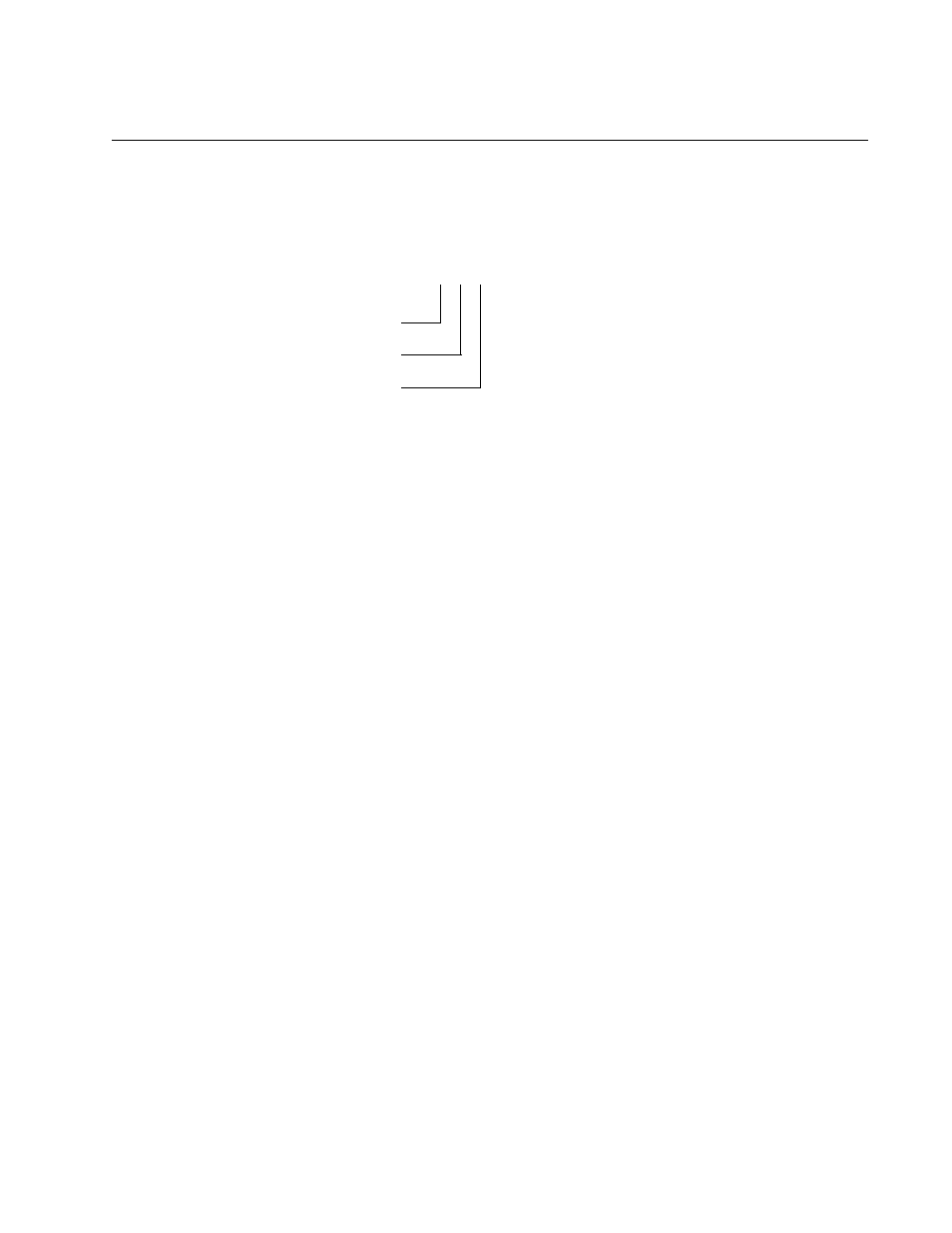
Chapter 5: Powering on the Switch
AT-IE200 Series Installation Guide
62
Specifying Ports in the Command Line Interface
The command line interface of the Local, Telnet, and SSH management methods gives you the ability to
configure all the features and parameters on the switch. Many of the commands have the PORT parameter,
which you use to identify the networking ports on the switch. This parameter has the following format:
The first number is the switch’s stack ID number. This number is always 1 for IE200 switches.
The slot ID value, which is used to specify slot numbers in a multi-module chassis, also does not apply to
IE200 switches and is always 0.
The third value is a port number on the switch. You can specify only one port number in a PORT parameter,
but you can specify more than one PORT parameter in many of the commands where the parameter is
supported.
Here is an example of the PORT parameter. It uses the INTERFACE command to enter the Port Interface
mode for ports 2 and 4:
awplus> enable
awplus# configure terminal
awplus(config)# interface port1.0.2,port1.0.4
You can specify port ranges. This example displays the port settings for ports 1 to 3:
awplus# show interface port1.0.1-port1.0.3
Note that you must include the prefix “port1.0.” in the last number of a range.
For instructions on the command line interface and the PORT parameter, refer to the Software Reference for
AT-IE200 Switches
.
port1
.
0
.n
Slot ID
Port Number
Stack ID
