Installing the switch on a wall – Allied Telesis AT-GS950/10PS User Manual
Page 48
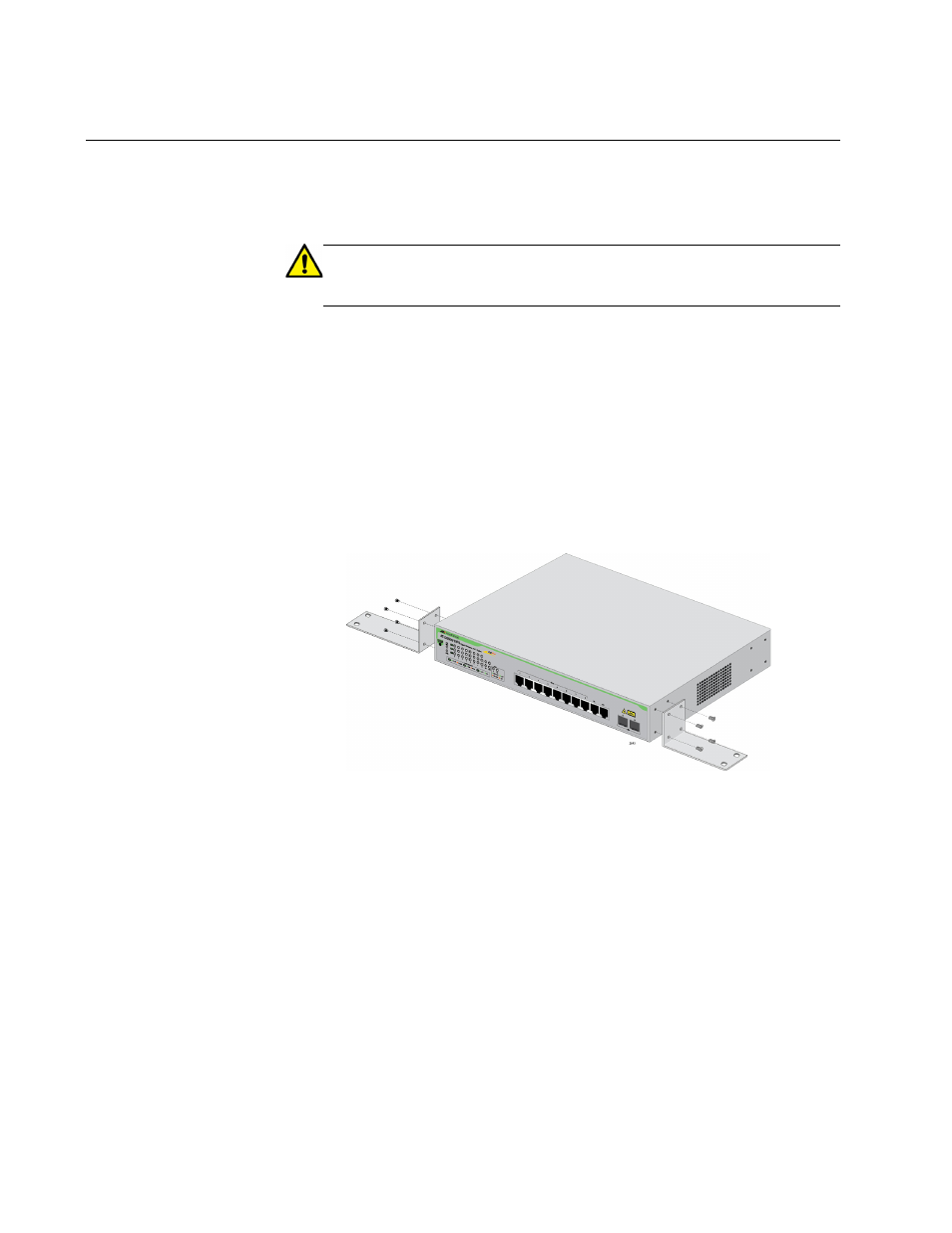
Chapter 2: Installation
48
Installing the Switch on a Wall
Only the AT-GS950/10PS and AT-GS950/16PS switches can be installed
on a wall.
Caution
The AT-GS950/48PS is too heavy to be safely installed on a wall.
To install the AT-GS950/10PS or AT-GS950/16PS switch on a wall,
perform the following procedure:
1. Turn the switch over and place it on a table.
2. If the rubber feet are attached to the bottom of the switch, remove
them using a flat-head screwdriver.
3. Orient the brackets against the sides of the switch, as shown in Figure
23, and secure them to the unit with the eight brackets screws
included with the switch.
Figure 23. Attaching the Brackets to Install the Switch on a Wall
This manual is related to the following products:
