Aiphone FK1629 B 0811YZ User Manual
Page 23
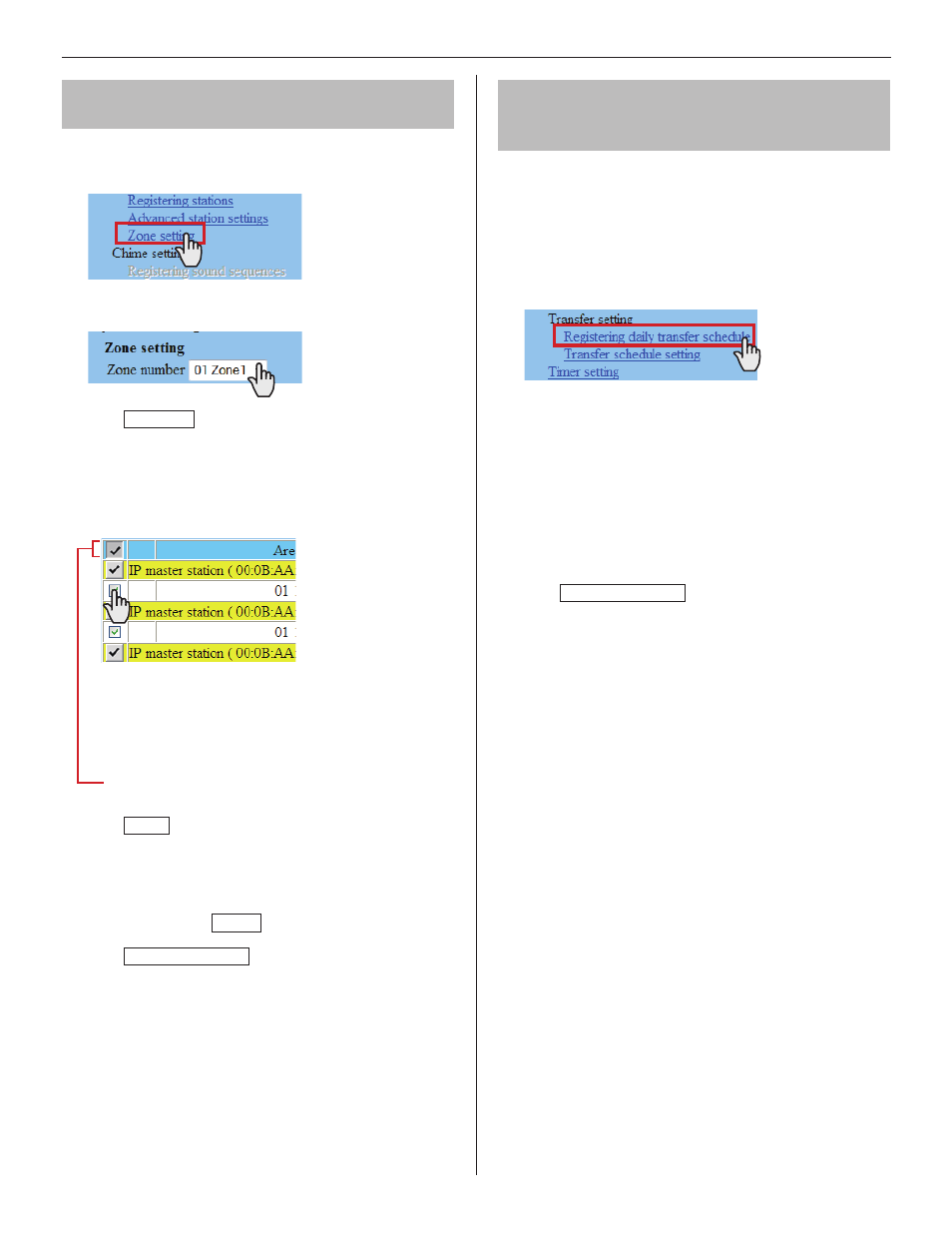
23
GETTING STARTED
USING THE SYSTEM
APPENDIX
SETTING THE SYSTEM
Registering stations to zones
[System setting – Zone setting]
Assign stations to the registered zones.
Click
1
Zone setting in the table of contents.
Select a zone from the pull-down menu.
2
Click
3
Reference
to display all the registered stations
in your site.
Another window opens and the registered stations are
displayed in the list.
Check to select the target stations.
4
Select stations in the following ways.
Select stations by checking one by one.
•
All stations of the same type can be selected by
•
clicking the corresponding button under [Select all by
type].
By clicking the button on the top of the list, all the
•
stations are checked or canceled.
Click
5
Close
after you have fi nished selecting the
stations.
In the previous window, the selection results are displayed
in the list.
When canceling a registered station, check the station in
*
the list, then click Delete .
Click
6
Temporarily stored
to save the current setting
results temporarily.
If you wish to cancel the setting results you have made,
*
click a title in the table of contents or “Refresh” in the
web browser menu.
Registering daily transfer schedule
[Transfer setting – Registering daily
transfer schedule]
You can set the schedule for transferring calls to other
master stations in your site or remote sites automatically. The
schedules registered on this setting are used when making a
transfer setting on a master station.
Up to 2 daily schedules can be registered.
Click
1
Registering daily transfer schedule in the
table of contents.
[Schedule number]:
2
Select the schedule number DT1 or DT2 from the
pull-down menu.
[Schedule name]:
3
Enter the name of daily schedule.
[Call transfer time]:
4
Set the [Start time (hour and minute)] and [End time
(hour and minute)] of transferring.
Click
5
Temporarily stored
to save the current setting
results temporarily.
If you wish to cancel the setting results you have made,
*
click a title in the table of contents or “Refresh” in the
web browser menu.
