Aiphone FK1629 B 0811YZ User Manual
Page 19
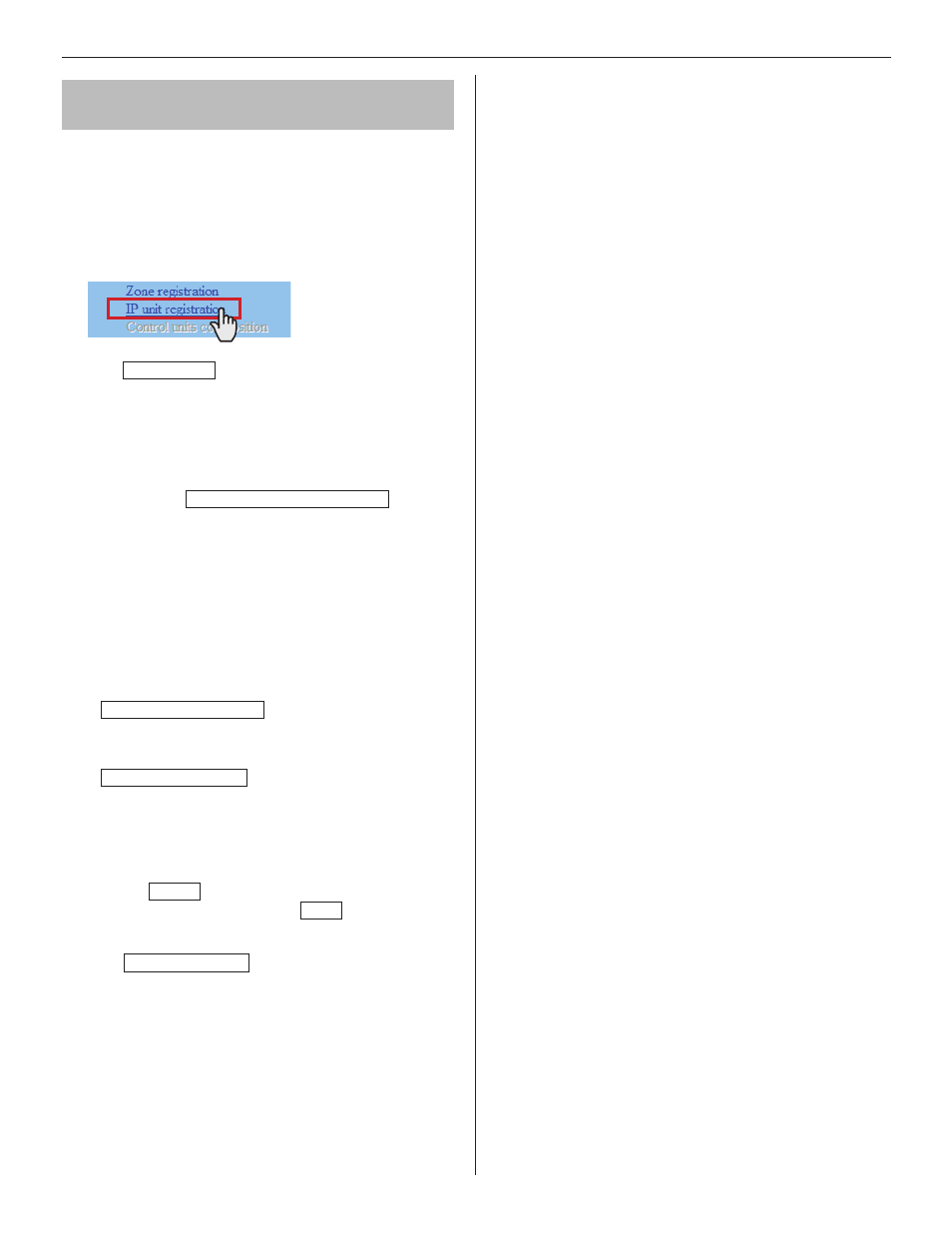
19
GETTING STARTED
USING THE SYSTEM
APPENDIX
SETTING THE SYSTEM
Registering IP units [System setting – IP
unit registration]
Register IP units by selecting from the connected ones to the
system.
To register a PC master station, fi rst install the application
*
(IS-SOFT) to a PC, then connect the PC to the network and
then start IS-SOFT.
Click
1
IP unit registration in the table of contents.
Click
2
IP unit search
.
All the IP units connected to the system are displayed in
the [Search result] on the lower side of the window.
If IP units are not displayed, repeat this step until
*
displayed.
Check the boxes for the IP units you want to register,
3
and then click
Add to the imported IP units list
.
The checked IP units are registered and displayed in
[Imported IP units list] on the upper side of the window.
Enter data or change settings for the registered IP
4
units as needed.
For "Port number", the sequential numbers are
*
automatically assigned as needed. (You can also enter
port numbers manually.)
Do not use port numbers that overlap those of other
*
devices connected to the same network.
Port number auto-setting
•
:
Click this to assign sequential port numbers
automatically.
Port forwarding setting
•
:
Click this and you can confi rm the port forwarding
settings to be made on the router in another window.
If [UPnP] is set to OFF at
*
[Network setting:
Common], make the port forwarding setting on the
router with the set contents in this window manually.
Click
*
Reload on this window to update the current
port forward setting, and click Close to close this
window.
Click
5
Temporarily stored
to save the current setting
results temporarily.
If you wish to cancel the setting results you have made,
*
click a title in the table of contents or “Refresh” in the
web browser menu.
NOTE:
A PC master station must be also registered as an IP unit. First
install the application (IS-SOFT) to a PC, then connect the PC to the
network and then register it.
