The system setting details – Aiphone FK1629 B 0811YZ User Manual
Page 15
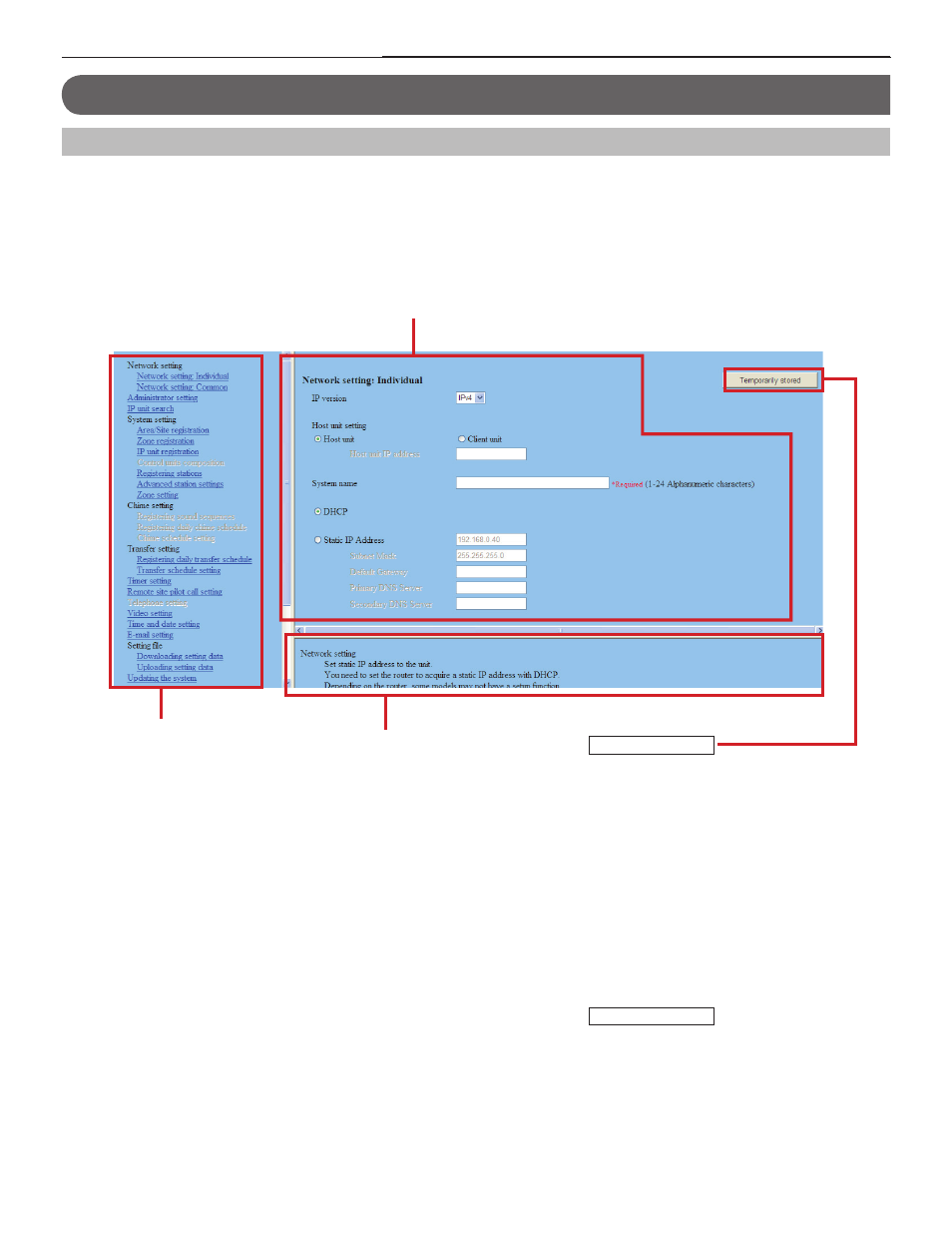
15
GETTING STARTED
USING THE SYSTEM
APPENDIX
SETTING THE SYSTEM
THE SYSTEM SETTING DETAILS
The basic setting procedure
When you have logged in to the system, the setting window appears. You can make the settings on this window.
Make sure to refer to the on-screen instructions and comments displayed on each window when you make the settings.
*
Depending on the PC and its OS or environment, the display may differ.
*
The setting procedure
Click a title in the table of contents on which you wish to make the settings.
1
The setting window of the title is displayed.
Make the settings on the setting items individually.
2
When you have fi nished making the settings on the current window, click
3
Temporarily stored
to save the setting
results temporarily.
If you wish to cancel the setting results you have made, click a title in the table of contents or “Refresh” in the web browser
*
menu. (If you change the current window to another without storing the setting results temporarily, a pop-up window appears
asking if you want to store the results temporarily or not.)
Repeat step
4
1 to 3 to make the settings on the other titles.
To log out of the system, click [
*
Logout] in the table of contents.
Setting contents display area
The setting items of the selected setting title and their
details are displayed here.
Table of contents
The setting titles are listed here.
Click the title on which you want
to make the settings to display the
corresponding setting window.
NOTE:
The setting titles not required for a
network direct system are also grayed
out.
Instructions area
The instructions for settings are
displayed here.
Temporarily stored
Click this to save the current setting results
temporarily.
This temporary storing will not update the
*
system with the new setting results. To update
the system, click the title “Updating the system”
and follow the necessary procedure.
