Aiphone FK1629 B 0811YZ User Manual
Page 18
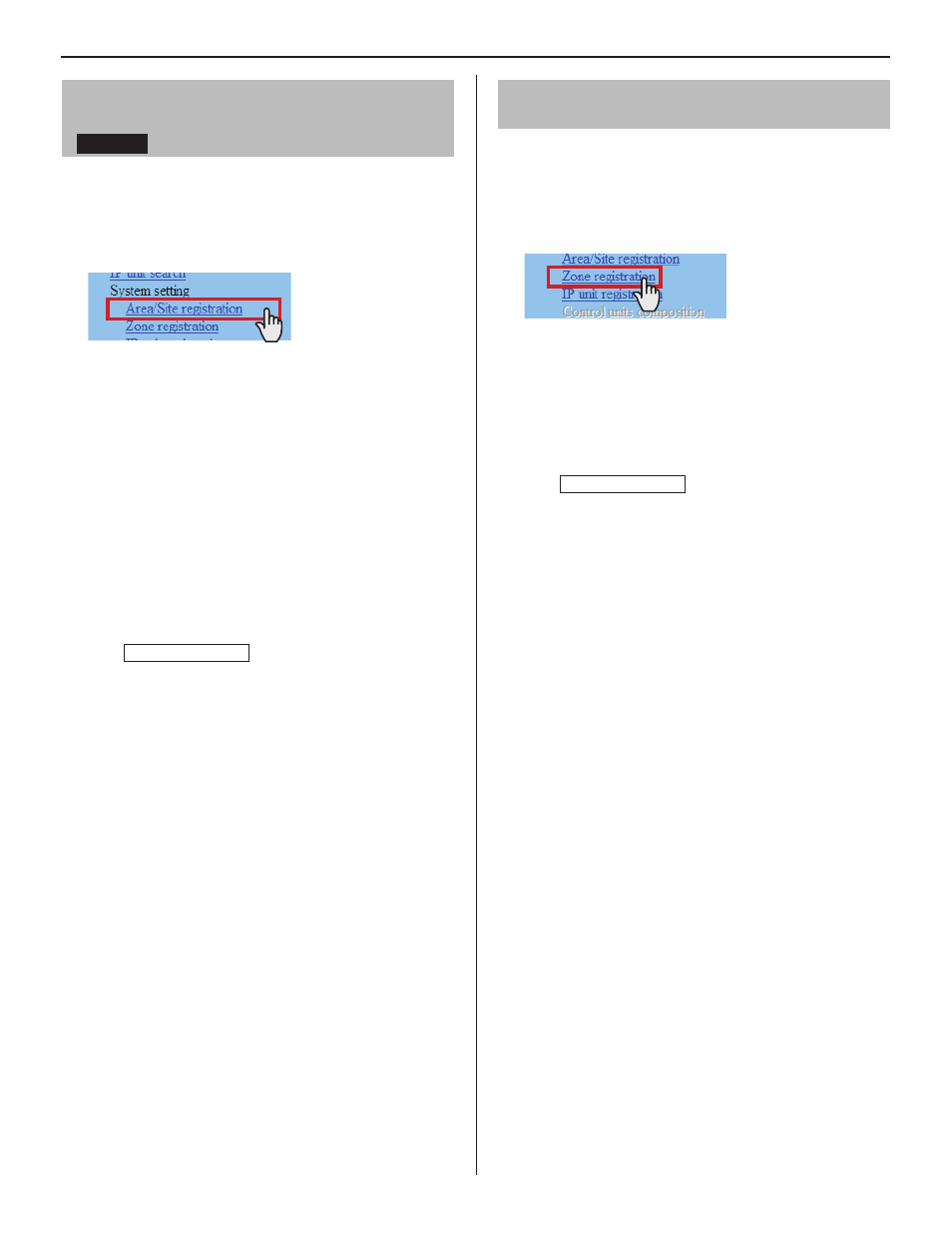
18
Registering areas and remote sites
[System setting – Area/Site registration]
Required
Register areas (for separating stations in your site) and/
or remote sites. The number to which a name is entered is
registered as an area or site number. Up to 99 areas and/or
sites (up to 31 for sites only) can be registered.
Click
1
Area/Site registration in the table of contents.
Enter an area name in the cell for the area number 01.
2
Be sure to enter an area name. A site cannot be
*
registered to the number 01.
The fi gures under
*
“Number” in the tables means the area
or site numbers.
Enter area and/or site names in the cells for other
3
numbers to register more areas and/or sites.
Select “Area” or “Site” from the pull-down menu of “Area/
•
Site”.
For a site, enter the IP address (global IP address of the
•
target site), port number and connection password for
the target site.
For a site, set “Door release” to enable (ON) or disable
•
(OFF) the door release action from the target site.
Click
4
Temporarily stored
to save the current setting
results temporarily.
If you wish to cancel the setting results you have made,
*
click a title in the table of contents or “Refresh” in the
web browser menu.
NOTES:
Be sure to register at least one area to the area number 01.
•
(“1” is entered in the cell for the area number 01 as default.)
A call number displayed on the master station monitor consists of
•
an area number plus a station number (when called from within
your site).
Registering zones
[System setting – Zone registration]
Register zones for paging (transmitting announcements) in
your site. The number to which a name is entered is registered
as a zone number. Up to 99 zones can be registered.
* Zones are groups of stations designated for paging.
Click
1
Zone registration in the table of contents.
Enter a zone name in the cell for the target zone
2
number.
The fi gures under "Number" in the table means the zone
*
number.
Enter zone names in the cells for other numbers to
3
register more zones.
Click
4
Temporarily stored
to save the current setting
results temporarily.
If you wish to cancel the setting results you have made,
*
click a title in the table of contents or “Refresh” in the
web browser menu.
