My ringtones – Samsung SCH-U706HBAATL User Manual
Page 98
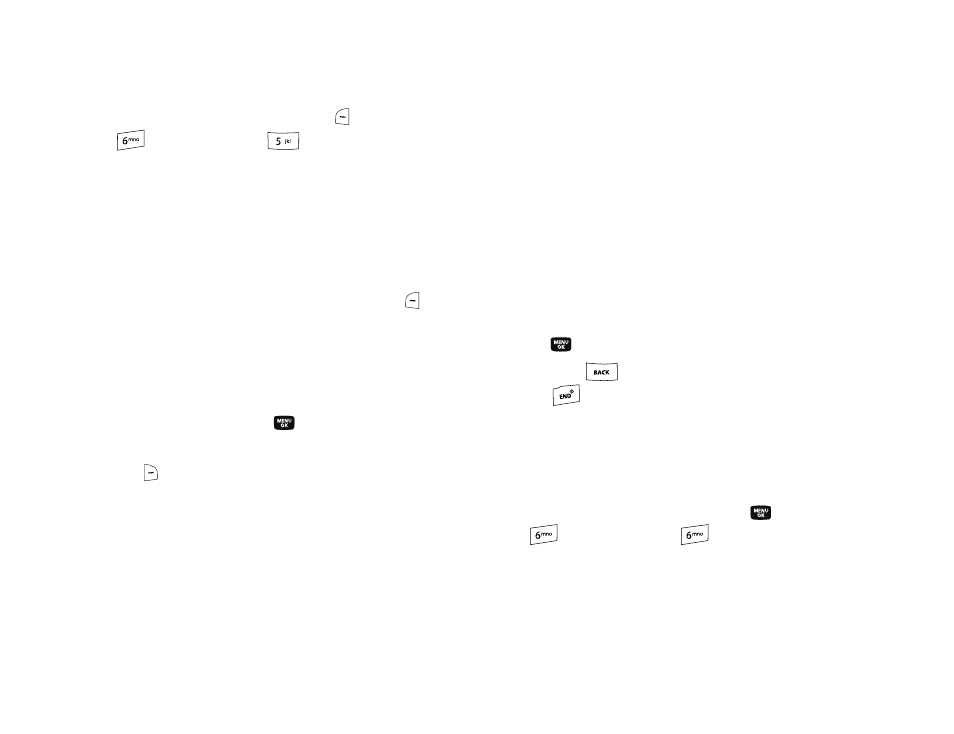
95
1.
In standby mode, press the MENU key (
), then press
(for Multimedia) and
for My Videos.
If there are no videos stored in your phone or on a memory
card, “No Video” appears in the My Videos screen.
If there are videos stored in your phone or on a memory
card, up to four thumbnail images from your videos appear
in the My Videos screen.
2.
To take a new video, press the Video (left) soft key (
).
The camcorder view finder screen appears in the display.
For more information, refer to “Camera-Camcorder” on
3.
To play a video, use the navigation keys to highlight a
video, then press the PLAY (
) key.
4.
For more My Videos options, press the Options (right) soft
key (
). The following options appear in the display:
• Send — Lets you send the selected video to a specified recipient in
a Video message.
• Online Album — Lets you send the selected video to an Online
Album on your wireless provider’s server. For details, contact your
wireless provider.
• Set As — Lets you assign the selected video as the Main
Wallpaper.
• Rename — Lets you change the name of the video.
• Move — Lets you move the video from the phone to the memory
card or from the memory card to the phone.
• Lock / Unlock — Lets you protect the video from being deleted.
• Erase Files — Erases one or more selected, unlocked videos.
• Video Info — Displays information about the video, such as the
video Name, creation Date and Time, Resolution, data Size, and
the Duration.
5.
Use the navigation keys to highlight an option, then press
the
key to invoke the selected option.
6.
Press the
to return to the previous menu, or press
the
key to return to standby mode.
My Ringtones
My Ringtones lets you assign ringtones (preloaded and
downloaded) for calls, alerts, and as distinctive ringers for
Contacts.
1.
In standby mode, press the MENU key (
), then press
(for Multimedia) and
for My Ringtones. A list of
ringtones appears in the display.
