Right soft key, Ok key, Speakerphone key – Samsung SCH-U706HBAATL User Manual
Page 17: Voice recognition key, Music key, Back key
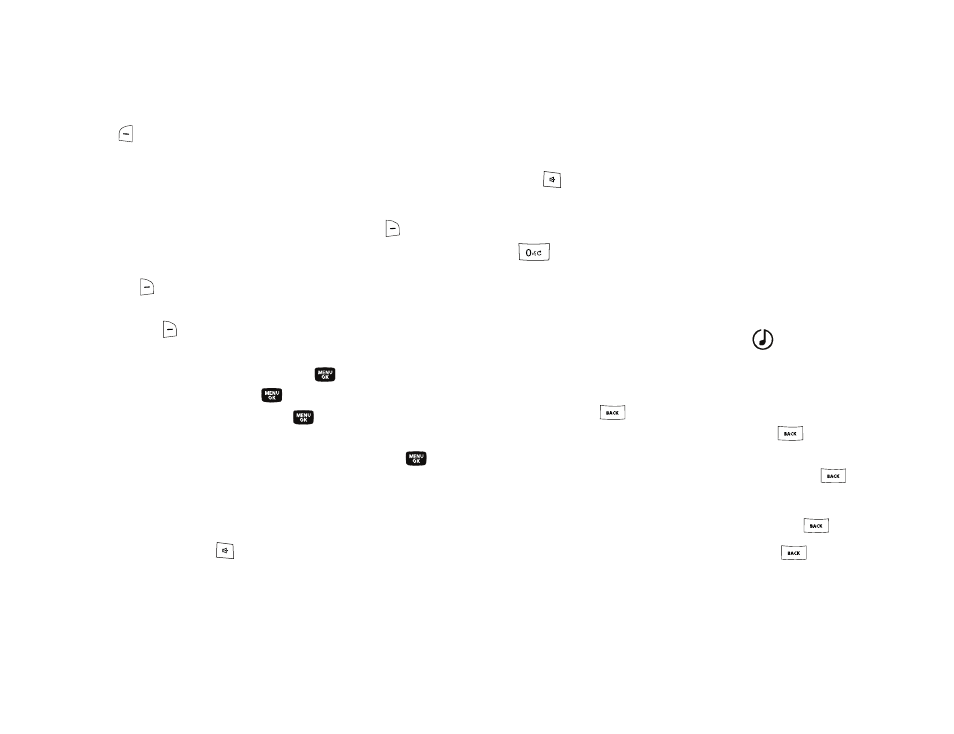
Understanding Your Phone 14
•
When the right soft key function is Erase, press the Erase (left) soft key
(
) and a pop-up window appears prompting you to confirm the
erasure.
Right Soft Key
Some functions of the right soft key are as follows.
•
In standby mode, press the Message (right) soft key (
) to open the
Messages menu.
•
When the right soft key function is Back, press the Back (right) soft
key (
) to back up one menu level.
•
When the right soft key function is Options, press the Options (right)
soft key (
) and a pop-up menu appears.
OK Key
•
In standby mode, press the MENU key (
) to open the main menu.
•
In a menu, press the OK key (
) to accept the highlighted selection.
•
In camera mode, press the OK key (
) to take a photo or to create a
Pic message.
•
When the OK key function is Edit, press the Edit (OK) key (
) to edit
a Draft message.
Speakerphone Key
In standby mode or during a call, pressing and holding the
Speakerphone key (
) places your phone in speakerphone
mode, allowing you to use your phone handsfree and/or to
include other nearby persons in a call. (For more information,
refer to “Responsible Listening” on page 150.)
In speakerphone mode, pressing and holding the Speakerphone
key (
) disables speakerphone mode.
Voice Recognition Key
In standby mode, pressing and holding the Voice Recognition key
(
), launches the VoiceSignal application, enabling you to
use spoken commands to control your phone. For more
information, refer to “Voice Service” on page 102.
Music Key
In standby mode, pressing the Music key
launches the
music options for your phone.
BACK Key
The BACK key (
) is used to erase or clear numbers, text, or
symbols from the display. You can also use the
key to return
to a previous menu or to return to standby mode from any menu.
1.
If you enter an incorrect character, briefly press
to
backspace (and delete) the character.
2.
To erase the entire sentence, press and hold
.
3.
To back up one menu level, briefly press
.
