Erasing messages, Message settings – Samsung SCH-U706HBAATL User Manual
Page 65
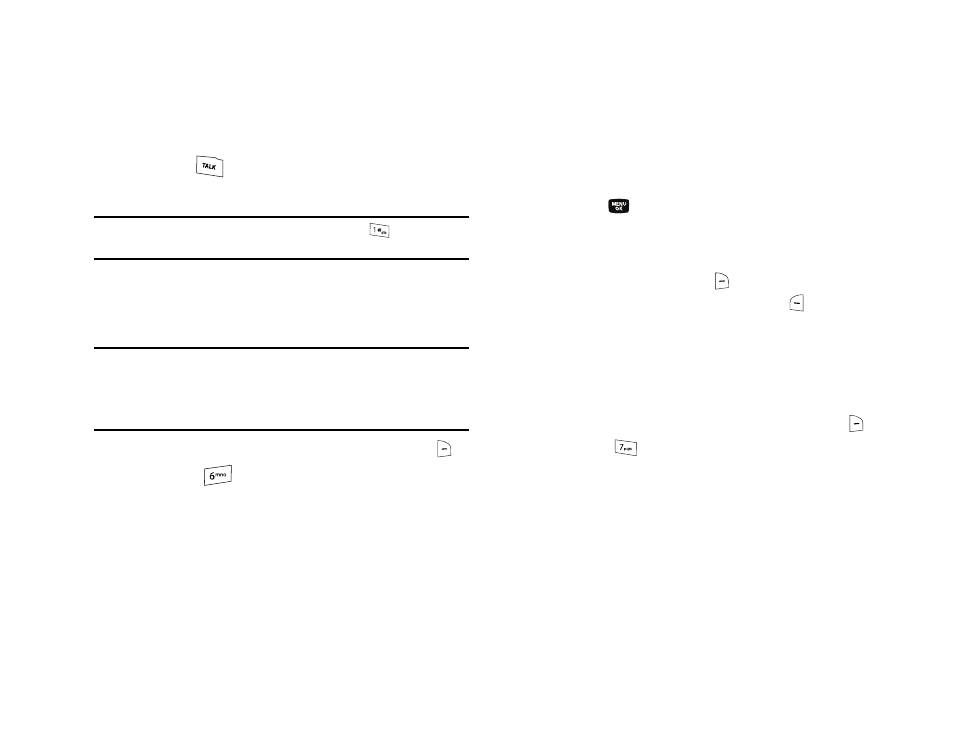
Messaging 62
mailbox, their urgency, and any callback numbers appears
in the display.
2.
Press the
key to call your voice mailbox and listen to
your voice messages.
Note: You can, in standby mode, also press and hold the
key to dial your
voice mailbox.
Erasing Messages
You can erase all of the messages in each/all of your message
folders from one convenient location.
Note: This function erases all messages in a selected message folder or in all
message folders. To delete a single message, from the Messages
menu, open the message folder where the message to be deleted is
stored, then select and delete the message from the Option menu
while viewing the message content.
1.
In standby mode, press the Message (right) soft key (
),
then press
for Erase Messages. The following
options appear in the display:
• Inbox — Lets you delete all messages from your Inbox.
• Outbox — Lets you delete all messages from your Outbox.
• Drafts — Lets you delete all draft messages from the Drafts folder.
• All Messages — Lets you delete all messages from all message
folders.
2.
Use the navigation keys to highlight the folder containing
the messages that you wish to delete.
3.
Press the
key to select the highlighted folder. You are
prompted to confirm the erasure of all messages in the
folder.
4.
Press the No (right) soft key (
) to cancel deleting any
messages, or press the Yes (left) soft key (
) to delete all
messages from the selected folder.
Message Settings
The Msg Settings folder lets you define numerous message
settings such as ringer types and save options.
1.
In standby mode, press the Message (right) soft key (
),
then press
for Msg Settings. The following Msg
Settings options appear in the display:
• General — Lets you set default option values for Text, Picture, and
Voice messages.
• Text Message — Lets you set default message text option values
for both Text and Pic messages.
• Picture/Video Message — Lets you set default picture message
option values.
