Accessory, Date and time, Accessory date and time – Samsung SM-P605VZKEVZW User Manual
Page 129
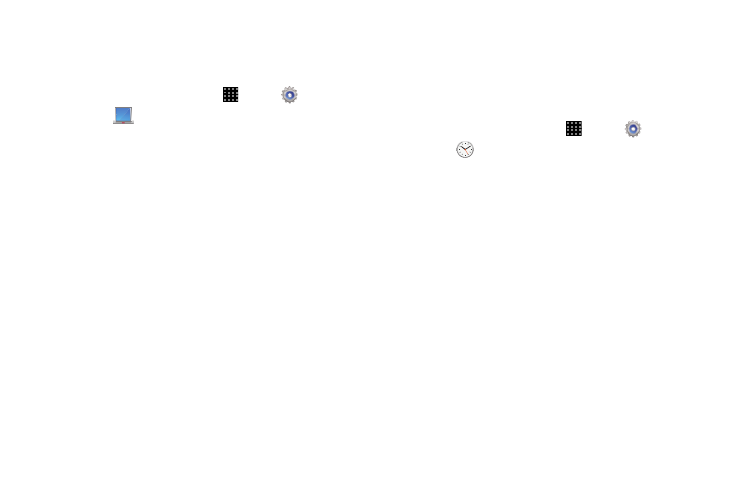
122
Accessory
Configure your tablet's behavior when it is connected to an
optional dock (not included).
1. From a Home screen, touch
Apps
➔
Settings.
2. Touch
Accessory for options:
Dock
• Dock sound: Play a sound when you insert and remove the
tablet from the dock.
• Audio output mode: Play audio through the dock speakers
when the tablet is docked.
• Daydream: Set the table to daydream when docked. Touch
OFF/ON to enable the feature, and then touch Daydream for
options. See “Daydream” on page 105.
HDMI
• Audio output: Flip the S View cover open to unlock the screen
when the secure lock is disabled and the tablet is docked.
Book cover
• Daynote: Show a quick note pad with the date, time weather,
your schedule, and drawings when you open the book cover.
• Unit: Set the degree unit to Celsius or Fahrenheit.
Date and Time
By default, your tablet receives date and time information
from the wireless network. When you are outside network
coverage, you may want to set date and time information
manually using the Date and time settings.
1. From a Home screen, touch
Apps
➔
Settings.
2. Touch
Date and time.
3. Touch a setting to configure:
• Automatic date and time: When enabled, the tablet takes
date and time updates from the wireless network.
• Set date: Enter the current date (only available when Automatic
date and time is disabled).
• Set time: Enter the current time (only available when the
Automatic setting is disabled).
• Automatic time zone: When enabled, the tablet takes the time
zone from the wireless network.
• Select time zone: Choose your local time zone (only available
when the Automatic setting is disabled).
• Use 24-hour format: Set the format for time displays.
• Select date format: Set the format for date displays.
