Section 7: settings, Accessing settings, Airplane mode – Samsung SM-P605VZKEVZW User Manual
Page 103: Accessing settings airplane mode
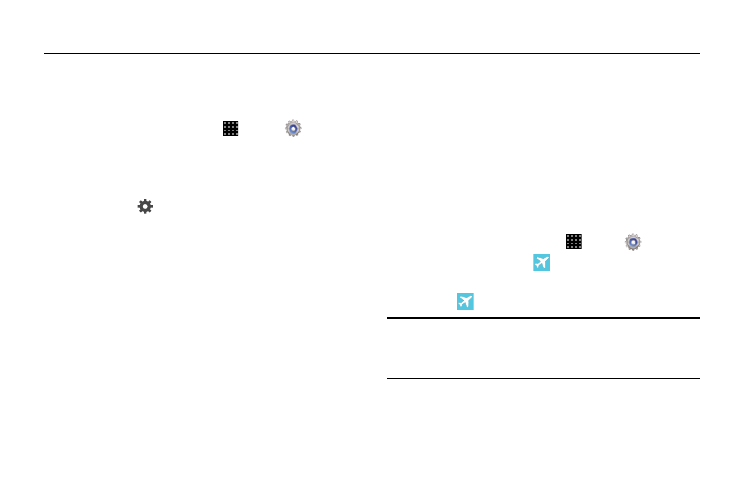
96
Section 7: Settings
This section explains Settings for customizing your device.
Accessing Settings
Ⅲ From a Home screen, touch Apps ➔
Settings.
– or –
From any screen, touch the top of the screen and
swipe downward, to display the Notification Panel, and
then touch
Settings. For more information, refer to
Airplane Mode
Enabling Airplane mode turns off calling, messaging, and
data network features. It also turns off other connectivity
features, such as Wi-Fi and Bluetooth.
While in airplane mode, you can use other features of your
tablet, such as playing music, watching videos, or other
applications.
To use Wi-Fi and Bluetooth when Airplane mode is enabled,
turn them on in Settings, or on the Notifications panel.
1. From a Home screen, touch
Apps
➔
Settings.
2. Touch OFF/ON next to
Airplane mode to enable or
disable the option.
3. Touch
Airplane mode to view the current status.
Note: You can also set Airplane mode from the Device options
menu. Press and hold the Power/Lock key, then touch
Airplane mode.
