Samsung SCH-U540MSAVZW User Manual
Page 115
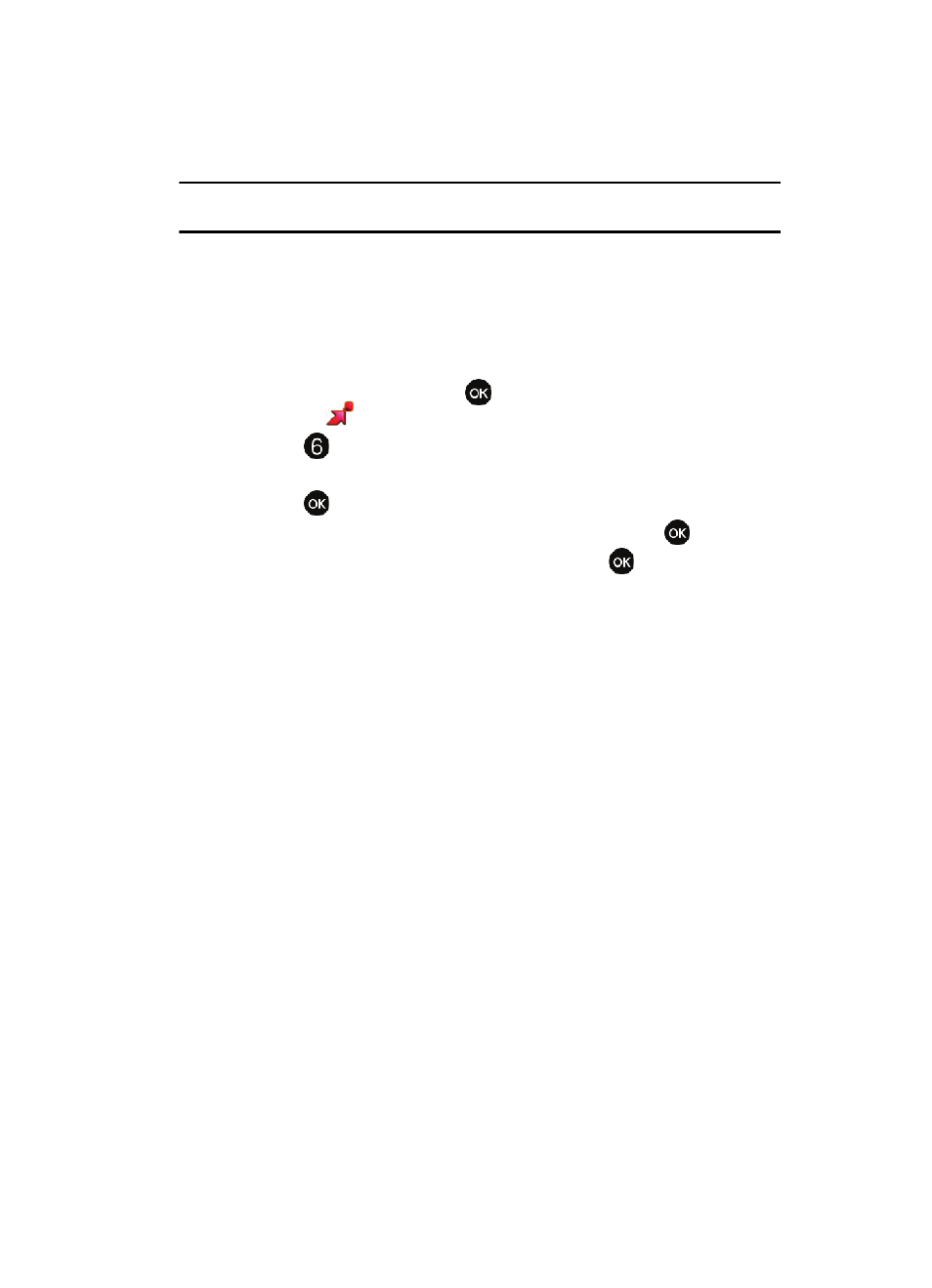
Multimedia 112
Extras
Note: The Tools on the Go menu will display all downloaded applications, with the most current download
first.
Extras
Extras is paid application which, after installation, acts as a backup assistant for
your Address Book. Get Extras saves your address book entries to a database to
protect them in the event that your phone is damaged and allows them to be
retrieved at a later date.
1.
From the main screen, press
MENU, use the navigation key to
highlight
GET IT NOW.
2.
Press
Extras.
3.
Get New Applications is highlighted.
4.
Press .
5.
Highlight the application you wish to download and press
.
6.
Follow on screen subscription prompts and press
. The download
process begins.
7.
At the “App installed successfully. Would you like to run it?” prompt, press
Yes to launch application, or No to return to category list.
- Galaxy 3 (128 pages)
- intensity 2 (193 pages)
- Gusto (152 pages)
- E1125 (2 pages)
- C3110 (2 pages)
- SGH-D780 (49 pages)
- SGH-S200 (80 pages)
- SGH-C100 (82 pages)
- SGH-C100 (80 pages)
- E1100T (2 pages)
- SGH-X100 (2 pages)
- SGH-M600 (7 pages)
- SGH-C110 (152 pages)
- B2700 (63 pages)
- C5212 (57 pages)
- SGH-i750 (26 pages)
- SGH-X640 (73 pages)
- SGH-I900C (110 pages)
- E600 (97 pages)
- SGH-M610 (49 pages)
- SGH-E820N (102 pages)
- SGH-X400 (83 pages)
- SGH-E400 (79 pages)
- E2100 (2 pages)
- SGH-X520 (2 pages)
- SCH N391 (75 pages)
- SPH i700 (186 pages)
- SCH-A302 (49 pages)
- A930 (216 pages)
- SCH-A212 (63 pages)
- A790 (226 pages)
- SCH i830 (224 pages)
- 540 (41 pages)
- SCH-A101 (40 pages)
- SPH-A920WSSXAR (272 pages)
- SPH-A840BKSXAR (273 pages)
- SPH A740 (150 pages)
- SCH-X969 (54 pages)
- SCH-2500 (57 pages)
- SPH-N105 (62 pages)
- SCH-470 (46 pages)
- SPH-N300 (167 pages)
- SCH-T300 (180 pages)
- SGH-200 (43 pages)
- GT-C3050 (2 pages)
