Samsung SCH-L710RWBXAR User Manual
Page 167
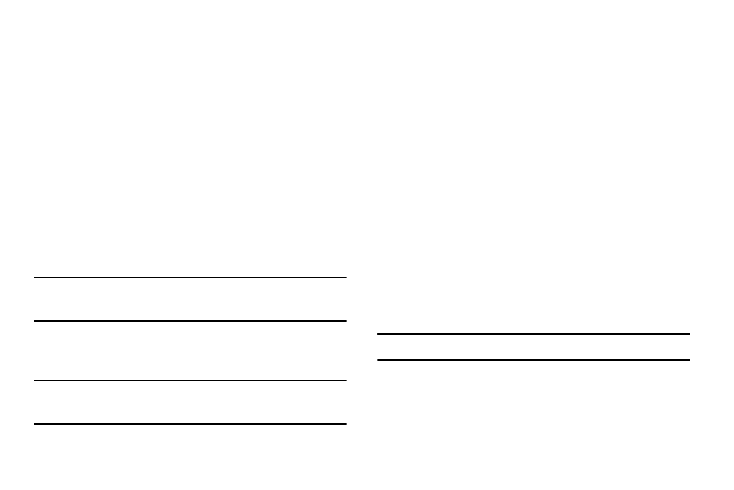
Settings 161
Credential storage
You can install credentials with an application, from device
storage, or from an installed memory card, and use the
Credential storage settings to allow applications to access the
secure certificates and other credentials.
Ⅲ From the Security and lock screen screen, under
Credential storage, touch the following options to
enable/disable them. (When an option is enabled, a
check mark appears in its check box.):
• Trusted credentials: View, enable, or disable trusted CA
certificates.
• Install from device storage: Install encrypted certificates from
an installed memory card.
Note: You must have installed a memory card containing
encrypted certificates to use this feature.
• Clear credentials: Clear stored credentials and reset the
password.
Note: This setting is only available if you have installed
certificates.
Language and input
Ⅲ From the Settings screen, under Personal, touch
Language and input. The Language and input screen
appears.
Language
Select the language used in your phone’s screens.
Ⅲ From the Language and input screen, touch Language
to select the language used in your phone’s screens.
Keyboards and input methods
Configure text entry options to your preferences.
Ⅲ From the Language and input screen, under Keyboards
and input methods, touch the check box next to each of
the following options to enable it. (When enabled, a
check mark appears in the check box.):
• Default: Review the default method for manually entering text.
Note: This option cannot be changed.
