Samsung SCH-L710RWBXAR User Manual
Page 113
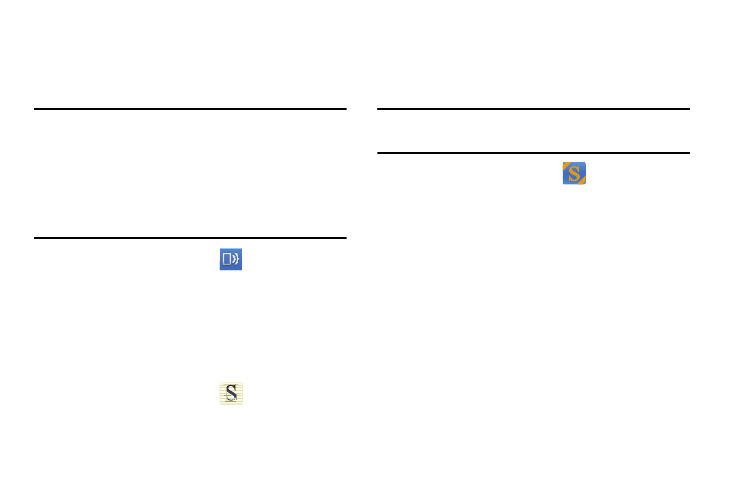
Applications and Widgets 107
Portable Wi-Fi Hotspot
Use Portable Wi-Fi Hotspot to share your phone’s internet
connection with a PC or other device through Wi-Fi, using
your phone as the mobile hotspot.
Note: Portable Wi-Fi Hotspot requires a subscription to the
applicable service to use the application.
Portable Wi-Fi Hotspot consumes battery power and
uses data service. While the Portable Wi-Fi Hotspot is
active, your phone’s applications will use the Portable
Wi-Fi Hotspot data feature allowance.
Ⅲ From the Apps screen, touch
Portable Wi-Fi
Hotspot. (For more information, refer to “Portable Wi-Fi
Hotspot” on page 120.)
S Memo
The S Memo application allows you to create memos using
the keypad, your finger, or both. You can add images, voice
recordings, and text all in one place.
Ⅲ From the Apps screen, touch
S Memo.
S Suggest
This application provides on-screen recommendations for
applications that are specifically supported and made for use
on your device.
Note: Access to this feature requires that you already be
logged in to your Samsung account application.
1. From the Apps screen, touch
S Suggest.
2. Read the terms and conditions.
3. Place a check mark in the Agree field then tap Agree.
4. Select an application from one of the available
categories (Picks, Categories, Games, Friends, and
Info.
5. Follow the on-screen download and installation
instructions.
