Camera, Clock, Downloads – Samsung SCH-S720ZKATFN User Manual
Page 85: Email, Gallery, Camera clock downloads email gallery
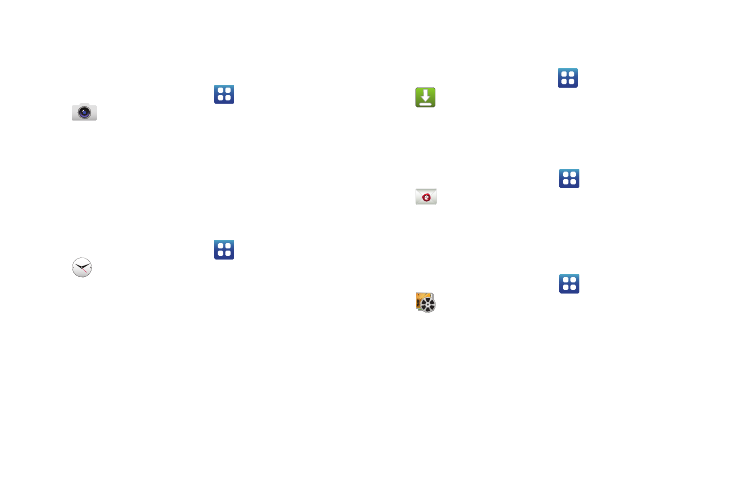
Applications and Widgets 81
Camera
Take pictures and record video with your phone’s built in Camera.
For more information, see “Camera” on page 66.
ᮣ
From the Home screen, touch
Applications
➔
Camera.
Clock
The Clock application includes these features:
•
Alarm: Create alarms to go off once, or to repeat.
•
World clock: Display the time and date in any time zone.
•
Stopwatch: Record lap times.
•
Timer: Measure elapsed time.
ᮣ
From the Home screen, touch
Applications
➔
Clock.
Downloads
View and manage files you download to your phone.
ᮣ
From the Home screen, touch
Applications
➔
Downloads.
Send and receive email using popular email services. For more
information, see “Email” on page 56.
ᮣ
From the Home screen, select
Applications
➔
Email.
Gallery
Use Gallery to view, capture, and manage pictures and videos.
For more information, refer to “Gallery” on page 70.
ᮣ
From the Home screen, select
Applications
➔
Gallery.
