Email – Samsung SCH-S720ZKATFN User Manual
Page 60
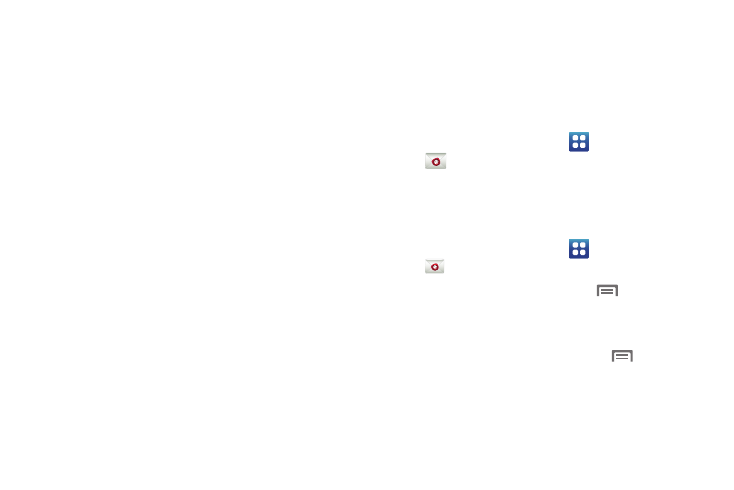
56
• Notification settings:
–
Notifications: Enable or disable message alerts in the status bar.
–
Select ringtone: Choose a sound for message alerts.
–
Vibrate: Enable or disable vibration for message alerts.
• Callback number
–
Enable Callback number: Enter a default call back number.
–
Callback number: Displays callback #.
• Signature:
–
Enable Signature: When enabled, the text you enter at Signature Text
is included in all messages you send.
–
Signature Text: Enter text to include as a signature at the end of
messages you send.
Send and receive email using popular email services.
Configuring Email Accounts
You can configure Email for most accounts in just a few steps.
Configuring the first email account
1.
From the Home screen, select
Applications
➔
Email.
2.
Select your email provider, then follow the prompts to set
up your email account.
Composing and Sending Email
1.
From the Home screen, select
Applications
➔
Email.
2.
Select an email account, then touch
Menu Key
➔
Compose.
3.
Touch fields to enter recipients and the email text.
4.
While composing a message, press the
Menu Key for
options.
5.
Touch Attach to add a file to the message.
6.
Touch Send to send the message.
