Groups – Samsung SCH-S720ZKATFN User Manual
Page 49
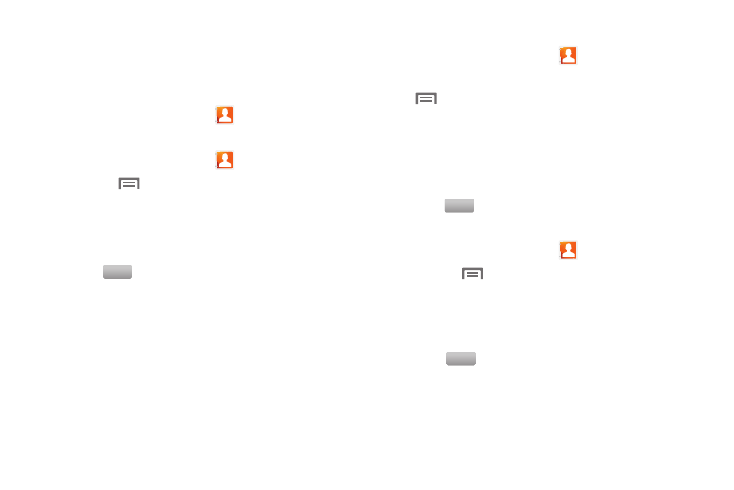
Contacts and Accounts 45
Groups
Assign contacts to Groups to make searching for contacts faster,
or to quickly call or send messages to group members.
Accessing Groups
ᮣ
From the Home screen, touch
Contacts
➔
Groups.
Creating a New Group
1.
From the Home screen, touch
Contacts
➔
Groups.
2.
Press the
Menu Key, then touch Create.
3.
Touch the Group name field to enter a name for the group.
4.
Touch Ringtone to choose a ringtone for calls from
members of this group.
5.
Touch
to save the new group.
Editing a Group
1.
From the Home screen, touch
Contacts
➔
Groups.
2.
Touch a group to view its information, then press the
Menu Key to select Edit group.
– or –
Touch and hold a group, then select Edit group from the
menu.
3.
Make desired changes to the group name or ringtone, then
touch
to save the changes.
Deleting a Group
1.
From the Home screen, touch
Contacts
➔
Groups.
2.
Press the
Menu Key, then touch Delete.
3.
Touch a group to mark it for deletion, or touch Select all to
mark all groups. When selected, a check mark appears in
the check box.
4.
Touch
, then choose Group only or Group and group
members.
Save
Save
Delete
