Miscellaneous information – Samsung SC-D6040-AFS User Manual
Page 143
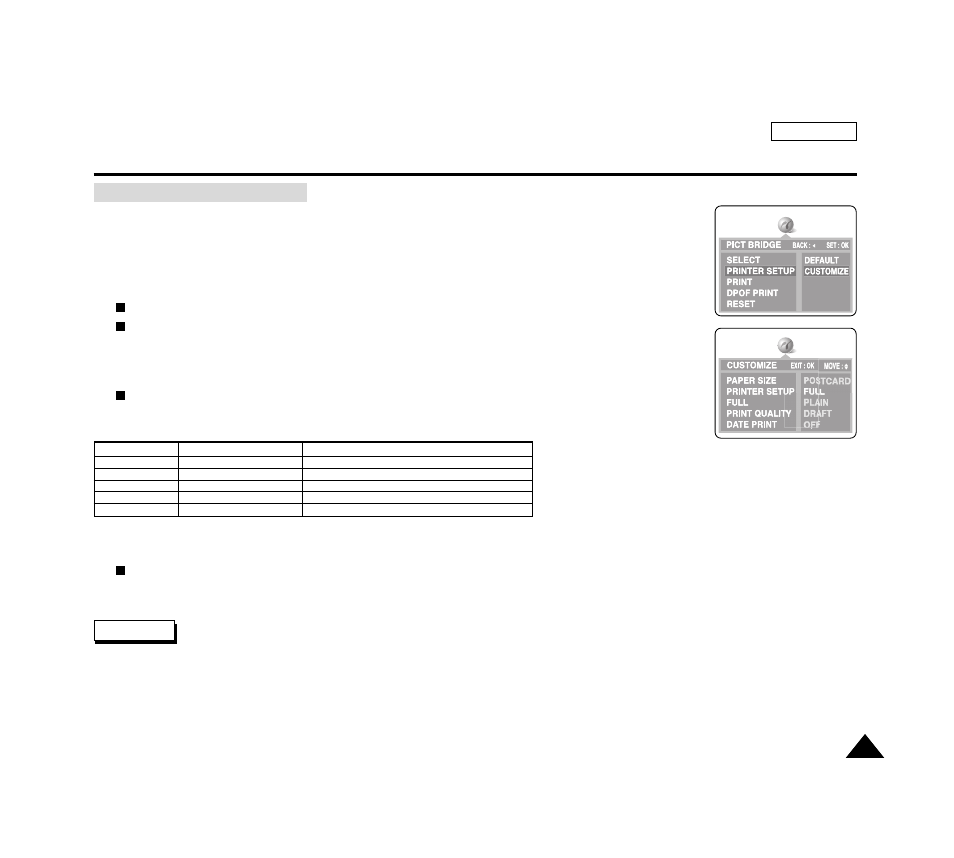
ENGLISH
139
139
Miscellaneous Information
✤
To customize your print options such as PAPER SIZE, LAYOUT, PAPER TYPE, PRINT QUALITY,
DATE PRINT, and FILE NAME imprint options, select the PRINTER SETUP menu.
1. In the PictBridge settings menu, press the DOWN button to select PRINTER SETUP .
The available options are listed: DEFAULT and CUSTOMIZE.
To change options, select CUSTOMIZE. To reset your settings back to default, select DEFAULT.
2. Press the RIGHT button and select CUSTOMIZE by using DOWN button or UP button, then press
the OK button.
CUSTOMIZE menu is displayed.
3. In the CUSTOMIZE menu, you can set following options:
4. After setting options, press the MENU button to exit the CUSTOMIZE menu screen.
It will return to the PictBridge settings screen.
✤
The INDEX option of LAYOUT will print thumbnail images of all the selected pictures.
✤
Unsupported menu items are displayed on the LCD monitor as deactivated.
✤
INDEX printing over many files (exceeding 10) using PictBridge may take long period of time. For faster INDEX printing, use
the DPOF INDEX printing (refer to page 143) or thumbnail printing on a PC.
Customizing Print Options
PAPER SIZE
LAYOUT
PAPER TYPE
PRINT QUALITY
DATE PRINT
FILE NAME
POSTCARD, 4X6, 8X10, A6, A4
FULL, INDEX, 1, 2, 4, 6, 8
PLAIN, PHOTO, FASTPHOTO
DRAFT, NORMAL, FINE
OFF, ON
OFF, ON
You can select a paper size that is available from the printer.
The option 1 has borders around. Others will not.
Set the type according to the paper type you are using.
Finer setting will take more time to print.
Date and Time imprint option.
Filename imprint option.
Notes
