The camera : basic picture taking – Samsung SC-D6040-AFS User Manual
Page 108
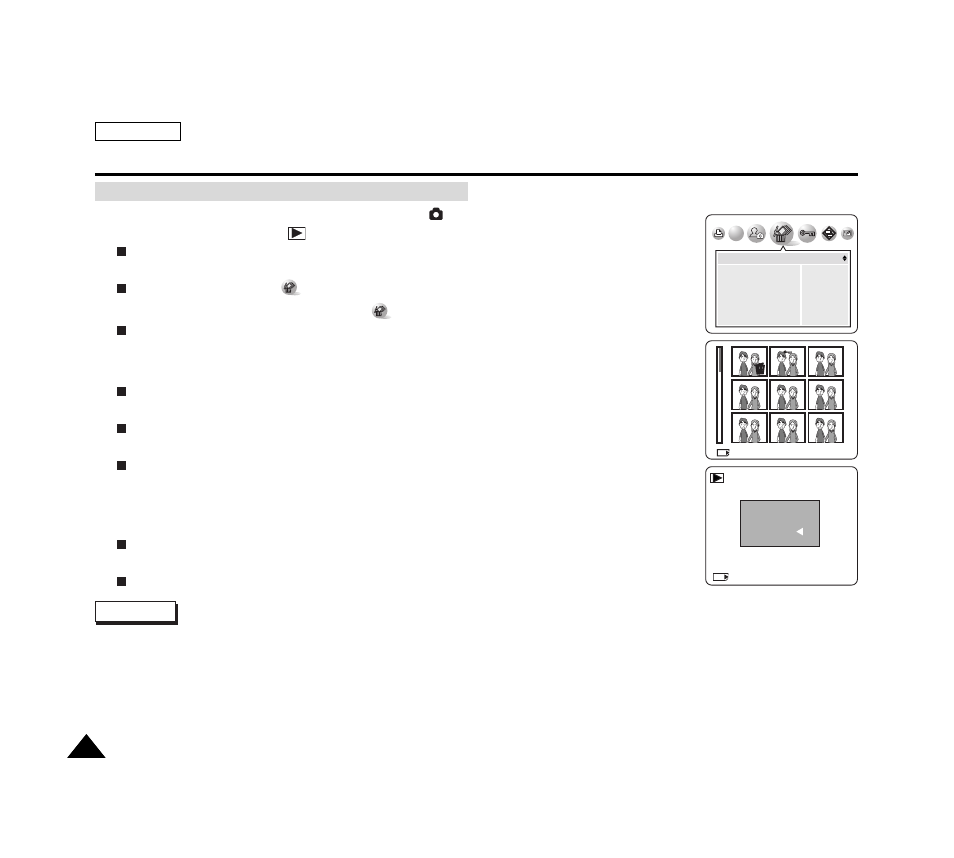
ENGLISH
104
104
The Camera : Basic Picture Taking
1. Turn your camera on by setting the Power Switch to
(CAMERA) mode.
2. Turn the Mode Dial to set to
(PLAY) mode.
A stored picture is displayed on the LCD monitor.
3. Press the MENU button.
The top menu including
(DELETE) is displayed.
4. Press the LEFT or RIGHT button to select
(DELETE), then press the DOWN button.
The available options are listed: SELECT and ALL.
✤ Selecting Images To Delete
1. Press the DOWN or UP button to select SELECT , then press the RIGHT button.
Select YES to display multiple pictures screen.
2. Press the DOWN or UP button to select an image to delete, then press the MENU button.
To cancel the selection, press the MENU button again on a selected image.
3. When you are done with selection, press the OK button.
A message PLEASE WAIT appears and deletes selected images. The previous picture or
motion clip is displayed.
✤ Deleting All Images At Once
1. Press the DOWN or UP button to select ALL , then press the RIGHT button.
Select YES if you are sure to delete.
2. If YES is selected, message DELETE ? appears on the LCD monitor.
Press the OK button to delete. Press the LEFT button to cancel.
✤
When there is no stored picture on the memory card, the message NO IMAGE! will be displayed.
✤
If an erroneous memory card format is found on the memory card, the message CARD ERROR! will be displayed.
✤
If an erroneous image file is found on the memory card, the message FILE ERROR will be displayed. It may be caused by
copying images from different digital devices.
✤
Formatting the memory card will delete all the stored images.
✤
To protect important picture from accidental deletion, activate the image protection (refer to page 135).
Notes
EXIT:OK MOVE:
DELETE
SELECT
ALL
NO
NO
SET
SELECT:MENU SET:OK
2/33
DELETE ?
DEL : OK
CANCEL :
Deleting Recorded Pictures Using DELETE Menu
