The camera : advanced techniques – Samsung SC-D6040-AFS User Manual
Page 129
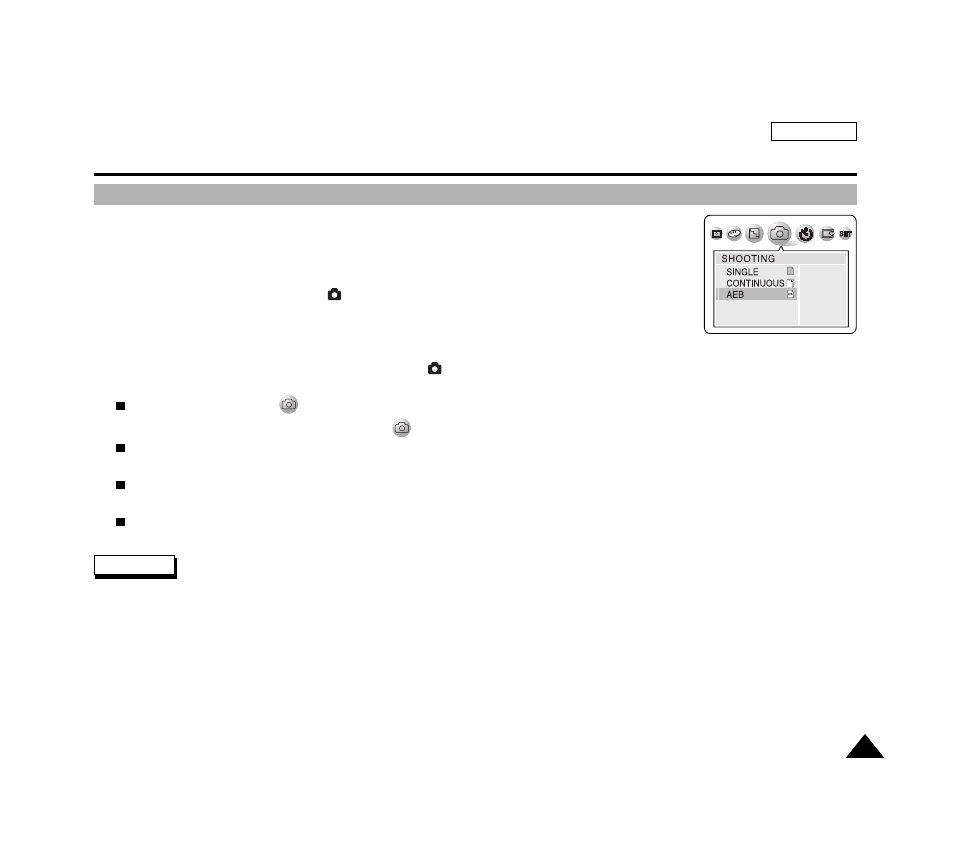
ENGLISH
125
125
The Camera : Advanced Techniques
Taking Multiple Images Using Auto Exposure Bracketing
✤
From time to time, determining the best exposure setting for a picture may be difficult and you
may not have time to check the results and try again. Auto Exposure Bracketing allows the user to
vary exposure compensation settings automatically over a series of photos, bracketing a selected
exposure compensation setting.
✤
Auto Exposure Bracketing works in
(PROGRAM) mode.
✤
Auto Exposure Bracketing takes 3 continuous shots with the following exposure compensations:
-5EV (negative), 0EV (standard), +5EV (positive)
1. Turn your camera on by setting the Power Switch to
(CAMERA) mode.
2. Press the MENU button.
The top menu including
(SHOOTING) is displayed.
3. Press the LEFT or RIGHT button to select the
(SHOOTING), then press the DOWN button.
The available options are listed.
4. Select AEB by pressing the UP or DOWN button, then press the OK button.
The selected option is applied.
5. Frame your subject and press the PHOTO button to start bracketing.
3 continuous pictures using exposure bracketing are taken.
✤
The Built-In Flash is disabled for Auto Exposure Bracketing and Continuous Shots.
✤
The Digital Zoom is not available for Auto Exposure Bracketing and Continuous Shots.
✤
If there is not enough free space to save the 3 pictures, the Auto Exposure Bracketing will not work.
✤
Using a tripod is recommended for Auto Exposure Bracketing to prevent blurred images.
✤
AE Lock and Auto Exposure Bracketing cannot be used at the same time in M (Manual) mode.
Notes
