Using instant messenger, Start your messenger – Samsung SGH-P207ZKACIN User Manual
Page 86
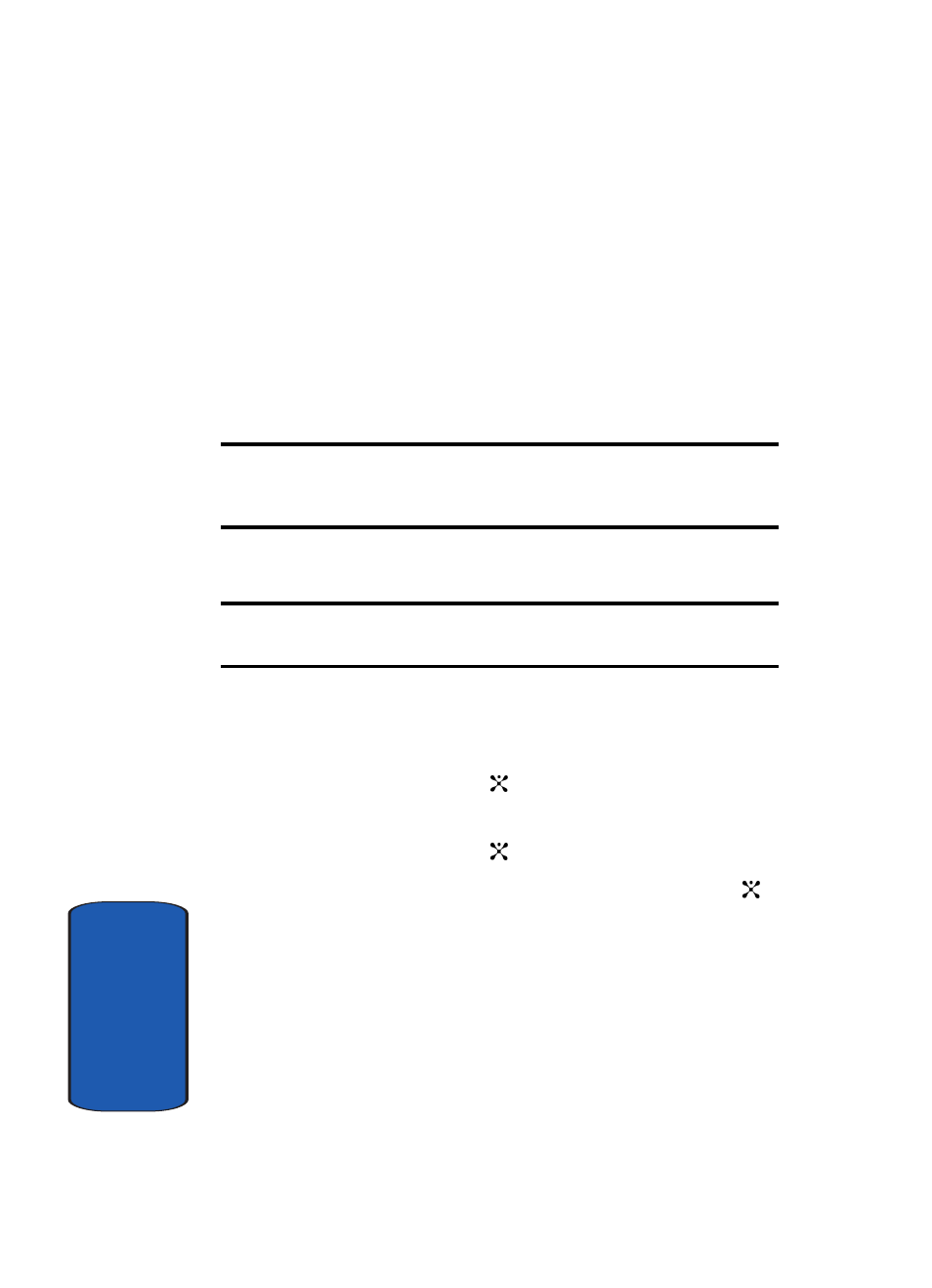
82
Sect
ion 7
Using Instant Messenger
Instant Messenger (IM) is a way of sending short, simple
messages that are delivered immediately to users online
at the moment.
Before using this feature, you need to subscribe to a
messenger service. For further details, contact our service
provider.
Note: Your phone is set to use your service provider’s messenger service
by default. You can change the configurations for Instant Messenger, such
as the default community or auto sign on.
Start Your Messenger
Note: The p207 handset supports the following Instant Messaging
Applications: AIM, ICQ, and Yahoo.
1. In Idle mode, press the Menu soft key to access Menu
mode.
2. Select Messaging and then highlight IM and press the
Select soft key or the
key.
3. Highlight your established IM application and press the
Select soft key or the
key.
4. Select Sign On and press the Select soft key or the
key.
5. Enter your Logon ID (this field title will change reflect the
name used in each instant message application) and
your Password and press the OK soft key.
