Options for email messages, Delete: deletes the message, Reply: allows you to reply to the message – Samsung SGH-P207ZKACIN User Manual
Page 100
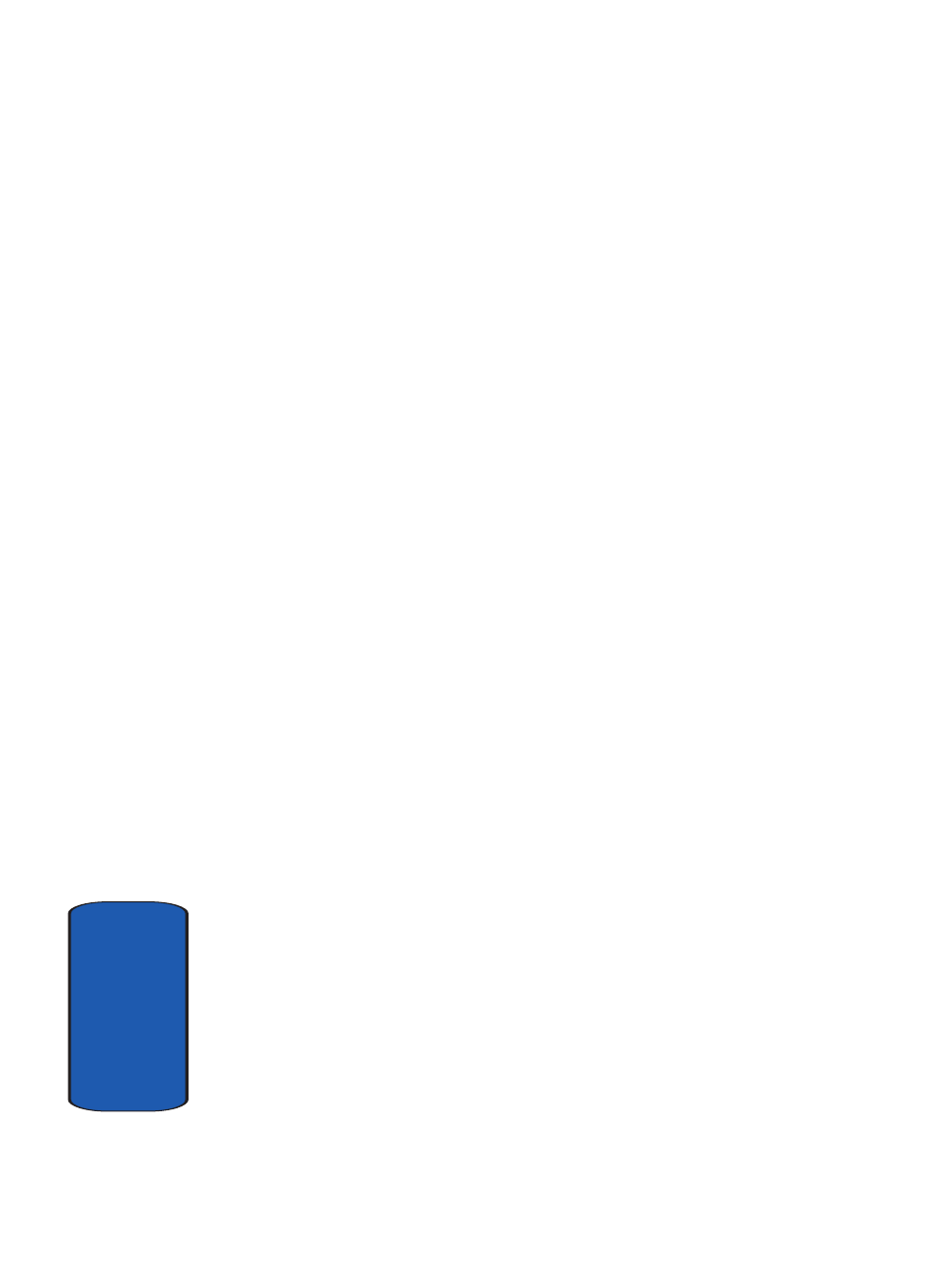
96
Sect
ion 7
ⅷ
Reply All: allows you to reply to all addresses listed in the
recipient list.
ⅷ
Forward: allows you to forward the message to another
desitnation. You may Add Subject or simply Send.
ⅷ
Delete: deletes the message.
ⅷ
Callback: allows you to dial the number from which the
message was originated.
ⅷ
Move to Myfolder: allows you to move this sent message to a
folder you have previously created.
ⅷ
Save Address: allows you to extract the recipient or sender’s
number or address, and URL, email addresses or phone
numbers from the message text so that you can make a call,
send an SMS message, or save them in your phone’s memory.
ⅷ
Save Contents: allows you to save the Picture, Video, or Sound
from the message received.
ⅷ
Properties: shows you information about the message.
Options for Email Messages
ⅷ
Reply: allows you to reply to the message.
ⅷ
Forward: allows you to forward the message to other Email
addresses or phone numbers.
ⅷ
Delete: deletes the message.
ⅷ
Callback: allows you to call the phone numbers from the
message text.
ⅷ
Move to Myfolder: allows you to move the message to one of
the folders you have defined.
ⅷ
Move to Phone/SIM: moves the message to the phone’s
memory or SIM card.
ⅷ
Save Address: allows you to save the recipient or sender’s
number and URL, Email addresses or phone numbers from the
message text.
