Using the number mode, Using the symbol mode, Using the number mode using the symbol mode – Samsung SGH-P207ZKACIN User Manual
Page 69
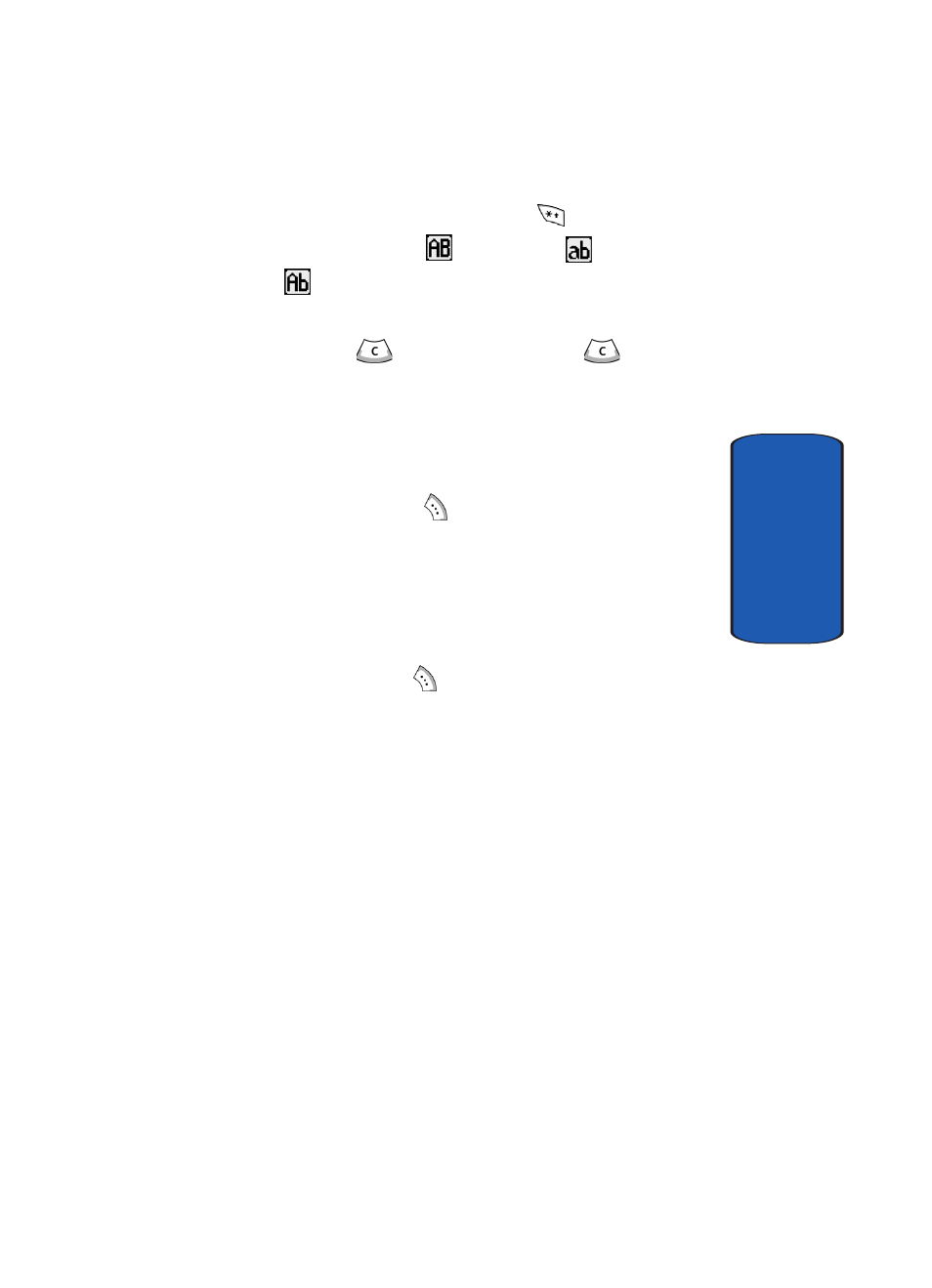
Section 5: Entering Text
65
Using the Number Mode
Section 5
•
To shift case in Alphabet mode, use the
key. There are
three cases: Capital Lock
,
Lower case
, and Initial
Capital .
•
You can move the cursor by using the Navigation keys. To delete
letters, press the
key. Press and hold the
key to clear
the display.
Using the Number Mode
Number mode allows you to enter numbers by pressing
the key labeled with the number you want. When in a text
message screen, press the
soft key to access the
Number mode.
Using the Symbol Mode
Symbol mode allows you to enter symbols by pressing
the key labeled with the letter you want. When in a text
message screen, press the
soft key to access the Symbol
mode. The Symbol screen displays the available symbols
for each key. Use the Up or Down Navigation keys to
cycle through all available symbols.
- Galaxy 3 (128 pages)
- intensity 2 (193 pages)
- Gusto (152 pages)
- E1125 (2 pages)
- C3110 (2 pages)
- SGH-D780 (49 pages)
- SGH-S200 (80 pages)
- SGH-C100 (82 pages)
- SGH-C100 (80 pages)
- E1100T (2 pages)
- SGH-X100 (2 pages)
- SGH-M600 (7 pages)
- SGH-C110 (152 pages)
- B2700 (63 pages)
- C5212 (57 pages)
- SGH-i750 (26 pages)
- SGH-X640 (73 pages)
- SGH-I900C (110 pages)
- E600 (97 pages)
- SGH-M610 (49 pages)
- SGH-E820N (102 pages)
- SGH-X400 (83 pages)
- SGH-E400 (79 pages)
- E2100 (2 pages)
- SGH-X520 (2 pages)
- SCH N391 (75 pages)
- SPH i700 (186 pages)
- SCH-A302 (49 pages)
- A930 (216 pages)
- SCH-A212 (63 pages)
- A790 (226 pages)
- SCH i830 (224 pages)
- 540 (41 pages)
- SCH-A101 (40 pages)
- SPH-A920WSSXAR (272 pages)
- SPH-A840BKSXAR (273 pages)
- SPH A740 (150 pages)
- SCH-X969 (54 pages)
- SCH-2500 (57 pages)
- SPH-N105 (62 pages)
- SCH-470 (46 pages)
- SPH-N300 (167 pages)
- SCH-T300 (180 pages)
- SGH-200 (43 pages)
- GT-C3050 (2 pages)
