Using address book entry options – Samsung SGH-P207ZKACIN User Manual
Page 78
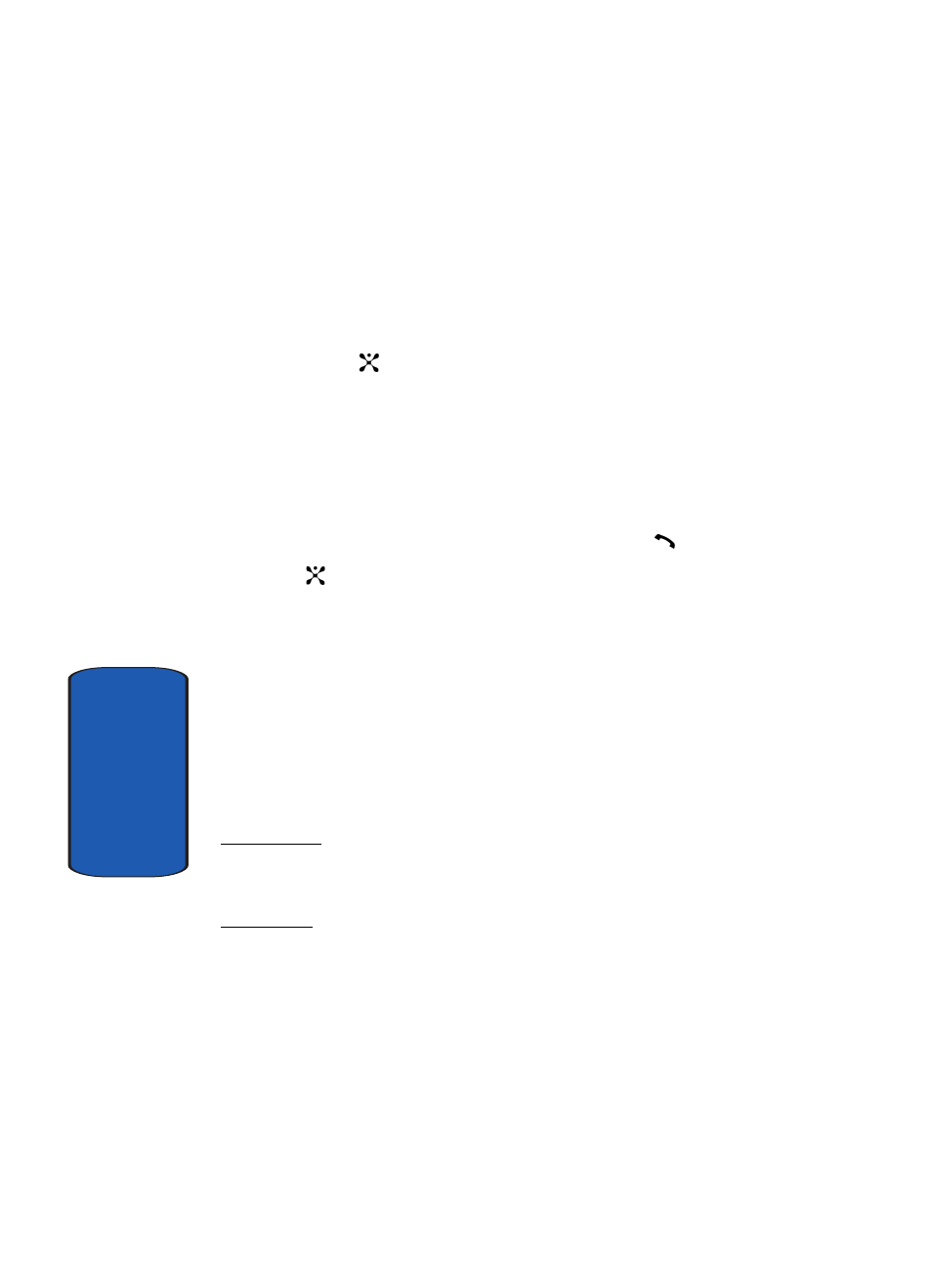
74
Section 6
3. Enter the first few letters of the name that you want to
find.
The Address Book entries are listed, highlighting the
entry that most closely matches your input.
4. To view the highlighted entry, press the Select soft key
or the
key.
5. To select a different entry, press the Up or Down
Navigation key until the entry you want highlights.
6. To look for a name starting with a different letter, press
the key labeled with the letter you want.
7. Once you have found the entry, press the
key or the
key to dial the number.
Alternatively, press the Options soft key to access the
Address Book entry options.
Using Address Book Entry Options
While accessing any Address Book entry, press the
Options
soft key to access the options for the entry.
The following options are available:
Edit:
allows you to edit the name and/or number
One Entry: to change the name and/or phone number for
the selected entry. If you change the name, the number is
saved separately with the new name.
All Entry: to change only the name of the entry.
Send Message:
launches the Create New Message Screen.
You may create and send a text message or multimedia
message for the selected number.
Multimedia Caller ID:
allows you to assign a particular
caller ring tone and caller image to be played and
