Using the video options – Samsung SGH-P207ZKACIN User Manual
Page 140
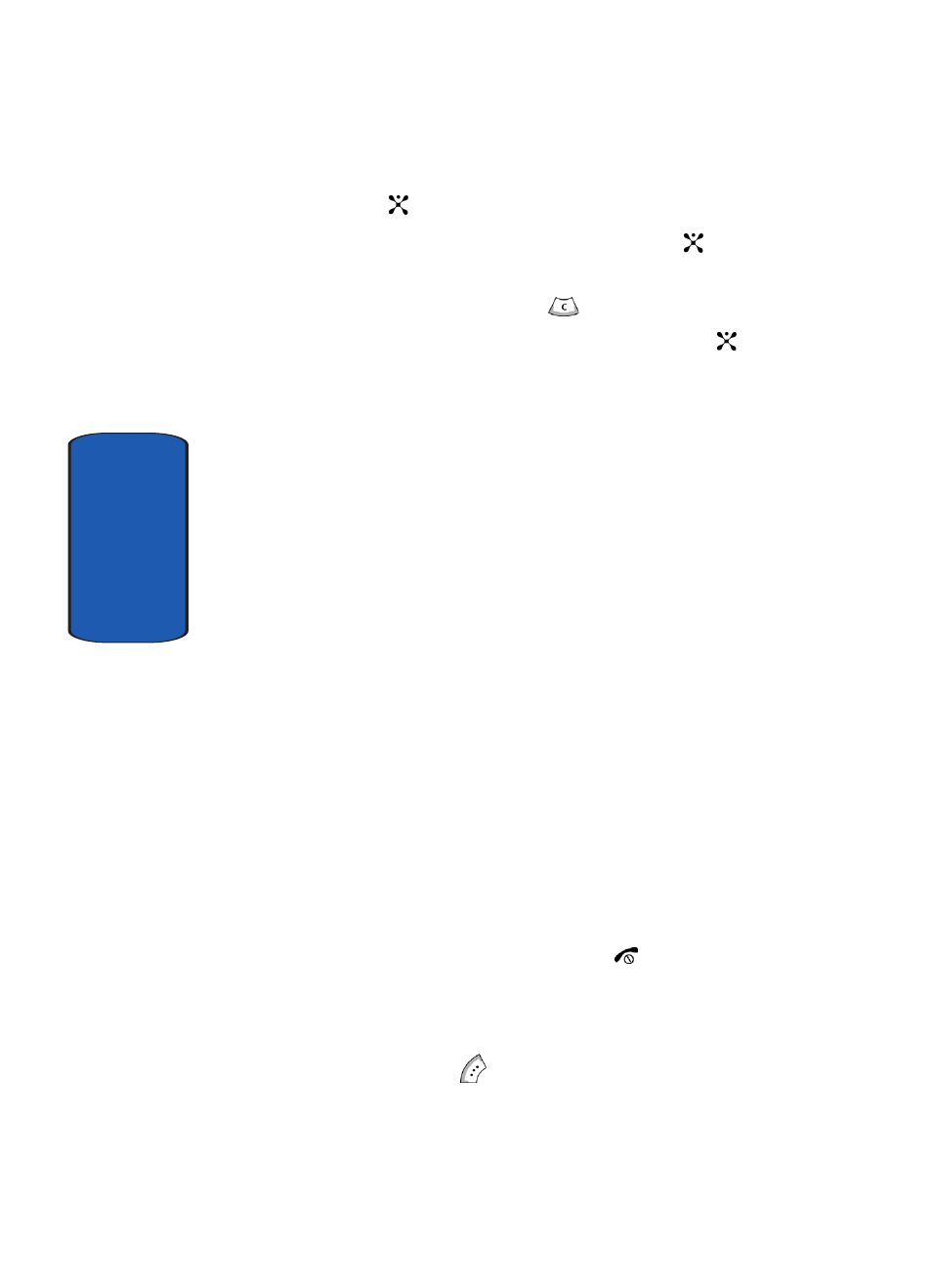
136
Section 9
4. Press the
key to start recording.
5. When you have finished recording, press the
key.
To discard the recording and return to Record mode,
press the Cancel soft key or
key.
6. To save recording, press the Save soft key or the
key.
7. To use the video options, press the Options soft key.
Record Another
: launches the video camera option and
allows you to take another video.
Send
: allows you to send the video clip as part of an MMS
message.
Set
As Wallpaper: allows you to change wallpaper with
a chosen picture.
Delete
: allows you to delete the video clip.
Rename
: allows you to change the name of the video clips.
Go to videos
: allows you to go to the Video Album option.
Protection
: allows you to protect the video clip from being
deleted.
Properties
: allows the properties of the video clip, such as
the file name, the date it was recorded, format, resolution,
file size, length, and protection status.
8. To return to Record mode, press the Options soft key
and select Record Another.
9. To return to the Idle mode, press the
.
Using the Video Options
In Record mode, you can use various options for the
camera by pressing the
soft key.
