Setting autopower alarms, Deactivating alarms – Samsung SGH-P207ZKACIN User Manual
Page 153
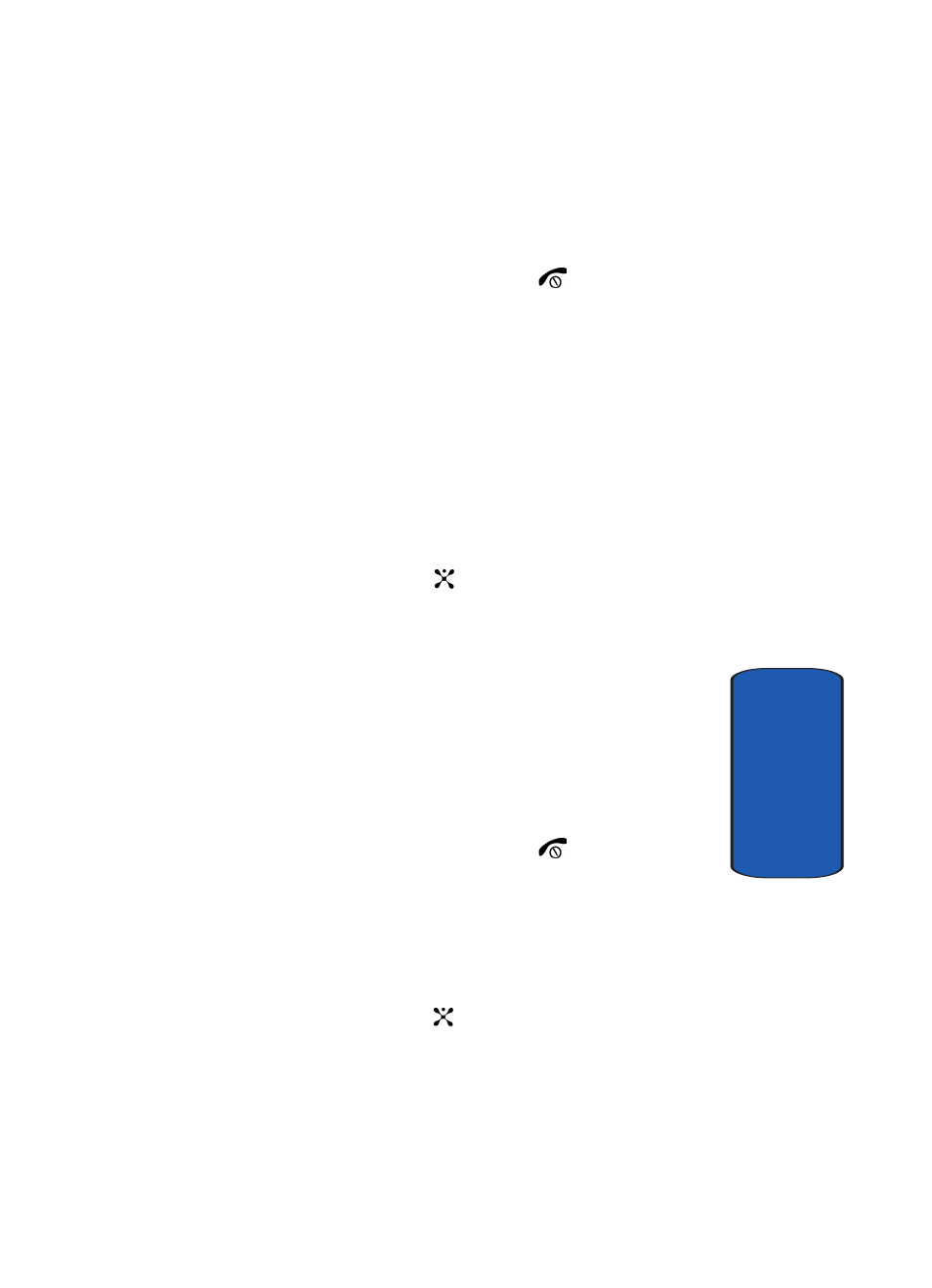
Section 10: Personal Assistant
149
Setting Alarms
Section 10
7. If you select Wake-up Call in step 3, select a repeat
option, Monday to Friday or Monday to Saturday.
8. When you have finished, press the
key.
When the time for an alarm comes, press any key to stop
the alarm.
Setting Autopower Alarms
You can set the phone to ring the alarm when the time for
an alarm comes, if the phone is switched off.
1. In Idle mode, press the Menu soft key to access Menu
mode.
2. Select Applications. Highlight Alarm and press the
Select soft key or the
key.
3. Select Autopower.
4. Select Enable to activate the Autopower feature. The
phone will automatically switch on to ring the alarm
when the alarm time comes.
If the menu option is set to Disable, and the phone is
switched off at the specified time, the alarm does not
ring.
5. When you have finished, press the
key.
Deactivating Alarms
1. In Idle mode, press the Menu soft key to access menu
mode.
2. Select Applications. Highlight Alarm and press the
Select soft key or the
key.
