Email – Samsung SGH-P207ZKACIN User Manual
Page 106
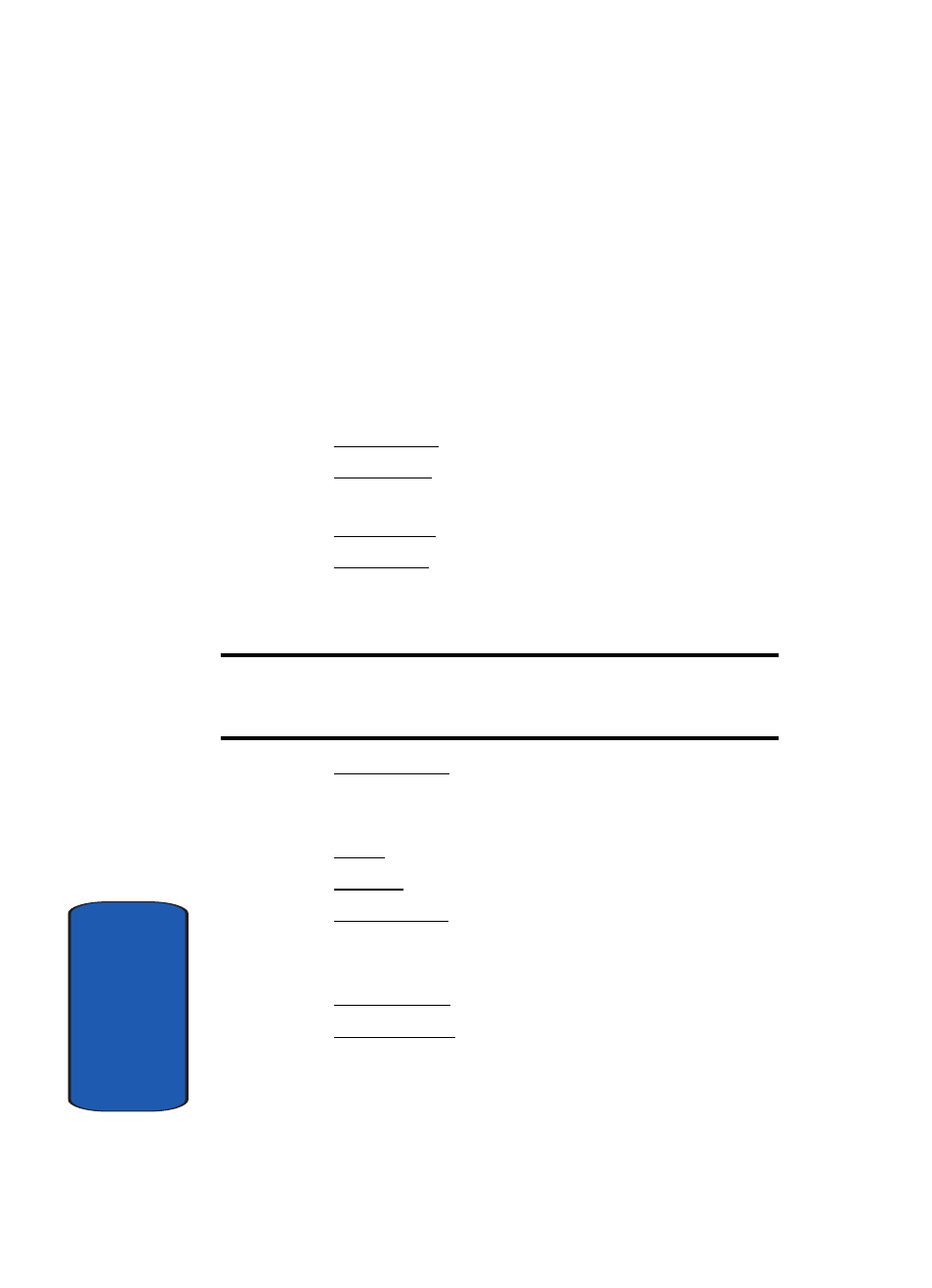
102
Sect
ion 7
The following options are available:
Account
: You can configure up to 10 email accounts using
different service providers. The last account you accessed
is automatically activated for sending or receiving email
messages.
For each account, the following options are available:
ⅷ
Account Name: enter a name for the current account.
ⅷ
Display Name: enter the name to be displayed in your outgoing
messages as the sender name.
ⅷ
Email Address: enter your email address.
ⅷ
Protocol Type: specify an email protocol type for the incoming
server, either POP3 or IMAP4. Contact your email service
provider for more information.
Note: For the IMAP4 protocol, you can set whether or not the phone
retrieves emails with attachments. You can also select the number of email
headers you want to retrieve.
ⅷ
Incoming Server: enter the IP address or domain name of the
server to be used for receiving messages. Your email service
provider can give you this information.
ⅷ
User ID: enter your email ID.
ⅷ
Password: enter your email password.
ⅷ
Outgoing Server: enter the IP address or domain name of the
server to be used for sending messages. Your email service
provider can give you this information.
ⅷ
Use SMTP Auth.: specify a protocol type for the server used.
ⅷ
Reply-to Address: enter the reply to address for email address.
