Using camera options – Samsung SGH-P207ZKACIN User Manual
Page 137
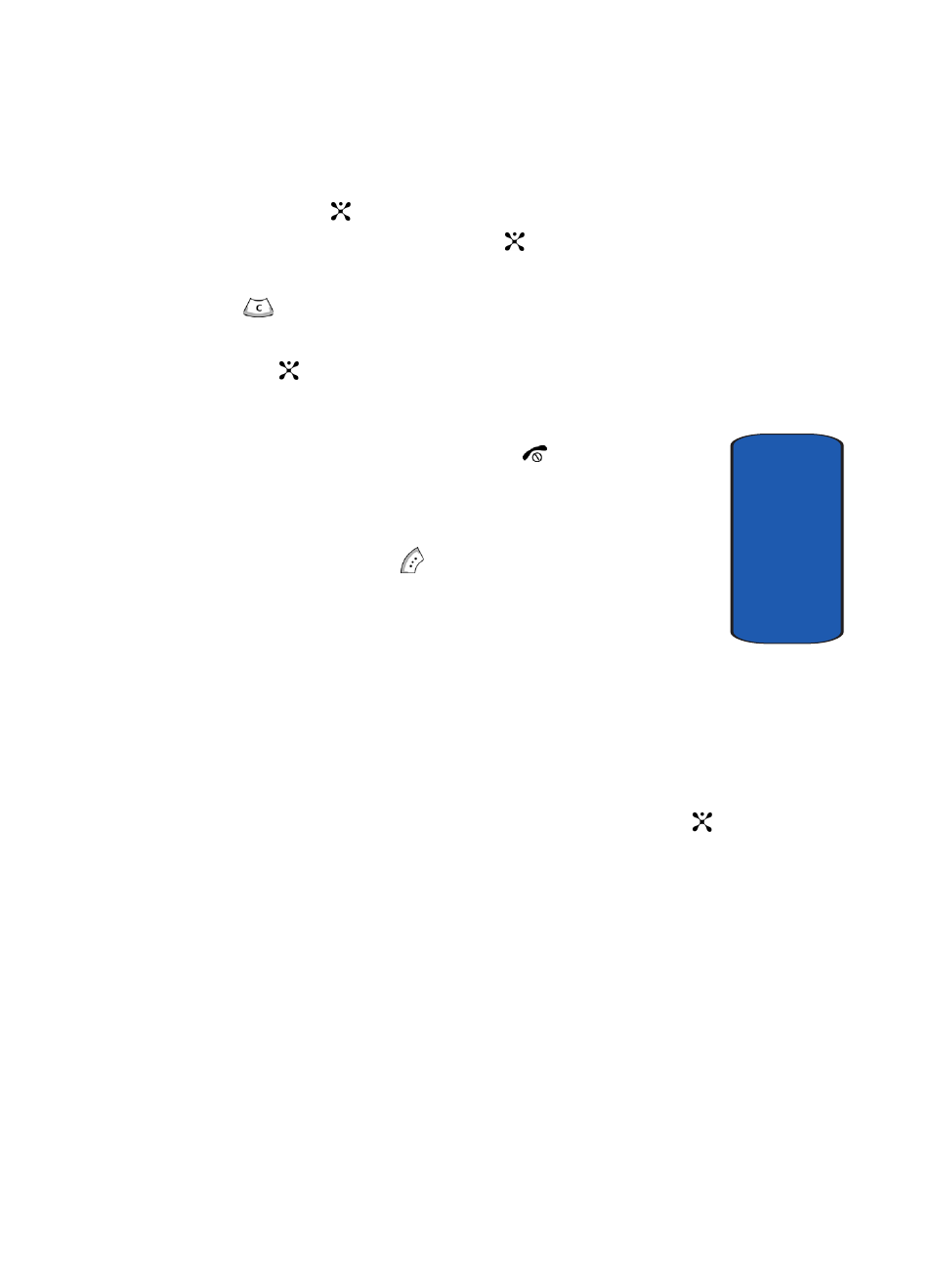
Section 9: Multimedia
133
Using the Camera
Section 9
4. Press the
key to take the photo.
5. Press the Save soft key or the
key.
To discard the photo, press the Cancel soft key or the
key.
6. To use the photo options, press the Options soft key or
the
key.
7. To return to Capture mode, select Take another.
8. To return to Idle mode, press the
key.
Using Camera Options
In Capture mode, you can use various options for the
camera by pressing the
soft key.
The following options are available:
Shooting Mode
: allows you to take a photo in various
modes. Once you change the mode, the corresponding
indicator appears at the top right of the display.
•
Single Shot: allows you to take a photo in the normal mode.
•
Multi Shot: allows you to take a series of action stills. Select
the capture speed, High Speed or Normal Speed, and the
number of photos the camera will take.When you press the
key, the camera takes photos successively. After taking photos,
press the Save All soft key to save all of the photos.
•
Mosaic Shot: allows you to take 4 or 9 photos and store them
as one JPEG file.
•
Night shot: allows you to take photos in low (night time)
lighting.
Effects
: allows you to change the color tone or apply
special effects to the photo.
