Deleting speed dial entries, Finding an entry in address book, Finding a number by name – Samsung SGH-P207ZKACIN User Manual
Page 77
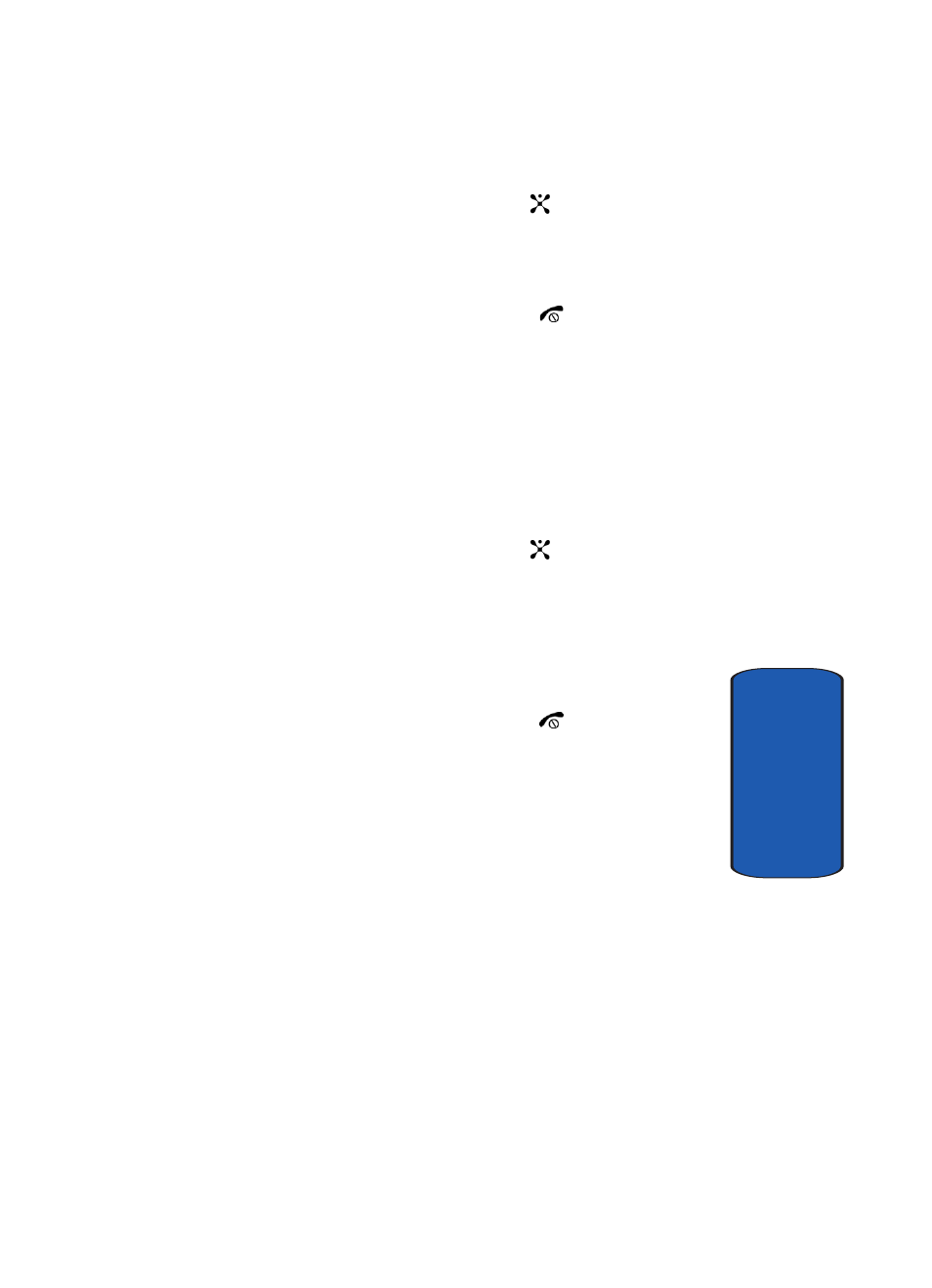
Section 6: Understanding Your Address Book
73
Finding an Entry in Address Book
Section 6
3. Press the Options soft key or the
key and select
Change.
4. Select a number to assign as you would set up the list.
5. When you have finished, press the
key.
Deleting Speed Dial Entries
1. In Idle mode, press the Names soft key. You can also
press the Menu soft key to access Menu mode and
select Address Book.
2. Select Speed Dial then select the number assigned key
you want to delete.
3. Press the Options soft key or the
key and select
Delete.
If you want to delete all of the speed dial settings, select
Delete All.
4. Press the Yes soft key to confirm the deletion.
5. When you have finished, press the
key.
Finding an Entry in Address Book
After storing numbers in the Address Book, you can
search for them in two ways; by name and by caller group.
Finding a Number by Name
1. In Idle mode, press the Names soft key. You can also
press the Menu soft key to access menu mode and
select Address Book.
2. Select Search. You are asked to enter a name.
