Wallpaper, Clock format, Theme – Samsung SCH-R460WRACRI User Manual
Page 105
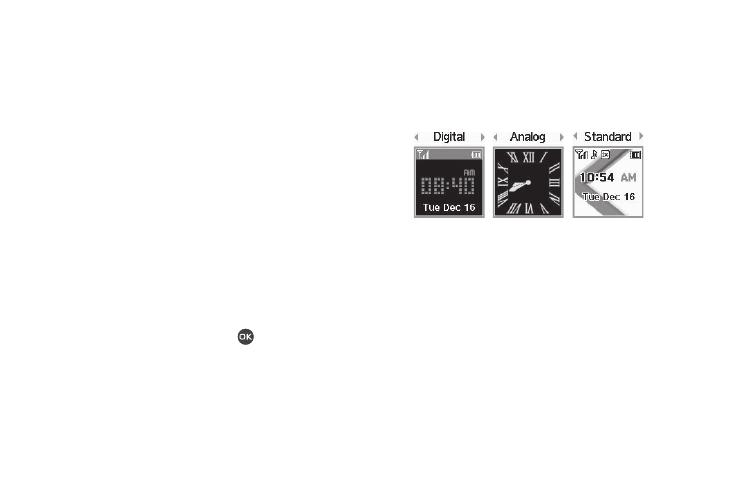
Changing Your Settings 102
Wallpaper
Wallpaper lets you choose the pictures that appear in your
phone’s displays while in standby mode.
1.
From the Settings menu, select Display Settings
➔
Wallpaper. The following options appear in the display:
• Main Display
• Front Display
2.
Select either option and the following image source
options appear in the display:
• My Images
• Preset Images
3.
Select either option and a matrix of thumbnail images
appears in the display.
4.
Highlight the preferred picture or image to display when
the phone is in standby mode.
5.
To save your preference, press OK (
).
Clock Format
Clock Format lets you choose the format for the Front Display
clock.
1.
From the Settings menu, select Display Settings
➔
Clock
Format
➔
Front Clock. A scrollable list of front display
images appears in the display.
2.
Use the Left and Right navigation keys to scroll through the
following options until the desired format displays:
3.
Press the OK soft key to save your selection and return to
the Display Settings menu.
Theme
Theme lets you select the color scheme your phone uses to
display and highlight menu items and scroll bar positions.
