Asus GigaX User Manual
Page 84
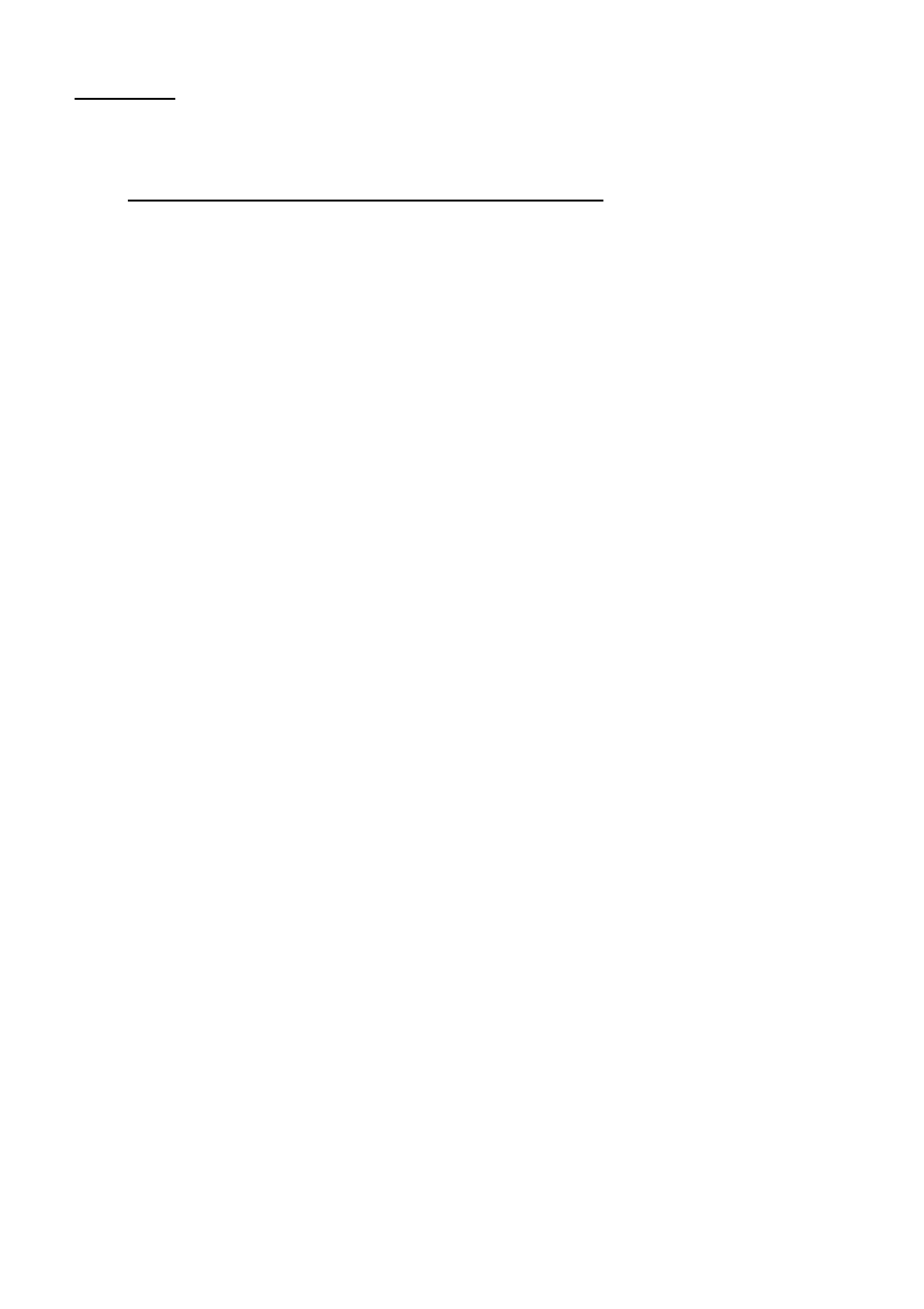
84
[VLAN ID]
Displays the VLAN ID for the switch. It is necessary to be within the same
VLAN for management usages.
CLI command: l3 interface vlan sw0
[IP Address]
Displays the static IP address for the switch. This IP address is used for
manageable purpose, i.e. network applications such as, http server, SNMP
server, ftp server , telnet server and SSH server of the switch are all using this
IP address.
CLI command: l3 interface ip sw0 < IP address>
[Network Mask]
Displays the subnet mask for the switch.
CLI command: l3 interface ip sw0 < IP address>
[Default Gateway]
Displays the IP address of the default gateway. This field is necessary if the
switch network contains one or more routers.
CLI command: l3 route static add
[Password Protection is] [Enabled/Disabled]
When the password protection is enabled, the web interface will request a user
name and password authentication while user accesses the switch through the
browser.
CLI command : sys web set
[New Password]
[Verify Password]
The default user name is admin. By default, a password is not required. You
may set a password by configuring these fields.
CLI command : sys users modify
user name (old user name, ‘admin’ by default):
