Asus GigaX User Manual
Page 62
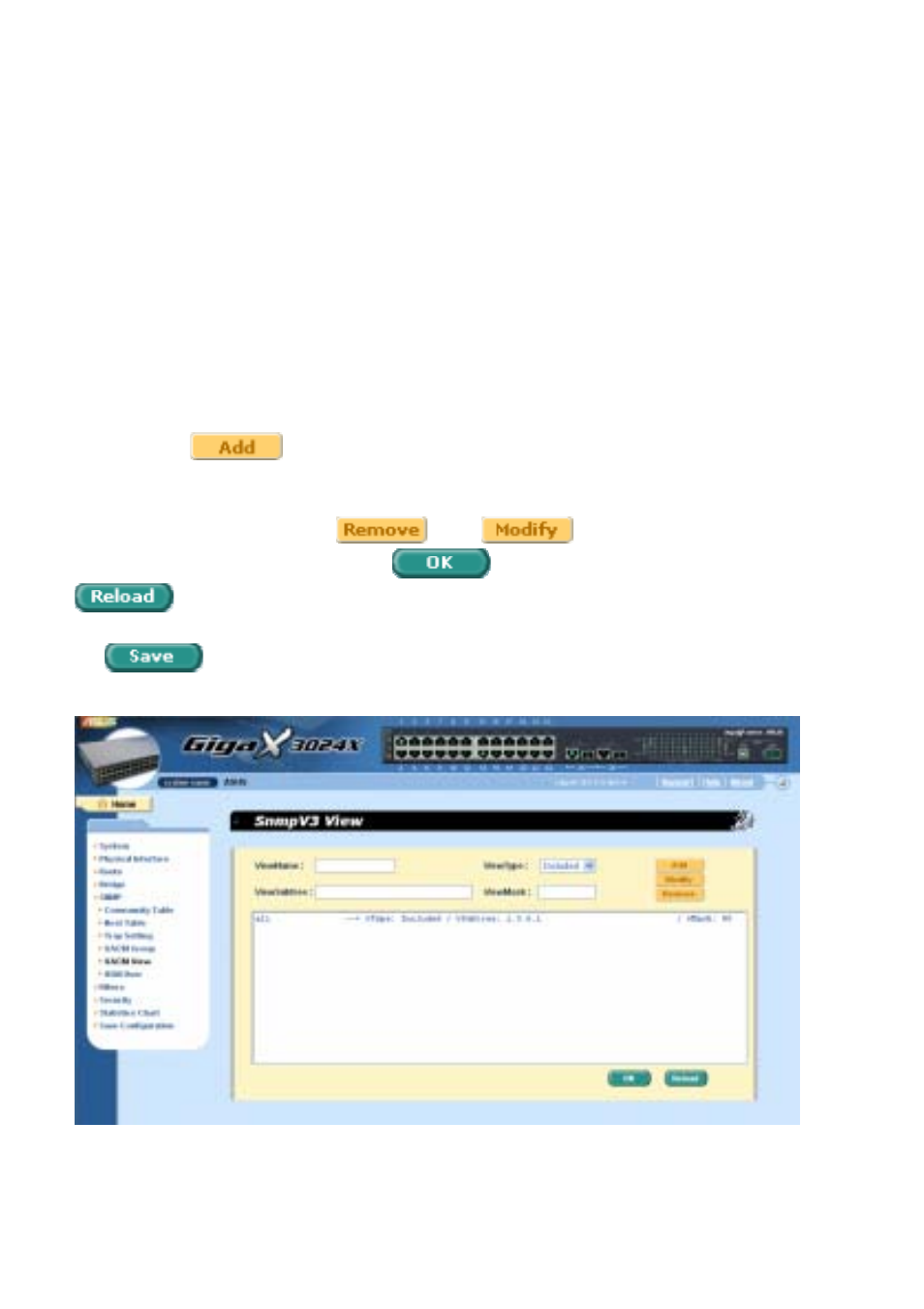
62
View Name: enter the security group name.
View Type: enter the View Type that the View belongs. Included or
Excluded when View Subtree matches the Oid in the SNMPv3
message.
View Subtree: enter the View Subtree that the View belongs. The
Subtree is the Oid to match the Oid in the SNMPv3 message. The
match is good when the subtree is shorter than the Oid in the SNMPv3
message.
View Mask: enter the View Mask that the View belongs. Each bit in the
mask represents the digit between the dots of View Subtree from left
side. Bit ‘0’ means ‘don’t care’.
Click on the
when you create a new VACM View entry by the
above information. Then you will see the new added entry shows in the
view window. You can remove the existed views by selecting the entry with
the mouse, then clicking on
. The
button updates the
existed VACM View entries. Click
to save effective. Click
to refresh the settings to current value. To make the
configuration effective, please go to "Save Configuration" page, then click
on
.
Figure 36. VACM View
