3 administration, 4 reboot – Asus GigaX User Manual
Page 34
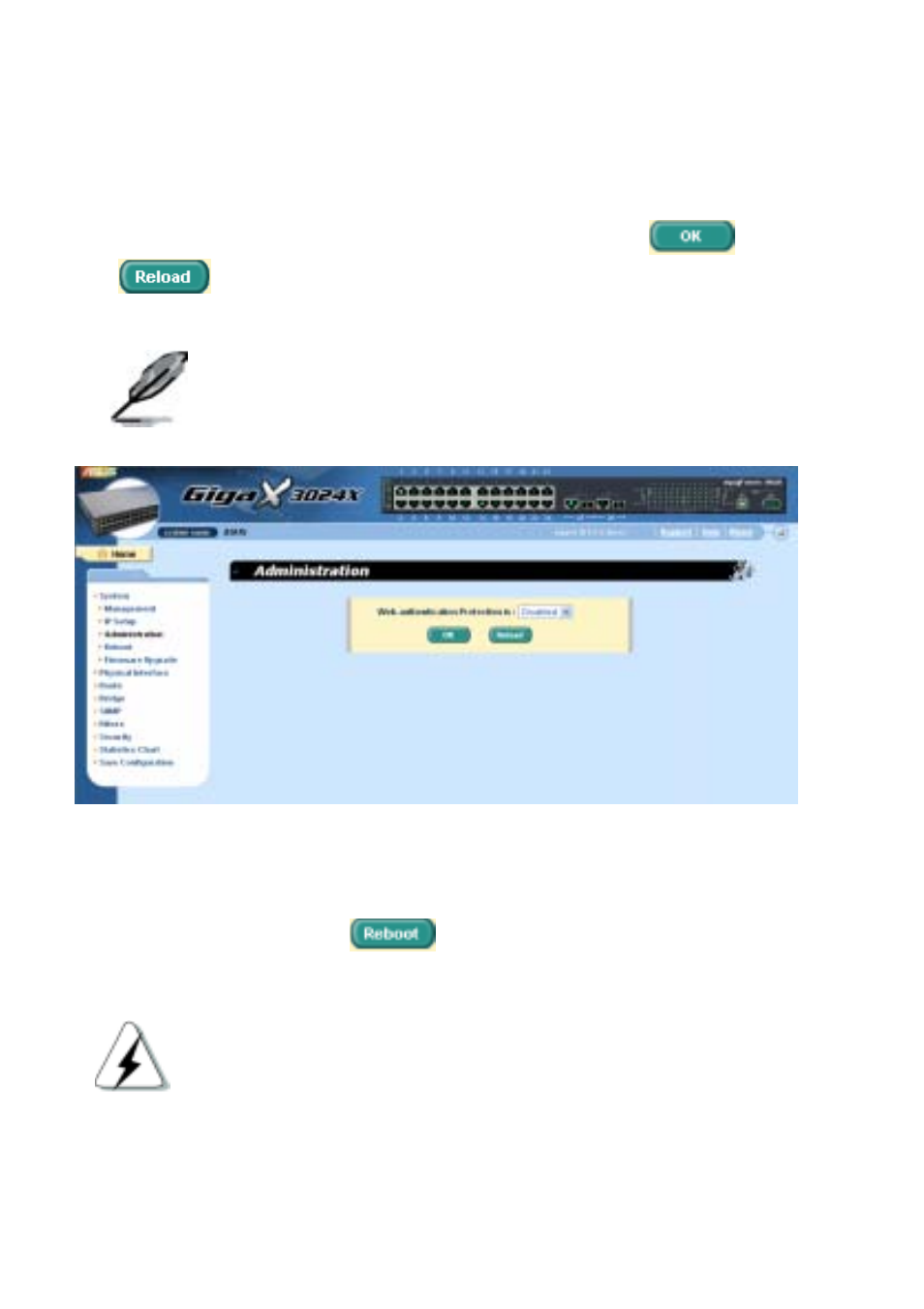
34
4.3.3 Administration
The Administration page allows you enable or disable the authentication
for web user by password protection. The default setting for web access
does not require any authentication.
To save any changes and make it effective immediately, click
.
Use
to refresh the setting, as shown in Figure 14. When you
enable the password protection, you have to login again immediately.
You can change the password at any time through the CLI
interface.
Figure 14. Administration
4.3.4 Reboot
The Reboot page contains a
button. Clicking the button reboots
the system.
Rebooting the system stops the network traffic and
terminates the Web interface connection.
This manual is related to the following products:
