Asus GigaX User Manual
Page 45
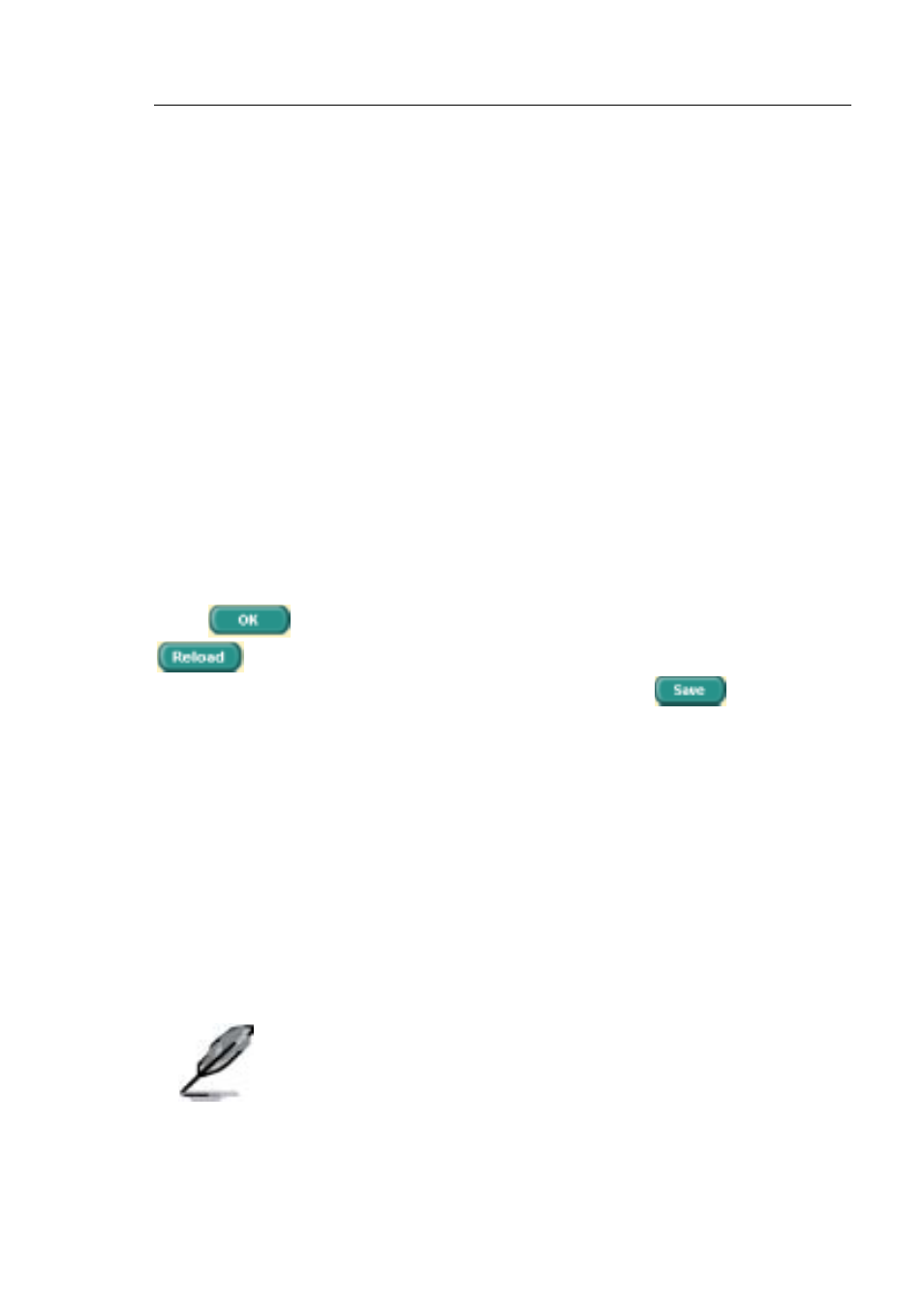
GigaX Series L3 Managed Switch User Guide
45
Port Selection Criterion: the algorithm to distribute packets among the
ports of the link aggregation group according to source MAC address,
destination MAC address, source and destination MAC address,
source IP address, destination IP address, or source and destination
IP address.
Name: the group name.
Trunk ID: a number to identify the trunk group besides the group
name.
LACP: Enable/Disable LCAP on selected trunk. LACP mode is fixed to
be Active.
Remove Trunk: Remove the selected trunk.
Port Icons: these port icons are listed in a way like the front panel. You
have to click on the icon the select the group members. The port can
be removed from the group by clicking the selected port again.
Click
to make the setting send to the switch (HTTP server). Click
to refresh the settings to current value. To make the configuration
effective, go to “Save Configuration” page, then click
.
You have to check the runtime link speed and duplex mode to make sure
the trunk is physically active. Go to Physical Interface and check the link
mode in the runtime status window for the trunk ports. If all the trunk
members are in the same speed and full duplex mode, then the trunk group
is set up successfully. If one of the members is not in the same speed or full
duplex mode, the trunk is not set correctly. Check the link partner and
change the settings to have the same speed and full duplex mode for all
the members of your trunk group.
•
All the ports in the link aggregation group MUST operate
in full-duplex mode at the same speed.
•
All the ports in the link aggregation group MUST be
configured in auto-negotiation mode or full duplex mode.
•
This configuration will make the full duplex link possible. If
you set the ports in full duplex force mode, then the link
partner MUST have the same setting. Otherwise the link
