Samsung SGH-T719DSBTMB User Manual
Page 97
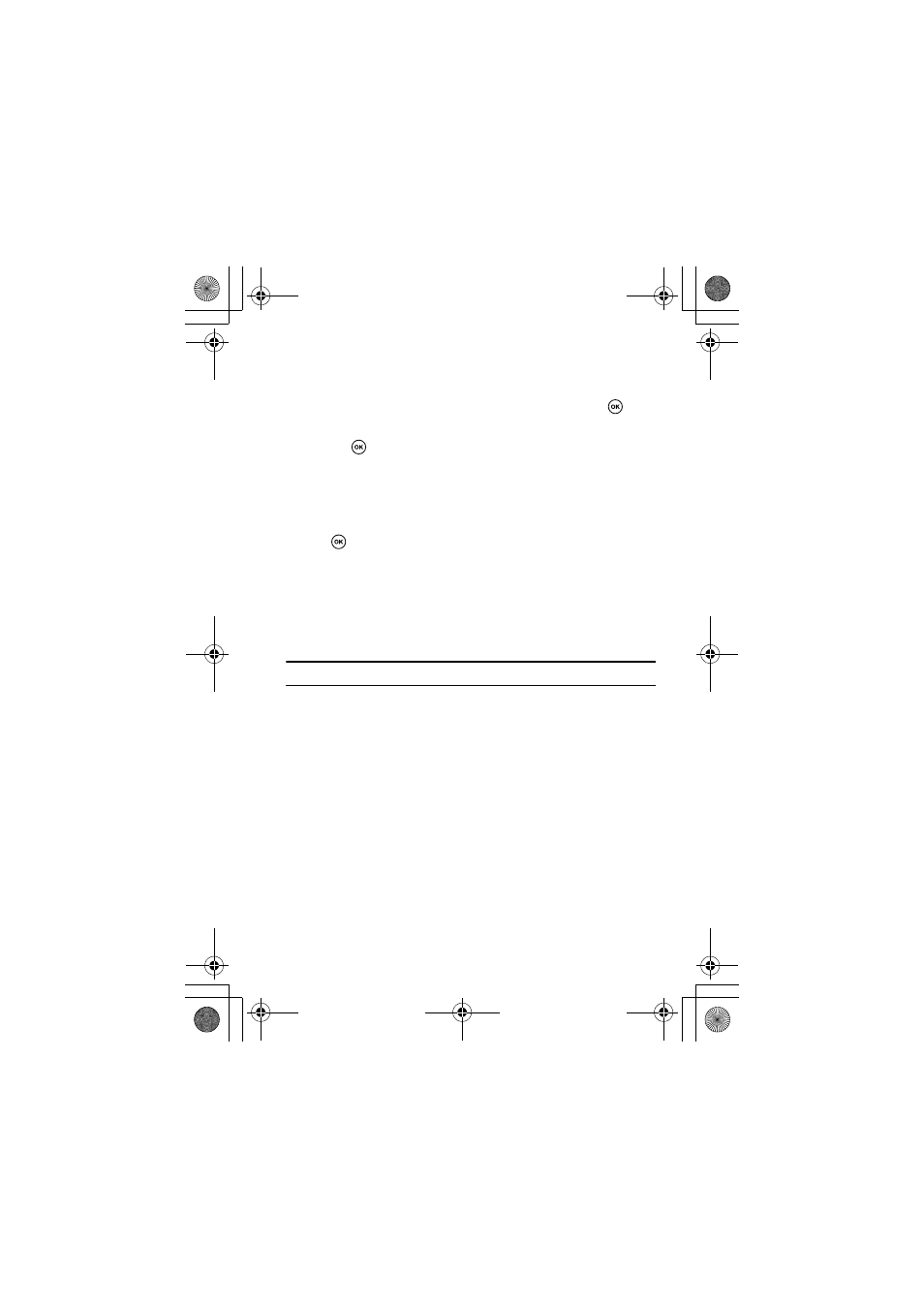
Section 9: Settings
97
Network Service Settings
To change the default setting:
1. Highlight Default setup and press the Select soft key or
.
2. Highlight either Automatic or Manual and press the Select soft
key or
.
3. If you select Automatic, you are connected to the first available
network when roaming.
If you select Manual, press the Up or Down Navigation key until
the network you want highlights and then press the Select soft key
or .
The phone will scan for that network and you will be connected.
Caller ID
You can prevent your phone number from being displayed on the phone of the
person being called.
Note
: Some networks do not allow you to change this setting.
The following options are available:
•
Default
: the default setting provided by the network is used.
•
Hide number
: your number does not display on the other person’s
phone.
•
Send number
: your number is sent each time you make a call.
t719.book Page 97 Thursday, June 29, 2006 1:44 PM
- Galaxy 3 (128 pages)
- intensity 2 (193 pages)
- Gusto (152 pages)
- E1125 (2 pages)
- C3110 (2 pages)
- SGH-D780 (49 pages)
- SGH-S200 (80 pages)
- SGH-C100 (82 pages)
- SGH-C100 (80 pages)
- E1100T (2 pages)
- SGH-X100 (2 pages)
- SGH-M600 (7 pages)
- SGH-C110 (152 pages)
- B2700 (63 pages)
- C5212 (57 pages)
- SGH-i750 (26 pages)
- SGH-X640 (73 pages)
- SGH-I900C (110 pages)
- E600 (97 pages)
- SGH-M610 (49 pages)
- SGH-E820N (102 pages)
- SGH-X400 (83 pages)
- SGH-E400 (79 pages)
- E2100 (2 pages)
- SGH-X520 (2 pages)
- SCH N391 (75 pages)
- SPH i700 (186 pages)
- SCH-A302 (49 pages)
- A930 (216 pages)
- SCH-A212 (63 pages)
- A790 (226 pages)
- SCH i830 (224 pages)
- 540 (41 pages)
- SCH-A101 (40 pages)
- SPH-A920WSSXAR (272 pages)
- SPH-A840BKSXAR (273 pages)
- SPH A740 (150 pages)
- SCH-X969 (54 pages)
- SCH-2500 (57 pages)
- SPH-N105 (62 pages)
- SCH-470 (46 pages)
- SPH-N300 (167 pages)
- SCH-T300 (180 pages)
- SGH-200 (43 pages)
- GT-C3050 (2 pages)
