Managing blackberry internet email – Samsung SGH-T719DSBTMB User Manual
Page 117
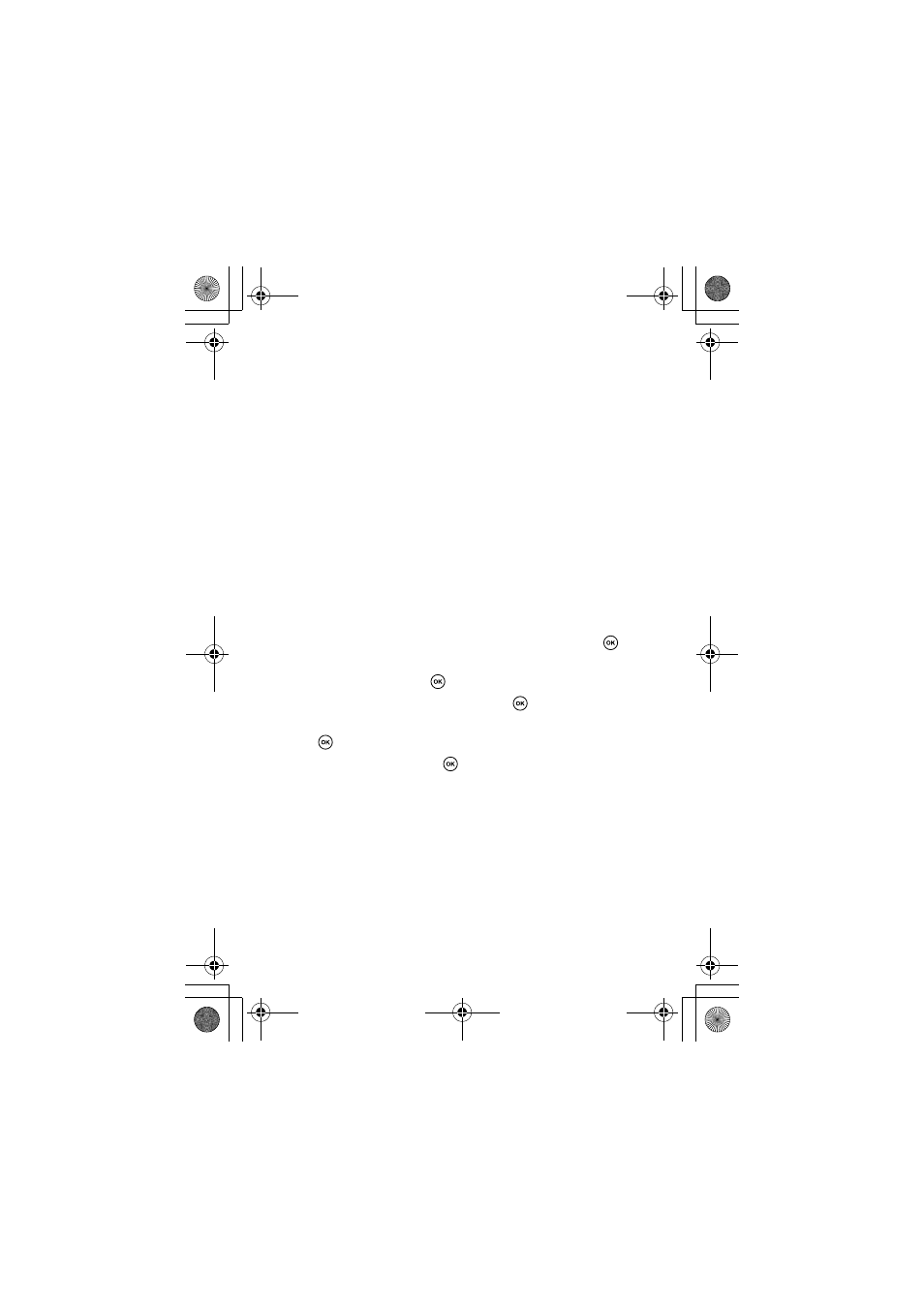
Section 10: Using BlackBerry Email
117
Managing BlackBerry Internet Email
8. If the user name you wish to use is unavailable, you will be
prompted to enter a different user name.
9. Select Next. If the BlackBerry email address was successfully
created, you will receive a confirmation message.
10. Select OK.
Managing BlackBerry Internet Email
You can manage settings and options of the email accounts that you have
configured directly from your phone or from a computer.
Using Your Phone:
1. In Idle mode, press the Menu soft key to access Menu mode.
2. Highlight Applications and press the Select soft key or
.
3. Highlight Setup BlackBerry Internet email account and press
the Select soft key or
.
4. Highlight E-mail Accounts and press
.
5. Highlight the email account that you want to manage and press
.
6. Highlight Edit and press
.
Now you can manage existing accounts, create new accounts, or
change your settings.
t719.book Page 117 Thursday, June 29, 2006 1:44 PM
