Entering numbers and special characters – Samsung SGH-T719DSBTMB User Manual
Page 48
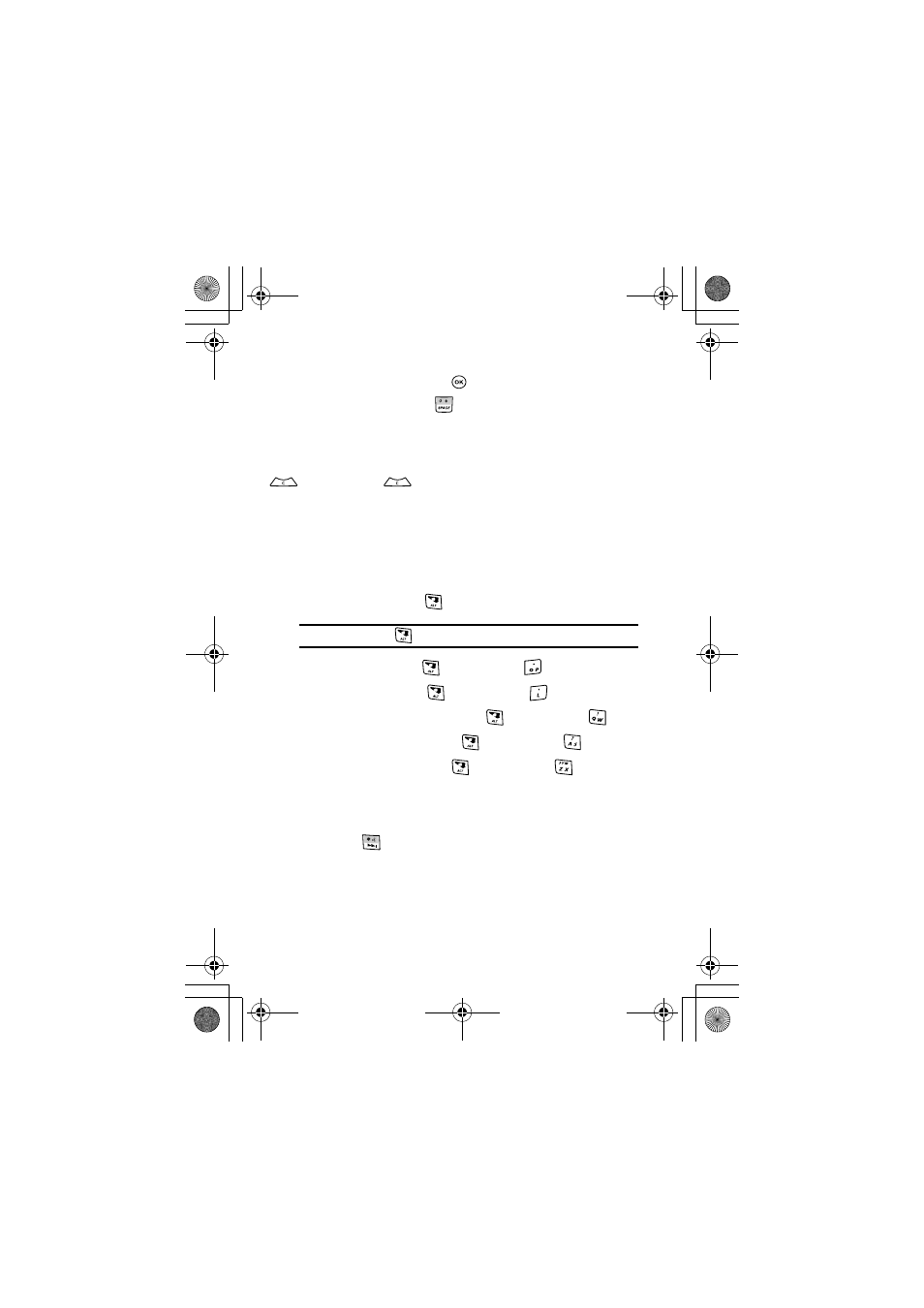
48
3. Confirm the word by pressing
or the Right soft key.
4. Insert a space by pressing
and start entering the next word.
The Speedy word Input Method applies grammar rules to ensure that correct
punctuation is used.
You can move the cursor by using the Navigation keys. To delete letters, press
. Press and hold
to clear the whole display.
Entering Numbers and Special Characters
In either text input method, to enter numbers, symbols, and special
characters, follow these steps:
•
To enter numbers, press
, and then the desired number key.
Note
: After pressing
, release it before pressing another key.
•
To enter a period, press
, and then press
.
•
To enter a comma, press
, and then press
.
•
To enter an exclamation mark, press
, and then press
.
•
To enter a question mark, press
, and then press
.
•
To enter other symbols, press
, and then press
. A
numbered list of symbols and special characters is listed. Enter the
number corresponding to the desired character and press the OK
soft key.
•
By pressing
multiple times you can enter the following
characters: . @ , - ? ! : ( ) / _
t719.book Page 48 Thursday, June 29, 2006 1:44 PM
