Entering text in t-zones, Selecting and using menu options – Samsung SGH-T719DSBTMB User Manual
Page 173
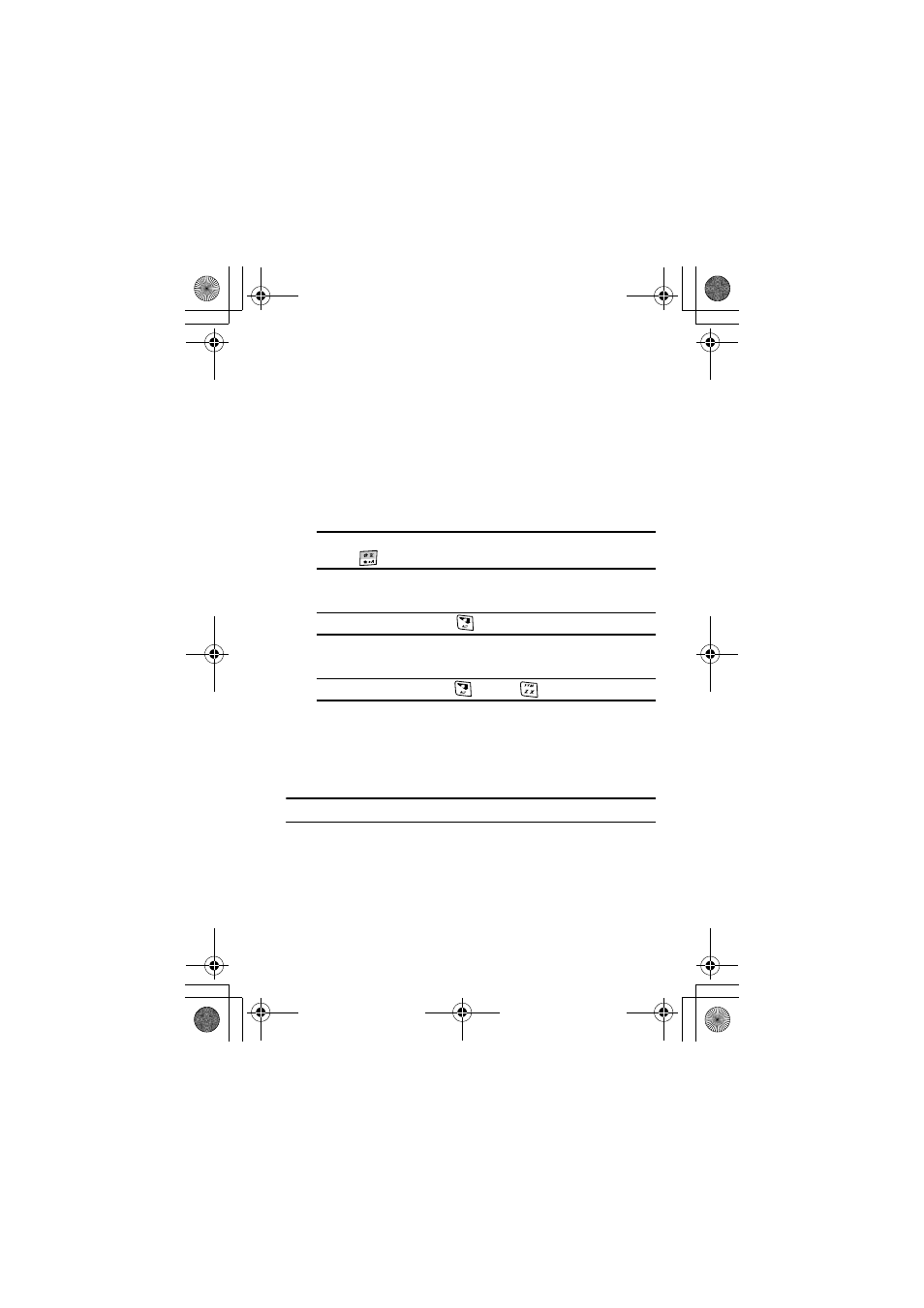
Section 13: t-zones
173
Accessing the Homepage of t-zones
Entering Text in t-zones
When you are prompted to enter text, the currently active text input mode is
indicated on the screen. The following modes are available:
•
Upper-case character mode (A)
: allows you to enter upper-case
English characters.
•
Lower-case character mode (a)
: allows you to enter lower-case
English characters.
Note
: You can switch between upper-case or lower-case character mode by
pressing .
•
Number mode (1)
: allows you to enter numbers.
Note
: To enter numbers, press
, and then the desired number key.
•
Symbol mode
: allows you to enter symbols.
Note
: To enter symbols, press
and then
.
Selecting and Using Menu Options
Various menus are available when you are navigating the wireless web.
To access the browser options menu, press the Menu soft key.
Note
: The menu options may vary, depending on your version of t-zones.
The following options are available:
•
Favorites
: shows the bookmark lists. You can bookmark the current
web page or access previously bookmarked pages.
t719.book Page 173 Thursday, June 29, 2006 1:44 PM
