Samsung SGH-T719DSBTMB User Manual
Page 129
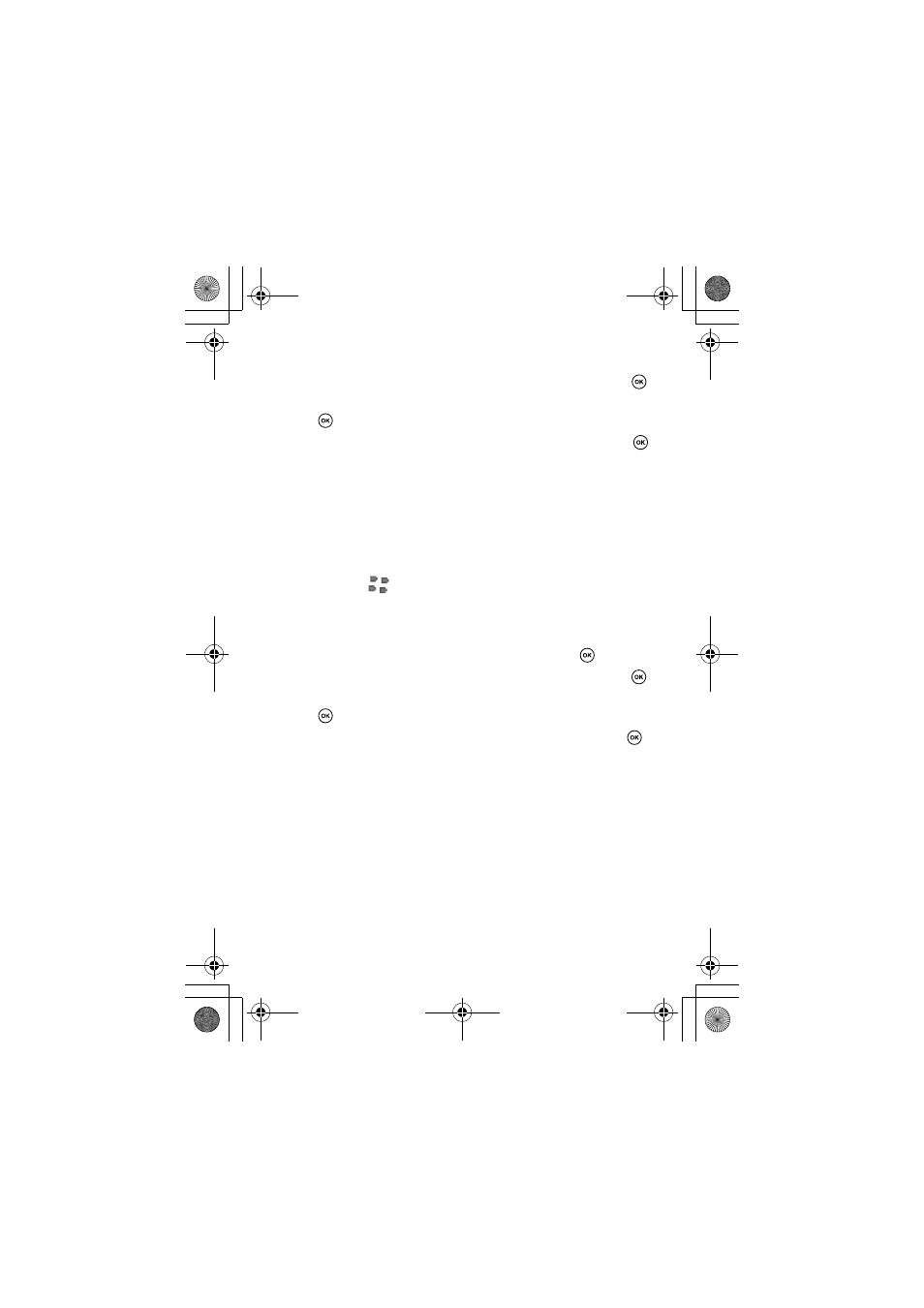
Section 10: Using BlackBerry Email
129
Troubleshooting
3. Highlight Message settings and press the Select soft key or
.
4. Highlight BlackBerry options and press the Select soft key or
.
5. Highlight Host routing table and press the Select soft key or
.
6. Highlight BlackBerry Internet Email and press the Options soft
key.
7. Select Register now.
•
Only five separate BlackBerry Internet Email accounts can be
set up on the phone.
I do not see
on top of the phone screen
1. Make sure you are in an area with wireless coverage.
2. In Idle mode, press the Menu soft key.
3. Highlight Settings and press the Select soft key or
.
4. Highlight Message settings and press the Select soft key or
.
5. Highlight BlackBerry options and press the Select soft key or
.
6. Highlight Host routing table and press the Select soft key or
.
•
If you are using BlackBerry Internet Email, press the Options
soft key, then select Register now. Use the Samsung PC
Studio to synchronize your calendar and contacts.
•
If you are using a BlackBerry Enterprise Server, press the
Options
soft key, then select Register now. Use the
BlackBerry Connect Desktop software to synchronize your
phone with your BlackBerry Enterprise Server. This will restore
wireless calendar and email synchronization.
t719.book Page 129 Thursday, June 29, 2006 1:44 PM
