Switching to silent mode – Samsung SGH-T719DSBTMB User Manual
Page 30
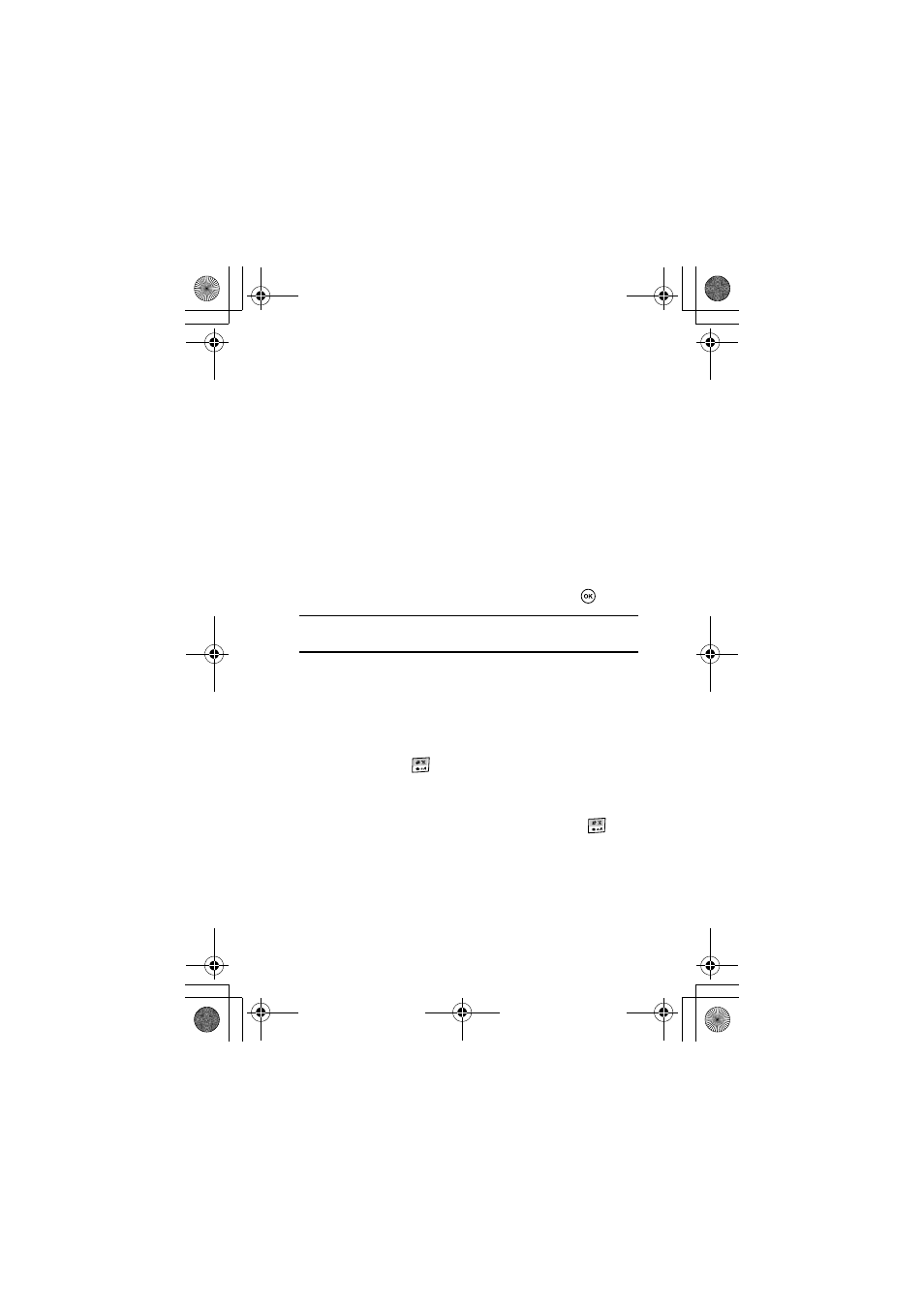
30
•
Total incoming
: shows the total length of all calls you have
received since the timer was last reset.
•
Total outgoing
: shows the total length of all calls you have made
since the timer was last reset.
•
Life time
: shows the total length of time for incoming and outgoing
calls. This information cannot be cleared.
To reset a call timer:
1. Use the Up or Down Navigation key to highlight the timer you want
to reset.
2. Press the Reset soft key.
3. Enter the phone password and press the OK soft key or
.
Note
: The password is preset to 00000000 at the factory. To change this
password, see "Change password" on page 101.
Switching To Silent Mode
Silent mode is convenient when you want to stop the phone from making a
noise, in a theater for example.
In Idle mode, press and hold
until the “Silent mode” message and the
Silent mode icon display.
In Silent mode, instead of making sounds, your phone will vibrate.
To exit and reactivate the previous sound settings, press and hold
again
until the “Exit silent mode” message appears. The Silent mode icon
no longer
displays.
t719.book Page 30 Thursday, June 29, 2006 1:44 PM
