Storing a number on the sim card – Samsung SGH-T719DSBTMB User Manual
Page 51
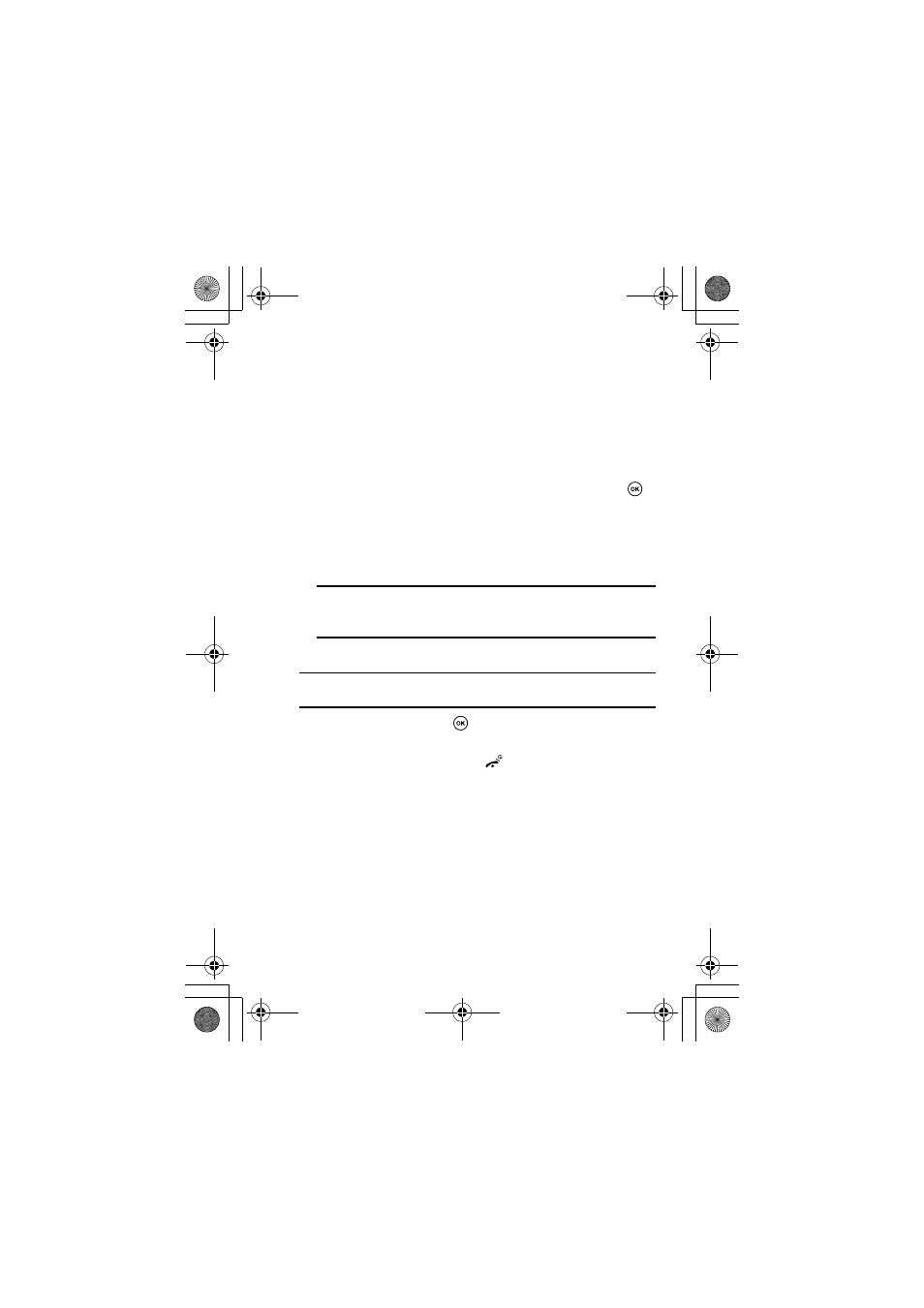
Section 6: Phonebook
51
Storing a Contact
Storing a Number on the SIM Card
The default memory location for saving phone numbers to the Phonebook is
your phone’s memory. To store a number on your SIM card, you need to
change the default saving location to SIM card first. For details, see page 52.
1. In Idle mode, press the Ph.book soft key.
2. Highlight Add new contact and press the Select soft key or
.
3. Enter a name in the Name text box. Tab to the next text box by
pressing the Down Navigation key.
For further details about how to enter characters, see "Using the
Multi-tap Input Method" on page 46.
Note
: Contacts stored to your SIM card do not have first and last names as
separate fields. Therefore, you will have to enter first and last name in the
name field if so desired.
4. Enter the phone number you want to store.
Note
: To set a Picture ID, Ringtone, or Group, you must save the number in the
phone’s memory.
5. Press the Save soft key or
. The number is saved to your SIM
card and the new contact information is displayed.
6. To return to Idle mode, press the
key.
t719.book Page 51 Thursday, June 29, 2006 1:44 PM
