Checking the memory status – Samsung SGH-T719DSBTMB User Manual
Page 60
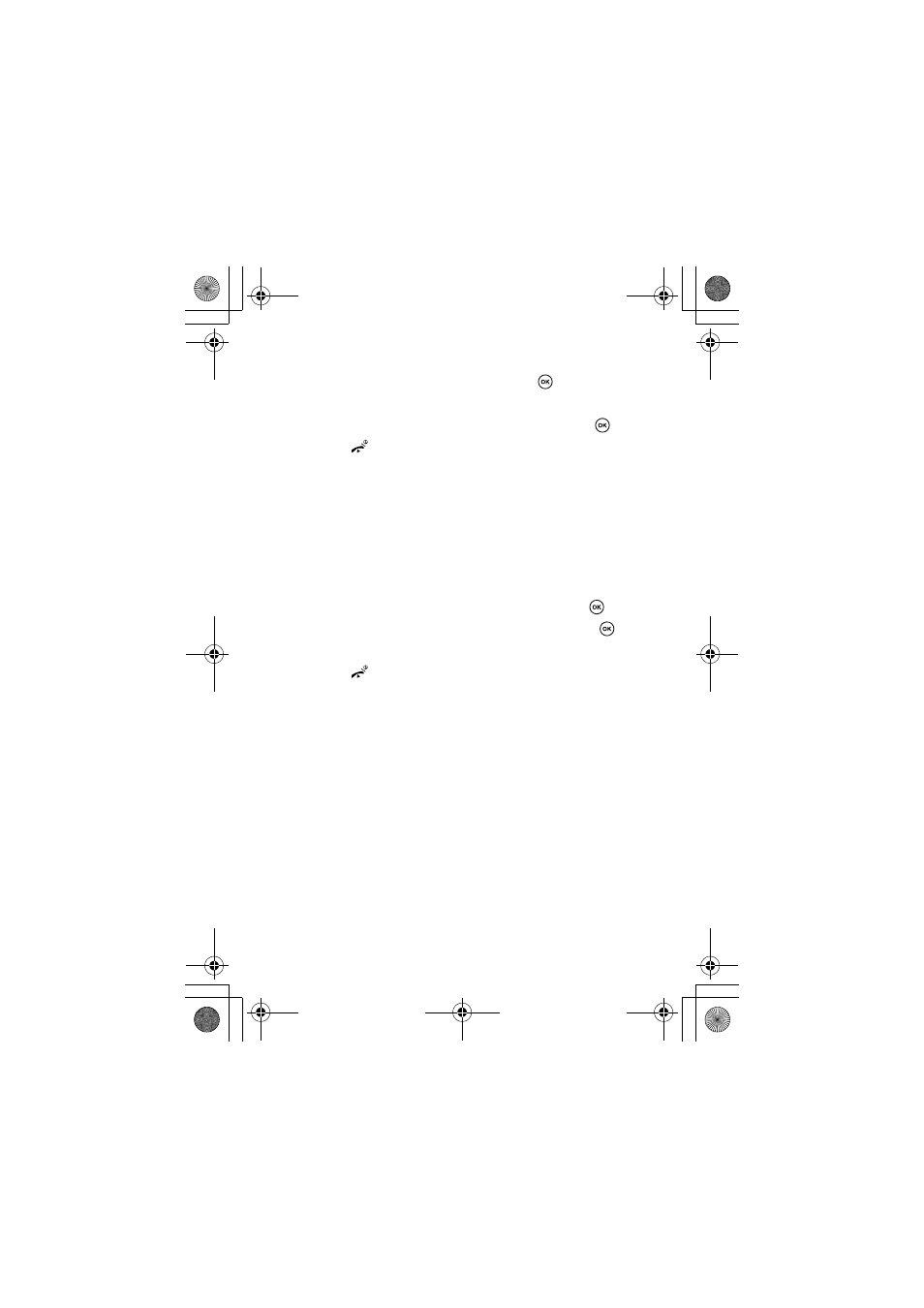
60
4. Highlight Edit and press the Select soft key or
.
Your phone number is displayed.
5. Edit the name and number, and press the Save soft key or
.
6. Press the
key to return to Idle mode.
Checking the Memory Status
You can check how many names and numbers are stored in the Phonebook
both on the SIM card and in the phone’s memory. You can also see the
capacity of both memories.
1. In Idle mode, press the Ph.book soft key.
2. Highlight Management and press the Select soft key or
.
3. Highlight Memory status and press the Select soft key or
.
Memory information in each storage location appears.
4. Press the
key to return to Idle mode.
t719.book Page 60 Thursday, June 29, 2006 1:44 PM
See also other documents in the category Samsung Mobile Phones:
- Galaxy 3 (128 pages)
- intensity 2 (193 pages)
- Gusto (152 pages)
- E1125 (2 pages)
- C3110 (2 pages)
- SGH-D780 (49 pages)
- SGH-S200 (80 pages)
- SGH-C100 (82 pages)
- SGH-C100 (80 pages)
- E1100T (2 pages)
- SGH-X100 (2 pages)
- SGH-M600 (7 pages)
- SGH-C110 (152 pages)
- B2700 (63 pages)
- C5212 (57 pages)
- SGH-i750 (26 pages)
- SGH-X640 (73 pages)
- SGH-I900C (110 pages)
- E600 (97 pages)
- SGH-M610 (49 pages)
- SGH-E820N (102 pages)
- SGH-X400 (83 pages)
- SGH-E400 (79 pages)
- E2100 (2 pages)
- SGH-X520 (2 pages)
- SCH N391 (75 pages)
- SPH i700 (186 pages)
- SCH-A302 (49 pages)
- A930 (216 pages)
- SCH-A212 (63 pages)
- A790 (226 pages)
- SCH i830 (224 pages)
- 540 (41 pages)
- SCH-A101 (40 pages)
- SPH-A920WSSXAR (272 pages)
- SPH-A840BKSXAR (273 pages)
- SPH A740 (150 pages)
- SCH-X969 (54 pages)
- SCH-2500 (57 pages)
- SPH-N105 (62 pages)
- SCH-470 (46 pages)
- SPH-N300 (167 pages)
- SCH-T300 (180 pages)
- SGH-200 (43 pages)
- GT-C3050 (2 pages)
