Samsung SGH-T719DSBTMB User Manual
Page 66
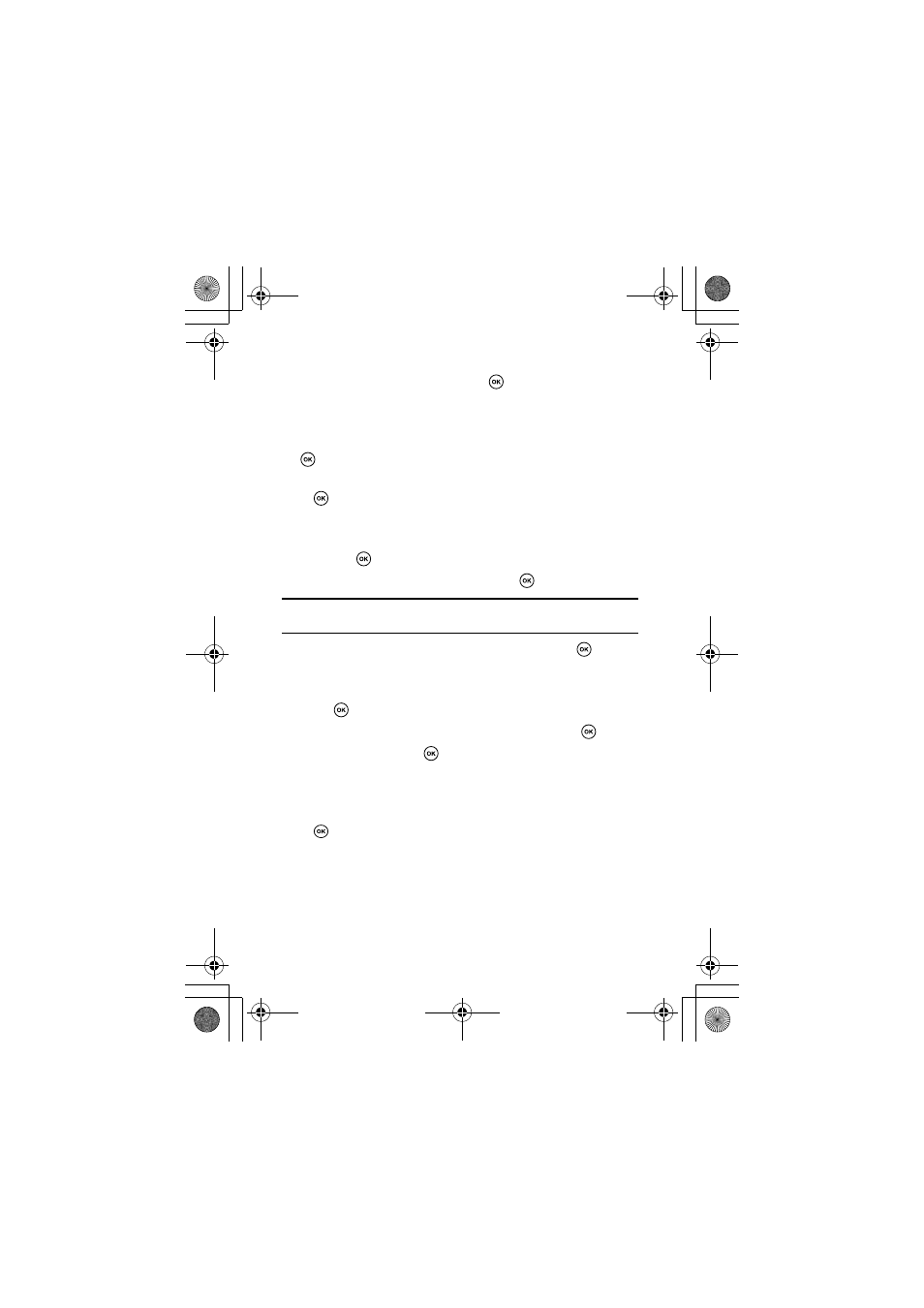
66
6. Enter the message subject and press
.
For more information about entering characters, see "Section 5:
How to Enter Text" on page 43.
7. To add a picture or video clip, highlight Image & Video and press
.
8. Highlight Add Image or Add video and press the Select soft key
or .
9. Select an image or video file from the various options.
10. Press the Options soft key. Highlight Add and press the Select
soft key or
to add it to your message.
11. To add a sound, highlight Sound and press
.
Note
: If you attached a video clip to your message, you will not be able to add
audio to the message.
12. Highlight Add Sound and press the Select soft key or
.
13. Select a sound file or voice note from the various options.
14. Press the Options soft key. Highlight Add and press the Select soft
key or
to add it to your message.
15. To add the message text, highlight Message and press
.
16. Enter the text and press
.
17. When you have finished creating the message, press the Send soft
key.
18. Highlight one of the following options and press the Select soft key
or :
•
Recent log
: allows you to select one of the recipients of your
previous messages.
•
Phonebook
: allows you to select a phone number from the
Phonebook.
t719.book Page 66 Thursday, June 29, 2006 1:44 PM
